DISCLAIMER – This is a community-written Proof of Concept custom App
This is not an official Microsoft app. This is a custom app that was written using the power of App Studio within Teams. This app is NOT a supported enterprise-level app. It is ONLY for testing. It just shows you the power behind the platform.
#####################
Microsoft Teams is often positioned as the single application for your communication and collaboration and sometimes even the single pane of glass for business productivity.
This often provokes the question, why is there not access to email in Microsoft Teams. This is obviously not a big technical challenge, Microsoft has a great web-based email application, clearly it could be added to Teams technically, just like Trello, Planner or any other web app can be added today.
However, a big part of the positioning of “Workstream Collaboration” products is getting away from email in order to be more productive, so Microsoft adding email to Teams might well impact the marketing message/typical user usage.
That being said, Microsoft Teams offers a development platform/app studio and an ability to create your own Teams apps. So Brent Whichel, Director and Modern Workplace Evangelist, has done just that. He created a Microsoft Teams “app” to embed Outlook on the Web (previously called Outlook Web App) in Microsoft Teams. Thanks to Patrick Kelley, Teams Customer Success Black Belt at Microsoft for highlighting this on LinkedIn.
Is this a good idea or a bad idea usage/productivity-wise? I would love to know your opinion.
Note, this is a test app created by a person at Microsoft, not “an application from Microsoft”. That’s a really important difference. Developer tools ahead, proceed at your own risk etc. Thanks to Brent for this interesting experiment.
Want to have a go? Brent has outlined the steps nicely at http://teamsemail.com/ I’m reproducing them below as I test it, but it’s all his work. Patrick has also done a nice video tutorial on LinkedIn
Note, you must be using Office 365 Exchange Online.
If the app gets updated or authentication gets improved, I will update the blog, subscribe for updates and the latest news
1) Install App Studio App within Teams
2) Run App Studio
2) Within App Studio open, click the Manifest editor tab then click “Import an existing app”
3) Import the Email in Teams.zip
Brent provides at http://teamsemail.com/
Which, if you are interested, is a fairly light manifest and some icons
4) Click into the email app in App Studio and click “Test and distribute”, Then “Install”
5) Then Add
6) To make it work, you need to sign in via a web tab in any teams channel.
It seems the app doesn’t support direct sign in
7) Go to any Teams channel, add a website tab.
The name can be anything, but the URL must be https://outlook.office365.com/mail/inbox
Use this tab to sign in once
Once signed in via the web tab in the channel, Brent says the all “will now work flawlessly as long as you visit it once a day or so.”
If you have appropriate permissions to upload it at a tenant level, you could even pin it on the Teams sidebar:
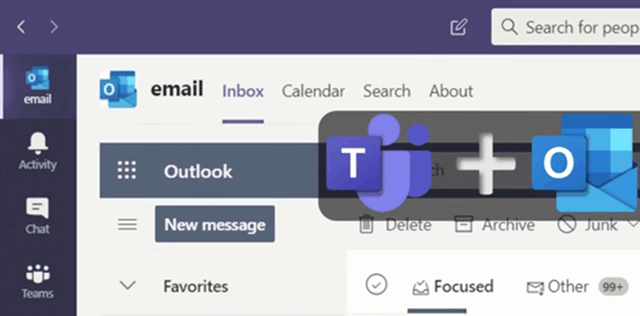
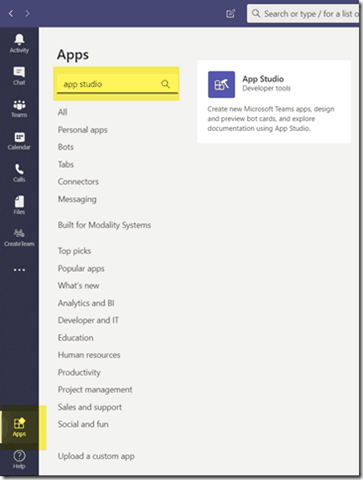

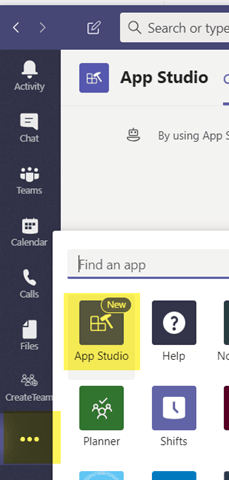
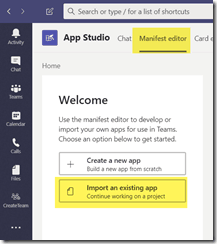

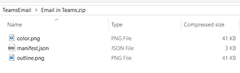



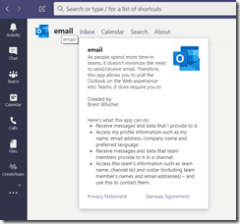
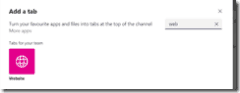
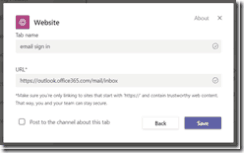
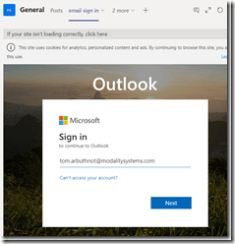

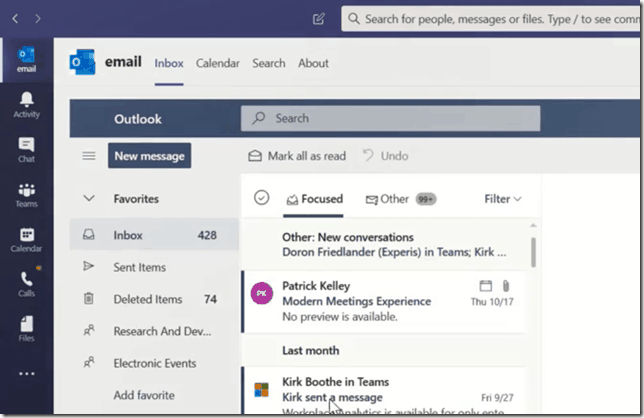
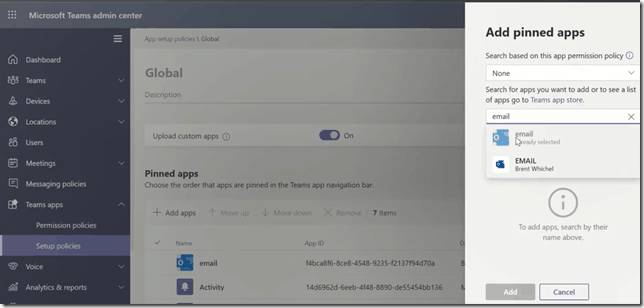
I think this is possibly a really good idea, in the move to reduce email as the primary collaboration medium, having it sitting within Teams could very well drive better usage of direct collaboration in Teams when replying to an email, made very easy by surfacing email within Teams itself. It will also mean that any new collaboration would migrate to Teams too if this has to be opened to get to email?
Having all your daily apps in one place is in my opinion a good thing, it separates the distractions from moving between apps all the time. Also within an business context, keeping Teams as the primary location on a mobile device just makes it easy from a user perspective for busy people.
Roger
Thanks for sharing
I agree, not sure why an Outlook app is not available in Teams.
Having the ability read the email and then reply to it on Teams as if it were a chat would be awesome (could even be replied like -Get Teams, work better- ‘signature’ hahaha).
This way would be easier to ‘migrate’ the email lovers into Teams.
Not sure other people but I love doing everything on Teams but find it pretty annoying that people ping me asking “have you seen the email?” and I need to go there and continue the thread on the email instead of Teams it self.
Just FYI, Team’s embedded web browser suspends background polling activity in a tab when that tab is not in focus. Polling resumes when tab is in focus again. This means one should not rely on the outlook refreshing itself in background if that tab in teams is not in focus.
Generally, any web app that does not prevent it from running in iframes can be run inside a Teams tab.
Personally I believe that Teams should not be overloaded this way. Just because something CAN be done does not mean it SHOULD be done :)
Thanks for sharing
I’m in favor of adding Outlook to the left rail of Teams. Aside from the Microsoft marketing issue, I don’t see a good reason not to have it available there.
Hi Tom,
This is great! goign to explore this tonight..
Thanks,
Safeer
It seems that the link where to download the zip file has been disabled.
It’s onedrive, so maybe your network blocks it? – working ok for others
Hi Tom – if I don’t see “App Studio” in the list of available apps, is this because it’s been blocked by my Office 365 Administrator?
Quite possibly. Best to contact your Office 365 admin
Very cool! Thanks!
Hi Tom, I was unable to get the link: http://teamsemail.com/ to work for downloading the zip file. Please advise. Thank you!
Hi, it’s a redirect to onedrive – if onedrive is blocked on your network it won’t load.
Great to see this! I am not convinced that bringing the two into one window will work great for me, but it’s good to know it’s possible.
How about improve teams cross chat abilities like sending a file or pasting a table from Excel? Right now it sucks.
Hello,
i had a question about the application, is it possible to be signed into multiple accounts at a time? or you can only be signed in with one account?
No, only one account I believe. Not sure if you install multiple instances of an app if it would isolate the “browser instance”, but I don’t think it would.
Very cool, thanks for this.
Glad it was useful!
Hi Tom,
What Permissions should I have to add this app? I am getting error “You don’t have permissions to add email to this team”. I am global admin and adding it under my teams logins.
Step no: 5 “You don’t have permissions to add email to this team”.
Your admin has probably locked down your tenant. Best to ask your Office 365 Admin
Hi, I am getting error message on step 5. You don’t have permissions “. Please help.
Your admin has probably locked down your tenant. Best to ask your Office 365 Admin
I am the Global admin of my teant and I get the very same error Tom
In Office 365 Global Admin does not mean that all the features are unlocked. If the feature is locked tenant wide, they are locked for all users.
Do we have any option to include Team: calendar in teams (similarly as we see our manager’s direct reportee’s Free/busy
Hi, thanks for sharing. I am also curious, so decided to try it out on my developer tenant and got the same message about the permissions. I am logged in as an admin… Is it probably related to Exchange Online missing? What do you mean exactly with “locked down” your tenant? Thanks a lot, Amelia
Are you the Office 365 admin?
Best to talk to your admin if you are not. There are various ways they might have blocked third party apps.
Hi Tom,
I’ve encountered one issue with such apps, that they work in web version of the teams only. I have tried to created app to surface SPO page as an app in Teams left toolbar. It is working, but only in browser version. Desktop client does not load app tab.
Odd, works fine for me in desktop/electron.
For me this was being caused by “Upload custom apps” being off. in Teams apps -> Setup policies -> Global policy. I switched if back on, and waited and couple of hours and I was able to install.
I just did this by just following point point 7).
Hi! Thanks for a great add on! Is there a way to get the app to send notifications to teams (as the core teams functions do)
I don’t think so at this time
Is there anyway to get around this so that it does automatically refresh? (And doesn’t need to reload every time you leave the email tab and come back to it? It’s only 2 seconds but I know it would drive users nuts).
Otherwise, great app! Hopefully Microsoft will cave soon and make it standard.
Hello is this app still working? Mine stopped working the other day after being flawless for 5 months.
Mine seems to have stopped working too
Has anyone been able to create notifications for this? When a new email is received for example. Or a number of new emails balloon on the icon?
I try to use the email app with a teams client running on windows server 2016 (remotedeskop services). The webapp is’nt loading when using it with the server. Has anyone experience with using the teams email app on windows server?
Wow ! Finally a common sense ! Microsoft does not have to decide for their customers using Teams, that linking to Outlook should be available or not for an enterprise. The enterprise itself should decide !!!| Grrr….