Putting users in Islands mode has massively increased as organizations with Skype for Business have quickly moved to leverage Microsoft Teams as part of their Business Continuity Plan (BCP). Lots have been encouraging users to use Microsoft Teams for meetings.
By default, in islands mode, users have the choice of scheduling in Microsoft Teams or Skype for Business. A new policy rolling out now allows admins to set Outlook to default to scheduling Microsoft Teams meetings.
Islands mode refresher
Islands mode is a mode you set a user into. It means the user has both Skype for Business and Microsoft Teams. For that user, each client/service, e.g. Skype for Business and Microsoft Teams, operates entirely separately. Teams only talk to Teams users, and Skype for Business only talks to other Skype for Business users. As such, there’s no interoperability in Islands mode.
In Islands mode
- Phone System is not supported in Teams in Islands mode; in this mode, the only Enterprise Voice client is Skype for Business.
- All messages and calls from federated users (people outside your organization) are delivered to Skype for Business. Federation for Skype for Business to Teams is only for users in Teams Only mode.
Scheduling meetings in Islands mode – default experience
By default, users in Islands mode can schedule meetings from Outlook with either Teams or Skype. Both buttons will appear for the user in Outlook.
New Policy for Islands users, make Outlook always schedule Teams Meetings.
There is a new policy coming that can be set to specify that meetings scheduled from Outlook will take place on Teams only. If you are not using Microsoft Teams and Skype for Business in coexistence mode, you may ignore this message. MC214700
- This policy will be available in early June for Outlook for Windows, Outlook on the web, Outlook for Android, and Outlook for iOS.
- This policy will be available in mid-June for Outlook for Mac.
The policy can only be set in PowerShell. You can edit an existing Teams meeting policy using the Set-CsTeamsMeetingPolicy cmdlet or create a new Teams meeting policy by using the Grant-CsTeamsMeetingPolicy cmdlet and assign it to a user.
- Set AllowOutlookAddIn to True in TeamsMeetingPolicy to allow the Outlook plugins
- Set PreferredMeetingProviderForIslandsMode
- TeamsAndSfb – is the default value; if you do nothing, end-user functionality remains unchanged. Allow users to select either the Skype for Business add-in or the Teams Meeting add-in in Outlook.
- TeamsOnly – Restrict meetings scheduled in Outlook to Teams. Remove the Skype for Business meeting add-in and enable just the Teams meeting add-in.
Note: this setting does not change existing Skype for Business meeting join links to Teams meeting join links. The setting affects only future meetings.
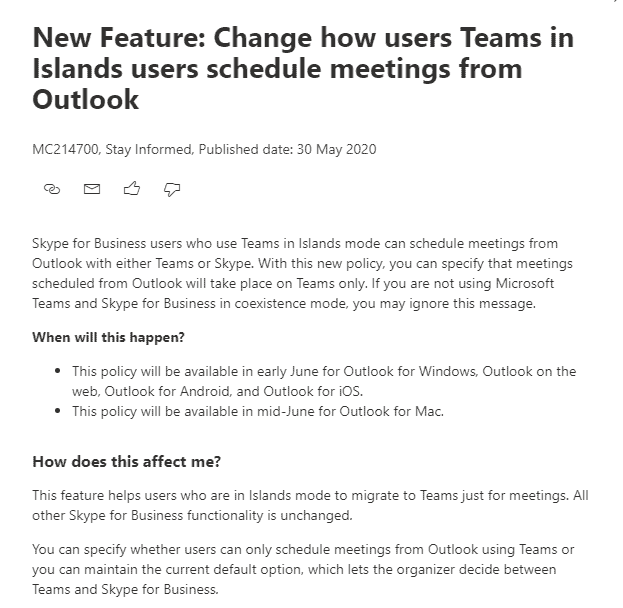

[…] https://tomtalks.blog/2020/06/teams-islands-users-set-outlook-to-only-schedule-microsoft-teams-meeti… […]