Update 11/3/2019: The deadline has been extended to 2020.
Update: 18/8/2019: The deadline has been extended to the end date of Skype for Business Online Service, 31st july 2021
At the same time as Microsoft seem to be getting more friendly with Telco’s providing user phone services for SfB Online and Microsoft Teams (ThinkTel and Telstra), they have decided to End of Life 3rd parties providing PSTN dial-in conferencing numbers/services for Skype for Business Online on April 1, 2019. This service is called ACP, (certified) Audio Conferencing Providers. Providers have a direct connection to Skype for Business Online and could offer dial-in numbers and PIN’s for SfBO conferences. Certified providers include:
- PGI (parent company of Modality Systems, where I work)
- Intercall
- AT&T
- BT
ACP was the only option for PSTN dial into SfBO conferences prior to Microsoft building their own first-party PSTN conferencing service. ACP was never available for Microsoft Teams. Microsoft is keen to have customers use them for both PSTN and VoIP conferencing on SfBO and Microsoft Teams.
Customers without ACP today will no longer be able to purchase or enable it. Existing ACP customers can add new users until the end of life period. As of April 1, 2019, ACP service will no longer work. Any user enabled for an ACP service will no longer have the ACP dial-in instructions automatically included in any new Skype for Business meeting invites nor will any ACP dial-in users be able to join a Skype for Business Online meeting for audio participation.
What happens now if I am using ACP with Skype for Business Online?
ACP will continue to work until 1st April 2019, but you do need to think about how you will migrate from the service. Microsoft has provided an advisory article here: https://docs.microsoft.com/en-us/SkypeForBusiness/accessibility-and-regulatory/end-of-integration-with-3rd-party-providers. They offer 3 options, I have added some commentary.
Path 1: Migrate to Microsoft PSTN Audio Conferencing
The obvious path for most customers. If you need dial-in conferencing (and as an ACP customer you probably do, since you are paying for it now), and you want to keep using Skype for Business Online and or Teams, this is your only real option.
Considerations:
- Microsoft offer two commercial models,
- “per user” cost with no additional per minute cost for inbound calls, which is also included in E5
- a no monthly/annual licence cost, just pay per minute option. They don’t talk about this a great deal, but it might be a good fit depending on how many users and minutes you use.
- What Countries does Microsoft Office 365 PSTN Audio Conferencing Cover and What are the Costs?
- I would get your usage, country number coverage and costs from your ACP provider and compare them to the Microsoft models to right size you spend.
- Be aware that Microsoft charge any per minute costs into a single “bucket” called “communications credits”. Modality have a PowerBI billing report to allow you to break this down per user/per department. Feel free to ping me if you want a demo/trial.
- This service works for SFBO today, and Microsoft Teams, should you want to use Teams today or in the future. Note, nothing about this announcement forces you you to move to Microsoft Teams.
Path 2: Continue to separately use a third-party PSTN audio conferencing provider alongside SfBO
I feel like Microsoft put this in to keep the ACP providers happy, you could disable all VoIP and separately use any PSTN conferencing provider for Audio. Out of the box, this is a poor user experience as the conference invite from Outlook won’t have any PSTN dial in details in it. Modality offer a Outlook client side plugin called CustomInvite that can add these PSTN dial in details (as well as customising the invite and adding video interop join details too). This is mainly used for branding invites and video interop, but could also make this scenario more plausible to users.
Path 3: Stop using PSTN dial-in conferencing and just use SFBO VoIP
Microsoft put this on the table as an option. They suggest you could go all VoIP and have no dial in details. I’m not sure this is plausible for most customers, and not for most that specifically went out and bought ACP. Of course, you could also re-evaluate using SfBO/Teams for conferencing, but if you are doing that, consider the other features and integrations that SfBO/Teams have when comparing options.
A fourth but very extreme option would be to move to SfB Server (on-premises or hosted), which many conferencing providers have direct interop services for. This would likely incur a considerable cost, but does provide a clear defined roadmap to 2025.
Interested to hear your thoughts on this
Tom
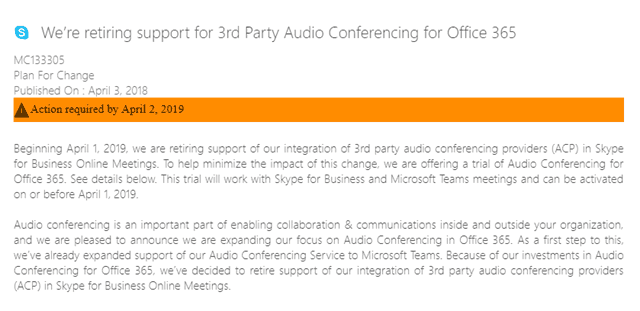
Great article Tom, sadly, Microsoft don’t even offer audio conferencing in the Africa region to start with. So the only option would’ve been to go with ACPs but with support ending in April 2019, what do we do? Do we just lose connection to audio conferencing without options? Please feel free to make suggestions, sounds like a deal breaker for the African market.
I would definitely raise with Microsoft, they are actively looking at gaps
Hi Tom, do you think it´s possible to terminate the 3rd party contract due to the End of Life situation?
Good question. I guess you would have to take it up with the individual ACP providers
Hi Tom, do you know what would happen to meetings already scheduled if we went with ‘Path 1’ please? Would meeting updates be automatically issued with Microsoft Audio Conferencing details or do we need to somehow fix this ourselves? Thanks, Ryan.
Hi Ryan,
High level, if you migrate from ACP to Microsoft PSTN Audio Conferencing, there is a meeting migration service in Office 365 that will update existing meeting invites. This is GA for SfB Online and coming for Teams
Hi Tom,
can we migrate third party audio conference in to Microsoft Teams.
in case yes..kindly provide the details. which means what we do want from vendors