Microsoft can provide phone dial in and dial out conferencing PSTN (Public Switched Telephony Network, an old name for phone numbers) for Skype for Business Online and Microsoft Teams meetings.
The Microsoft service is included for users with Office 365 E5, or can be bought as a per user add-on in two ways:
- Pay for a per user per per month licence (standard subscription)
- Pay no per month licence, but pay per minute based on usage (Pay-per minute)
The service offers:
- toll dial in
- toll-free dial in
- dial out
- pay-per minute options
Once you have it, you conference invite will have phone numbers to dial into:
Commercial details are here: https://products.office.com/en-us/skype-for-business/audio-conferencing From this page you can download the per minute rates
I often get asked, which countries can I dial in from and dial out to. Unfortunately this can be a little tricky, Microsoft, not very helpfully, say the following:
This is mainly because they are adding numbers often and don’t want to keep updating the documentation.
So if you have Office 365 and PSTN Audio Conferencing you can check on the admin portal:
By default you have a standard “number set”. You can also add additional numbers if you need them. For example if the default UK number is a London number but you want to offer a number of local to your office/location in Glasgow, you can add a “service number”. This is also how you add Toll-Free numbers.
Interestingly Microsoft do currently keep an Excel file here with the locations in: http://tom.qa/CallingPlanExcel
Microsoft also allow third party certified ACP (Audio Conferencing Providers) to provide PSTN Conference numbers for Skype for Business Online, but not for Microsoft Teams. There is not a central list of ACP Providers, but they include, AT&T, BT, PGI (Modality Systems’ Parent Company). Intercall/West IP. They each offer different number sets, but you need to contact them directly for their lists.
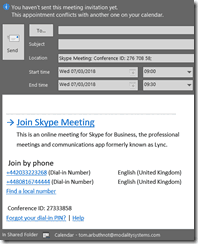
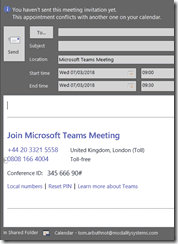
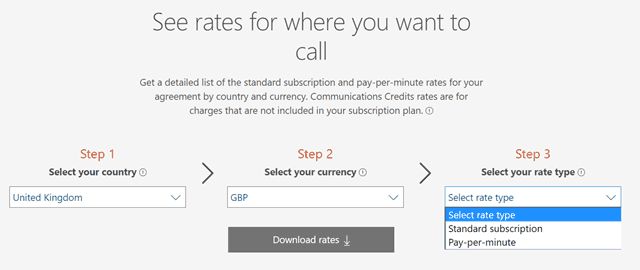
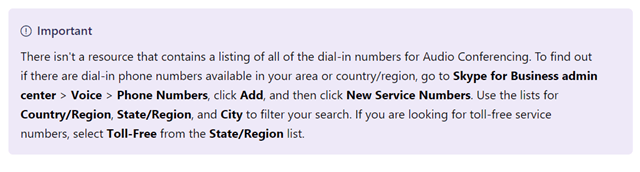
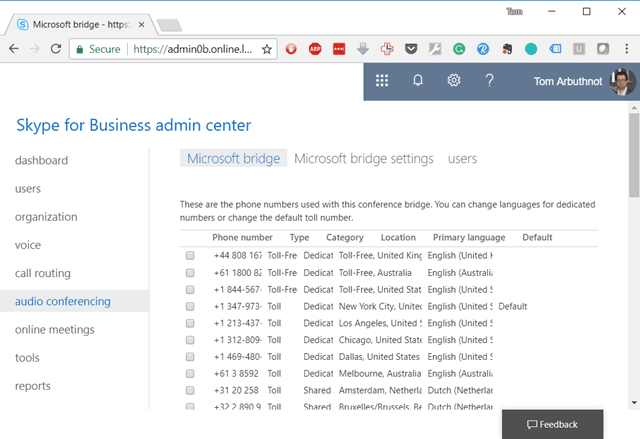
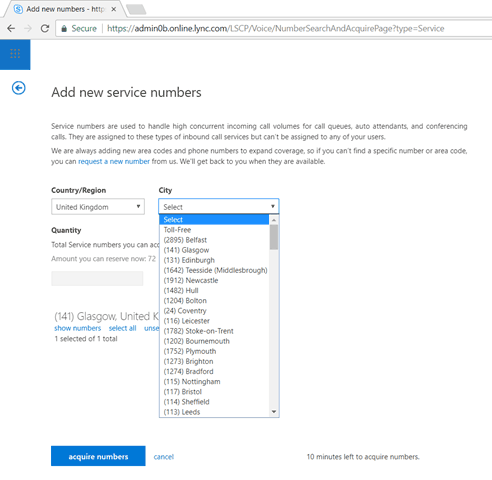
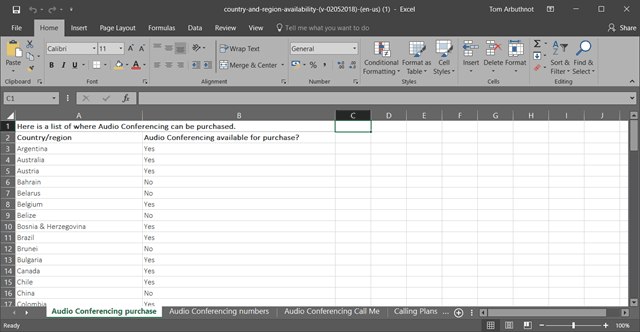
Hey Tom – Thank you supplying this information. We are in the early stages of planning to convert from SfB on premise to O365 and are looking to assign the Audio Conferencing license to individuals that are active SfB meeting organizers and then assign Communication Credits to every SfB enabled account. Question, the spreadsheet reflects that China and India can not be assigned Communication Credits. Am I correct in stating that individuals assigned to these countries (as associated per their O365 licensing) are required to have Audio Conferencing in order to allow dial in conferencing for the SfB meeting they schedule?
Yes, any users that want to have dial-in conferencing in their invite will need “Audio Conferencing” assigned. If they don’t/can’t have communications credits they will not be able to take any action (in their conference) that would incur a per minute cost
Hi Tom,
Thanks you for all these information. However my concern is how can I display multiple dial-in numbers whenever we create Skype/Team meeting. At the moment, it only includes one default dial-in number, however I would like to add multiple location’s numbers. I can see the available numbers list on Microsoft bridge from Skype for Business admin center > audio conferencing.
Hi Divyang,
I’m afraid in SfB Online, out of the box you can only display one toll number, and if you have it, one toll-free number.
Modality Systems do have an Outlook plugin that lets you “skin” your invite to look however you want, including adding multiple numbers to SfB Online invites. Disclaimer, it’s a paid for product and I work for Modality Systems. There is a free trial. Just google “Modality Systems CustomInvite”
cheers
Tom
hi,
Please do add Australia in the list. That is the 11th country for Calling plans feature.
Cheers.
This is a Microsoft maintained list. If Australia is not on it, I’d guess it’s because its technically a Telstra service.
Worth raising with MSFT though.
Canada
How do I get Microsoft to add Ottawa, Ontario, Canada? All of your staff are in Ottawa and I don’t want to incur long distance charges for them to call in from other Canadian cities ie. Toronto, montreal
Why is there calling minutes included in the E5 plan?
E5 plan gives you the capability but you have to pay per minute in addition to that?
what kind of calls use calling minutes?
There are no user phone call minutes in E5, you still need a calling plan or CCE/OPCH for SFBO or Direct Routing for Teams