I was troubleshooting a client error which I hadn’t seen before
“Call was not transferred because [user name] does not have an audio device set up to accept calls.”
In this case, the error was a little misleading. The endpoint the customer was transferring to was fine, and it was happening to more than one user.
In actual fact this was a SIP Refer issue. As soon as we disabled SIP refer on the PSTN trunk, transfers were successful.
In my troubleshooting I came across this useful reference list of SIP errors in the Microsoft protocol documentation, and thought it might come in useful.
http://msdn.microsoft.com/en-us/library/gg132389(v=office.12).aspx
|
Mode |
Error Id |
Error Message |
Additional Information |
|
Conference |
400 |
[user name] cannot be reached. |
This person is using an application that does not support this type of meeting. |
|
Conference |
404 |
[user name] cannot be found. Please check the address and try again. |
|
|
Conference |
404 |
The meeting you are trying to join has ended. |
The meeting you are trying to join has ended or does not exist. Contact your support team with this information. |
|
Conference |
408 |
The conferencing service did not respond. Please wait and try again. |
|
|
Conference |
408 |
The invitation to [user name] expired. |
|
|
Conference |
410 |
[user name] cannot be found. Please check the address and try again. |
|
|
Conference |
413 |
This online meeting cannot be found. |
This online meeting cannot be found on the server. Please check the meeting ID and try again. |
|
Conference |
415 |
[user name] cannot be reached. |
This person is using an application that does not support this type of meeting. |
|
Conference |
480 |
[user name] cannot be reached and may be offline. |
|
|
Conference |
482 |
[user name] cannot be reached because of conferencing service issues. |
|
|
Conference |
483 |
[user name] cannot be reached because of conferencing service issues. |
|
|
Conference |
486 |
Cannot reach [user name]. Try again later. |
|
|
Conference |
488 |
[user name] cannot be reached. |
This person is using an application that does not support this type of meeting. |
|
Conference |
488 |
The meeting you are trying to join has ended. |
The meeting you are trying to join has ended or does not exist. Contact your support team with this information. |
|
Conference |
500 |
[user name] cannot be reached because of conferencing service issues. |
|
|
Conference |
500 |
A server error occurred. Please contact your support team. |
|
|
Conference |
501 |
Cannot invite [user name] to join this meeting. |
Cannot invite [user name] to join this meeting. This person is using a messaging application that does not support more than two participants in a conversation. |
|
Conference |
502 |
[user name] cannot be reached because of conferencing service issues. |
|
|
Conference |
504 |
The conferencing service did not respond. Please wait and try again. |
|
|
Conference |
603 |
[user name] declined your invitation. |
|
|
Conference |
603 |
The conferencing service did not respond. Please wait and try again. |
|
|
Conference |
604 |
[user name] cannot be found. Please check the address and try again. |
|
|
Conference |
605 |
The conferencing service did not respond. Please wait and try again. |
|
|
Conference |
606 |
Cannot invite [user name] to join this meeting. |
Cannot invite [user name] to join this meeting. This person is using a messaging application that does not support more than two participants in a conversation. |
|
IM |
404 |
[user name] cannot be found. Please check the address and try again. |
|
|
IM |
404 |
[user name] could not be found and this message was not delivered. |
|
|
IM |
408 |
This message may not have been delivered to [user name]because the server sent the message to this person but it timed out. |
|
|
IM |
415 |
The message was not delivered. [user name] is signed in to a device that cannot receive messages. |
|
|
IM |
480 |
This message was not delivered to [user name] because this person is unavailable or offline. |
|
|
IM |
481 |
[user name] could not be reached and this message was not delivered: |
|
|
IM |
488 |
[user name] cannot be reached. |
This person is using a device that does not support instant messaging. |
|
IM |
488 |
[user name] cannot receive instant messages at this time. Please try again later. |
|
|
IM |
488 |
This message was not delivered to [user name] because this type of content could not be received. |
|
|
IM |
500 |
This message was not delivered to [user name] because the service is not available. |
|
|
IM |
503 |
[user name] could not be reached and this message was not delivered. |
|
|
IM |
513 |
This message was not delivered to [user name] because it is too large. |
|
|
Sharing |
408 |
Screen sharing did not start in time. Please try again. |
|
|
Sharing |
408 |
The conferencing service did not respond. Please wait and try again. |
|
|
Sharing |
408 |
The sharing invitation sent to [user name] has expired. |
|
|
Sharing |
415 |
Sharing is not supported with this contact. |
|
|
Sharing |
415 |
Sharing is not supported with this contact. |
|
|
Sharing |
480 |
The sharing invitation cannot be sent to [user name]. |
[user name] is offline or set to Do Not Disturb and will not receive your sharing invitation. |
|
Sharing |
480 |
The sharing invitation cannot be sent to [user name]. |
[user name] is offline or set to Do Not Disturb and will not receive your sharing invitation. |
|
Sharing |
486 |
[user name] declined your sharing invitation. |
|
|
Sharing |
487 |
The sharing session ended. |
The sharing session timed out or was ended by the person who started the session. |
|
Sharing |
487 |
The sharing session ended. |
The sharing session timed out or was ended by the person who started the session. |
|
Sharing |
488 |
Some people did not respond to your sharing invitation. They may be using earlier versions of the client. |
One or more people did not respond to your sharing invitation. They need to be running at least Microsoft Office Communicator 2007 R2, which is required to respond to sharing invitations and to participate in sharing sessions. |
|
Sharing |
488 |
Some people did not respond to your sharing invitation. They may be using earlier versions of the client |
One or more people did not respond to your sharing invitation. They need to be running at least Microsoft Office Communicator 2007 R2, which is required to respond to sharing invitations and to participate in sharing sessions. |
|
Sharing |
501 |
[user name] did not respond to your sharing invitation. |
[user name] did not respond to your sharing invitation because their server does not support desktop sharing. |
|
Sharing |
503 |
Sharing couldn’t be started because the server is busy. Please try again later. |
|
|
Sharing |
504 |
Sharing couldn’t be started because the server is busy. Please try again later. |
|
|
Sharing |
603 |
[user name] declined your sharing invitation. |
|
|
Sharing |
603 |
You have declined the invitation from [user name]. |
|
|
Sharing |
606 |
You can’t share with this contact because his or her communications application isn’t recognized by the server. Please contact your support team. |
|
|
Voice |
402 |
Cannot complete the call. |
Call cannot be completed because there is a problem with the account. Contact your support team with this information. |
|
Voice |
402 |
Cannot complete the transfer. |
Call cannot be transferred because there is a problem with the account. Contact your support team with this information. |
|
Voice |
404 |
[user name] is not in service. Please check the number and try again. |
|
|
Voice |
405 |
Cannot complete the transfer. |
Cannot complete the transfer. Transfer is not supported for this call. |
|
Voice |
408 |
[user name] did not answer. |
Call was not completed because [user name] did not answer at this time. Try your call again later. |
|
Voice |
408 |
Cannot complete the transfer. |
Call was not transferred because the calling service did not respond. Wait and then try again. If the problem continues, contact your support team with this information. |
|
Voice |
415 |
[user name] cannot answer this call. |
[user name] does not have an audio device set up to accept calls. |
|
Voice |
415 |
Cannot complete the transfer. |
Call was not transferred because [user name] does not have an audio device set up to accept calls. |
|
Voice |
480 |
[user name] is unavailable or may be offline. |
|
|
Voice |
480 |
Cannot complete the transfer. |
Call was not transferred because [user name] cannot be reached and may be offline. |
|
Voice |
480 |
Video was not accepted. |
|
|
Voice |
481 |
Cannot complete the transfer. |
Call was not transferred because [user name] cannot be reached and may be offline. |
|
Voice |
484 |
Please check the number and try again. |
The format of the number you dialed is not valid. Examples of valid dialing formats: 1+(555) 555-0123 (555) 555-0123 9+1+(555) 555-0123 011+ 12 34 56 78 99 If you continue to be unable to successfully make a call, please contact your support team. |
|
Voice |
485 |
Cannot complete the transfer. |
Call was not transferred because there is more than one contact with the same phone number. Try transferring again. If you still cannot complete the call, contact your support team with this information. |
|
Voice |
485 |
Cannot contact [user name]. |
There is more than one contact with the same phone number. Try calling again. If you still cannot complete the call, contact your support team with this information. |
|
Voice |
486 |
[user name] is in another call. |
|
|
Voice |
486 |
Cannot complete the transfer. |
Call was not transferred because [user name] is in another call. |
|
Voice |
487 |
Call was unsuccessful. |
The calling service did not respond. Wait and then try again. If the problem continues, contact your support team with this information. |
|
Voice |
488 |
[user name] cannot answer this call. |
|
|
Voice |
488 |
Cannot complete the transfer. |
Call was not transferred because [user name] does not have an audio device set up to accept calls. |
|
Voice |
491 |
[user name] is in another call. |
|
|
Voice |
491 |
Cannot complete the transfer. |
Call was not transferred because [user name] is in another call. |
|
Voice |
501 |
Call failed. This type of call is unsupported. |
|
|
Voice |
503 |
The call could not be completed. Please try again later. |
The call could not be completed because of a busy network. Please try again later. |
|
Voice |
504 |
Cannot complete the transfer. |
Call was not transferred because there was a problem with the calling service. Wait and then try again. If the problem continues, contact your support team with this information. |
|
Voice |
504 |
Operation was unsuccessful. |
The calling service did not respond. Wait and then try again. If the problem continues, contact your support team with this information. |
|
Voice |
600 |
[user name] is in another call. |
|
|
Voice |
600 |
Cannot complete the transfer. |
Call was not transferred because [user name] is in another call. |
|
Voice |
603 |
[user name] did not answer. |
Call was not completed because [user name] did not answer at this time. Try your call again later. |
|
Voice |
603 |
Cannot complete the transfer. |
Call was not transferred because one of the participants is not available at this time. |
|
Voice |
605 |
[user name] did not answer. |
Call was not completed because [user name] did not answer at this time. Try your call again later. |
|
Voice |
605 |
Cannot complete the transfer. |
Call was not transferred because one of the participants is not available at this time. |
|
Voice |
606 |
[user name] is set to Do Not Disturb. |
|
|
Voice |
606 |
Cannot complete the transfer. |
Call was not transferred because [user name] is set to Do Not Disturb. |
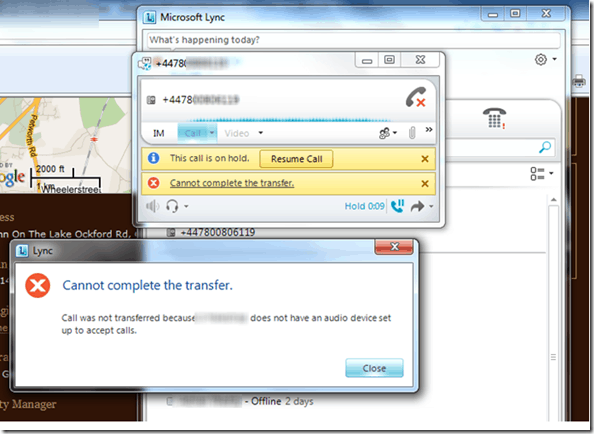
[…] Client Error Codes | Lync’d Up Posted on August 17, 2011 by johnacook https://tomtalks.mystagingwebsite.com/2011/07/lync-client-error-codes/ Share this:StumbleUponDiggRedditLike this:LikeBe the first to like this […]
[…] Trata-se de uma lista de todos os possíveis erros de cliente no Lync 2010 e pode ser vista aqui: https://tomtalks.mystagingwebsite.com/2011/07/lync-client-error-codes/ […]
With Microsoft Lync 2013, can clients send the offline messages ? Thanks
No, afraid not, email is the only answer
Hi Tom, I’m also seeing a similar error message using Lync 2013 on Windows 8, via an Office 365 subscription ” does not have an audio device set up to accept calls”.
The odd thing is that the audio device is set up, recognised and working via the Tools–>Audio Device in the Lync client.
I was wondering if this is sip relay related too, but using Lync 2010 on Windows 7 (with the same Office 365 account) works fine.
Any thoughts?
No you shouldn’t see that. Does audio actually work, peer to peer?
Hi Tom,
The plot here thickens… so on my Win8, Lync 2013 desktop I get the “audio device not set up” error message when I try to connect to a client’s meeting that I’ve been invited to (they are on a different domain, and quite probably a different Lync version. However if I set up a meeting from my desktop and send it to someone external to me, then the meeting audio works just fine (from the same Win8, Lync 2013 box). Similarly if I go into audio options the device is working just fine. It’s only when I try join the client’s meeting that I get this error message.
The thing that really bakes my noodle is that I can join the clients meeting just fine if I use my Win7, Lync2010 laptop instead. It’s just a bit annoying to have my laptop running next to my desktop so that I can participate in the daily Lync meeting with the client.
Hi Tom,
We’ve set up some response groups for our support centre.
Some of the incoming calls looks like they are directly from our Mediation servers -tlf[server]@our.domain and cannot be answered. The error message is “The Call couldn’t connect or was terminated” Error-ID 429 (Source-ID 239)
Have you seen this before?
I didn’t receive any error code but I can’t see the desktop that was shared with me but if I share my desktop they can see it
Hi Tom,
After I accidentally pull out my internet cable from my desktop, I can’t sign in to Lync anymore. it’s showing “presence unknown” on all my contacts all the time and I can’t chat with them but only receiving message as below:
When contacting your support team, reference error ID 97 (source ID 238).
I’ve consulted our IT team and tried all the steps as they suggested:
“Please try the following:
Step 1:
1. On the Lync sign in page, click on Delete my sign-in info.
2. Then click on Sign-in.
If that does not work, please try Step 2.
Step 2:
1. Right click on Lync icon on the system tray and hit exit.
2. Re-launch Lync by going to Start > All Programs > Microsoft Office 2013 > Lync 2013. It should sign you in automatically.
If that does not work, please try Step 3.
Step 3:
1. On your computer, right click on Lync icon on the system tray and hit exit.
Remove your Lync profile by deleting Lync folder from
%userprofile%\AppData\Local\Microsoft\Office\15.0\.
2. Relaunch Lync, then try to sign in again.
If all steps do not work, please try to sign-in to Lync using a different computer, revert with result and your computer name.”
None of them works… but I can sign in with other computer with my login info.
Would you please suggest on this issue? Since I am not the administrator, I am not authorized to uninstall/re-install any software on my desktop, but I guess I can ask our IT team to help me on this if I can provide them the answer…
Many thanks!
Sheldon
If you are signing into multiple different computers and you get the same issue it might be a server/account side issue. You probably need to raise that with your IT team.
thanks
Tom
[…] Lync Client Error Codes | Tom Talks UC – I was troubleshooting a client error which I hadn’t seen before “Call was not transferred because does not have an audio device set up to accept… […]
We get below error when sending IM internally though the messages are deliverd successfully-
When contacting your support team, reference error ID 1 (source ID 0).
I send the message to my colleagues via lync. then display the warning message as below.
When contacting your support team, reference error ID 504 (source ID 239).
so I can not seach the error ID code. and can not troubleshooting it. pls help me to fixed it. thanks
regards
paul
Hi Paul,
Probably best to contact your admin/support. Happy to help, but that could be a lot of different things
thanks
Tom
We are using Lync 2010 and when a user try to perform a call internally he hit the below error –
An error occured. When contacting your support team, reference error ID 216 (source ID 238)
I can’t relate this error ID to anything. Any thoughts?
We are currently using Lync 2010 and the issue only happen to one of the user where he initiated an internal call it prompted for an unknown error –
When contacting your support team, reference error ID 216 (source ID 238).
I’m not able to relate this error ID to any of the issue.
Any thoughts?
Thanks
I would check the SIP traces to start