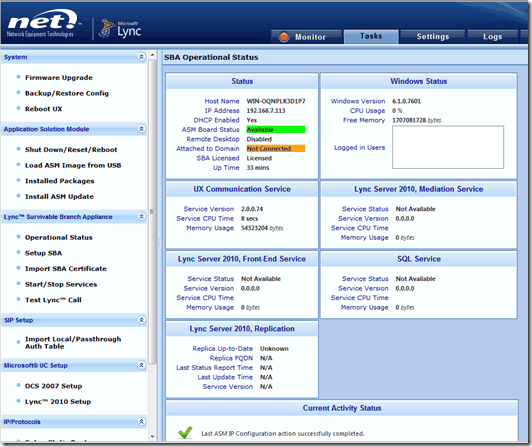
Here are some quick screenshots walking through the setup of a UX1000 with the SBA module for Lync. From a setup point of view you can think of Gateways with SBA’s as 2 devices in one. Where net particularly excels is making it nice and easy to setup both the “gateway” and “SBA” from one Web interface. As you will see on the walkthrough the setup process is pretty fluid. This walkthrough is on a...