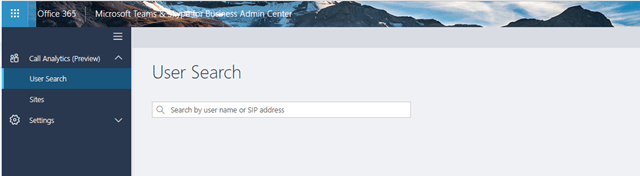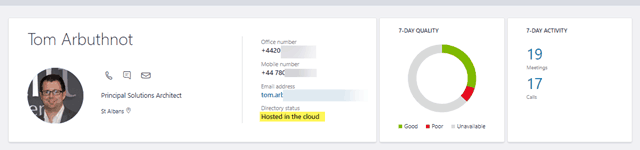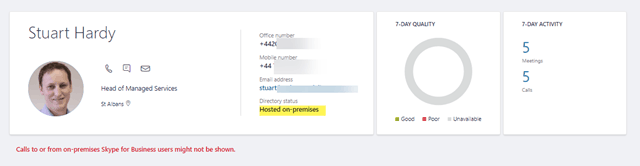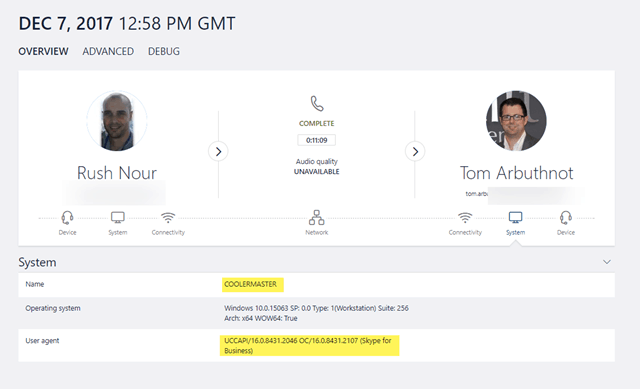Often when troubleshooting users, you want to know if they are homed in Office 365 or on Server and their client version/patch level. You can find both from Call Analytics, Microsoft’s out of the box reporting for Skype for Business Online users.
Go to Call Analytics here: tom.qa/CallAnalytics (a short URL that is easy to remember):
You can now lookup users and see if they are “homed in the Cloud.”
Or hosted on SfB Server on-premises.
And their Skype for Business Client version, just go into a recent call and look under System.
Also be aware of the “Name” which is the machine hostname, if they are running multiple PC’s or Endpoints they might have different client versions/patch levels.
You can also check their client version on the users PC or with PowerShell, but often with support, it’s easier to do it from the admin console.