Earlier in the year, we heard from Microsoft that a consumer version of Microsoft Teams was coming. Yesterday Microsoft announced “Microsoft Teams consumer”, which doesn’t seem to have a specific name, in public preview, but only on mobile apps. General availability of the features, as well as expanding features to the desktop and web versions of Teams, is expected later this year (2020). I will keep the blog updated with all the latest news, you can subscribe here.
The pitch is that with busy family life, having a single app that all the family (family being any consumer group really) can jointly use can replace multiple apps to cover these scenarios in consumer world:
- Group Messaging
- Group video calls
- Sharing files (like a PDF of tickets for an event)
- Shared tasks list/shopping list (Microsoft to do)
- Share passwords with “Safe” app/feature in Teams
Microsoft says “Our goal is that Teams will become the messaging hub for all your personal chats and video and voice calls, with fun features like sharing GIFs, photos, videos, documents, and even location already integrated.”
You can get started with these new preview features in two ways.
- If you currently use the Teams mobile app at work, simply click into settings, and select Add an account. You can then sign in with your personal Microsoft account (what would previously be called a LiveID or Outlook.com account or even Hotmail account), or create a new one with your phone number. Through settings, you will then be able to toggle between your personal and work accounts.
- If you don’t use Teams yet, visit the app store on your iOS or Android to download the mobile app and sign up with a personal Microsoft account, or create a new one with your phone number.
Once you’re signed up, you can start inviting friends via their email address and creating your groups.
For those using Teams at work, it’s essentially like tenant switching in the mobile app to a “consumer” tenant

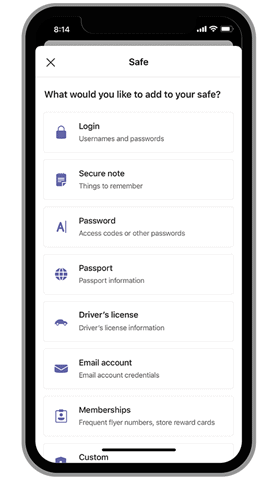
This is great! But it seems the Android app isnt recognizing personal accounts yet. will they have to wait until official lauch or is it in the works for the oreview? I think I saw that it already should work?