With Office 365 Skype for Business Online and Azure ExpressRoute you can have true end to end QoS from your endpoint on the corp network to the cloud. Here are the marking Microsoft use for Skype for Business Online.
Can customers choose or change these DSCP markings or define port ranges?
No, these are globally set on Office 365, so they can’t be changed on a per customer or tenant level. If you have hybrid with SfB Server and want to keep your QoS uniform you could use the same recommendations
SfBO Client Port Ranges (can be marked for QoS just for internal SfB Calls even if not using ExpressRoute):
| Port | Protocol | Direction | Usage |
| 50000-50019 | RTP/UDP | Outbound | Audio |
| 50020-50039 | RTP/UDP | Outbound | Video |
| 50040-50059 | TCP | Outbound | Application sharing and file transfer |
Client and server (Destination)
| Purpose | Source IP | Destination IP | Source Port | Destination Port |
|---|---|---|---|---|
| Session Initiation Protocol (SIP) Signaling | Client | Office 365 | Ephemeral ports TCP | 443 TCP |
| Persistent Shared Object Model (PSOM) Web Conferencing | Client | Office 365 | Ephemeral ports TCP | 443 TCP |
| HTTPS downloads | Client | Office 365 | Ephemeral ports TCP | 443 TCP |
| Audio | Client | Office 365 | 50000 – 50019 UDP and TCP | 443 TCP, 3478 UDP, 50000 – 59999 UDP and TCP |
| Video | Client | Office 365 | 50020 – 50039 UDP and TCP | 443 TCP, 3478 UDP, 50000 – 59999 UDP and TCP |
| Desktop Sharing | Client | Office 365 | 50040 – 50059 UDP and TCP | 443 TCP, 50000 – 59999 TCP |
References:
https://azure.microsoft.com/en-us/documentation/articles/expressroute-qos/
ExpressRoute for Office 365 and other Network Connection Options
Azure ExpressRoute for Office 365
You can’t connect to Skype for Business Online
Lync Online Media Port Changes Offer Better Bandwidth Management
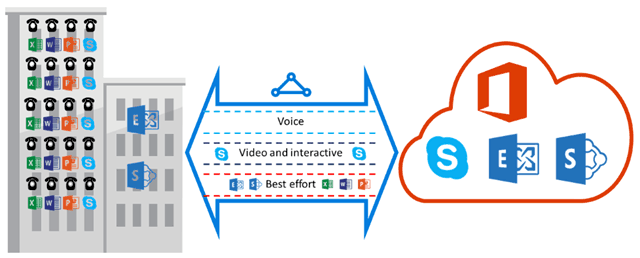
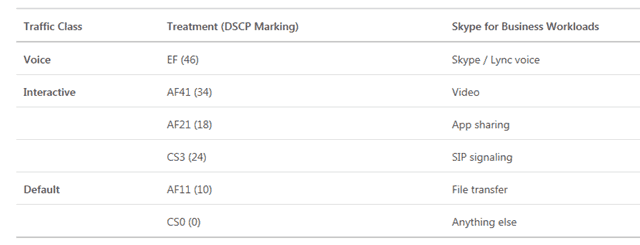
How would you apply QoS for a SfB Online environment where GPO is not available on the client side? By default the client uses 1024 – 65k ports so I am wondering how would you be able to make sure the correct dscp marking is applied for voice and video traffic? Or would you set dscp marking on the network layer for traffic coming from the SfB Online side based on the standard SfB port ranges?
Good question. Using the client port ranges as a destination if you can is often used
Hi Tom,
Thanks for the article – we use 0365 and S4B (not Express Route) and when I take Wireshark captures of S4B voice and video calls EVERYTHING is being marked at CS0.
I know I can setup Class-Maps on my Cisco LAN to capture the traffic based on the ports being used for the individual services. I had hoped to get the application to do the DSCP markings however, how is this enabled? via GPO ?? The only articles I can find on this online seem to be referring to S4B Server (which I understand to be “on-prem”) and we use 0365???
Any help would be much appreciated! many thanks!!
Simon
HI,
With SfB Online, you can set the client marking via GPO, but you can’t change the marking coming from the “server”/Service. However, if you don’t have express route that should be stripped when hitting the internet(?)
Hi,
I am not familiar with SfB. I am a cisco admin.
Cust complains of poor quality audio for conference calls only which are terminated on a SfB server on the internet. Any ideas how o can identify the conf call traffic?
Port ranges ?
SfB Server IP or URL ?
Regards,
Usman Patel
Best first step is to test your internet connectivity. Try this to start: https://tomtalks.mystagingwebsite.com/2016/09/free-skype-business-online-network-assessment-tool-microsoft-hands/
If I would like to DSCP mark INBOUND audio/video traffic FROM Skype Online so that traffic is prioritized to my Skype for Business Online Clients. Per this statement:
“For traffic from server to clients on your network, traffic prioritization, if desired, should be applied at the ingress point based on destination port”
What is the Destination Ports for Audio/Video traffic for Skype Online clients? Is it the same as the Source Ports for Outbound Audio/Video Skype Client traffic, which is 50000-50019 Audio and 50020-50039 Video
Hello Tom,
You mentioned that the customers can’t change the DSCP markings and this can’t be changed on a per customer or tenant level.
Do we have a Microsoft Technet where this is mentioned ?
Thank you
This arrived like a thunder storm: unexpected and in middle of the best beach time. This information has been so well hidden, and especially it should be underlined when planning on-premises Skype. Please select the same port ranges than Online do have.
The thing I just found out also, was the P2P calls. QoS and FWs are made by our own ranges, and then some online users started to complain, why P2P calls are not working.
Also on the last table you the last row:
Purpose: Desktop Sharing
Source Port: 50040 – 50059 UDP and TCP
Destination Port: 443 TCP, 50000 – 59999 TCP
If you have source port protocol as UDP, in my mind you should have destination protocol as UDP as well, or I’m wrong? And all what I have learnt so far, is 50k destination ports are not really required after L2013.