
Since Office 2010, Microsoft has offered a 32-bit install and a 64-bit Office install. You might think the 32-bit version was for 32-bit Windows and the 64-bit for 64-bit windows, but 64-bit windows can run actually run 32-bit Office fine,
It was initially recommended to run 32-bit Office as all the Office plugins were typically written for 32-bit, you were only recommended to run 64-bit if you needed to address a lot of RAM, for example running large spreadsheets. The default Office 365 click to run install was indeed 32-bit regardless of your OS version, until now. from now mid-Jan 2019 forward both Office ProPlus (the continuously updating subscription version from Office 365) and Office 2019 (the version you buy “in a box” but also actually click to run).
Oddly the Office 365 message centre message was published, then disappeared for a while, but now is back.

The benefits of using a 64-bit Windows and Office are most apparent when you have a large amount of random access memory (RAM) installed on your computer, typically 4 GB of RAM or more. 64-bit operating system can handle large amounts of memory, so a 64-bit system can be more responsive when running several programs at the same time and switching between them frequently.
Some examples of where 64-bit Office is particularly useful:
- You’re working with large data sets, like enterprise-scale Excel workbooks with complex calculations, many pivot tables, data connections to external databases, Power Pivot, 3D Map, Power View, or Get & Transform. The 64-bit version of Office may perform better in these cases. See, Excel specifications and limits, Data Model specification and limits, and Memory usage in the 32-bit edition of Excel.
- You’re working with extremely large pictures, videos, or animations in PowerPoint. The 64-bit version of Office may be better suited to handle these complex slide decks.
- You’re working with files over 2 GB in Project, especially if the project has many sub-projects.
- You’re developing in-house Office solutions like add-ins or document-level customization. Using the 64-bit version of Office lets you deliver a 64-bit version of those solutions as well as a 32-bit version. In-house Office solution developers should have access to the 64-bit Office 2016 for testing and updating these solutions.
- You’re working with the Large Number data type in Access, and while this data type is supported by 32-bit Access, you may see unexpected results when executing code or expressions that use native 32-bit VBA libraries. 64-bit VBA provides the LongLong data type which fully supports large numbers. For more information, see Using the Large Number data type.
We also saw a recent issue with Skype for Business screen sharing where high resolution displays were causing issues with the 32-bit version as high res screen sharing needs a big memory buffer.
This shouldn’t be a big deal for most people, but enterprises that have been running 32-bit Office may want to test all their plugins on 64-bit Office. You can still install 32-bit Office if you prefer, but you’ll have to explicitly select it.
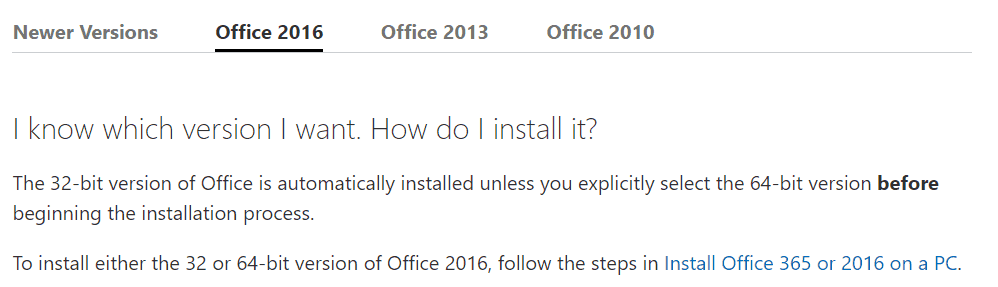

Office 365 Portal Message: https://portal.office.com/adminportal/home#/MessageCenter?id=MC171479
Does this apply to Office 365 Pro Plus Enterprise? The article linked in the Message Center announcement (MC171479) lists a mixture of O365/2019/2016 SKUs but does not explicitly mention O365 Enterprise i.e. the O365 SKUs licensed by E3/E5 (e.g.) Enterprise licensing agreements
I believe this applies to all Office click to run deployments
This has caused me no end of problems as they have changed the default but not updated the install display so it still looks like you still have to select the “more options install” to get the 64bit version.
As we have macros that are using the Monthly Date Picker that is no longer supported but can still be added to the 32bit Office version we need to install the 32bit – I have spent weeks trying to work out why one computer was messing up our shared Excel spreadsheets – turns out it was because the 64bit was being installed – basically corrupting the spreadsheet for everyone else.
Shoddy work from Microsoft – if they are going to change the default they need to change the display so that the more option is for installing the 32 bit.
[…] Supply hyperlink […]
[…] Supply hyperlink […]