When you access a “Microsoft Teams Team” as a “guest” you;re actually using your login to authenticate yourself but then accessing a Team on their tenant.
If you need the tenant ID of the “Guest Team” this is how to get it.
When signed into the guest team, click the three dots of one of the teams and click “Get link to team”
Click “copy” to copy this link, and paste the link into a text app like Notepad, you will find the TenantID on the end of the URL, you want the alphanumeric highlighted
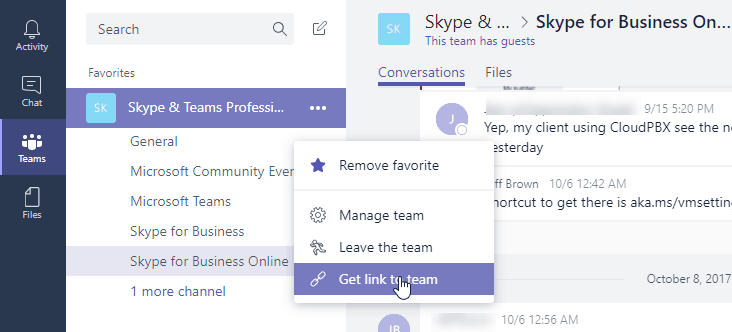
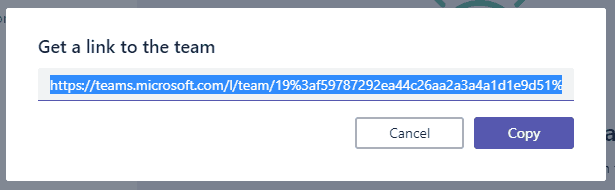
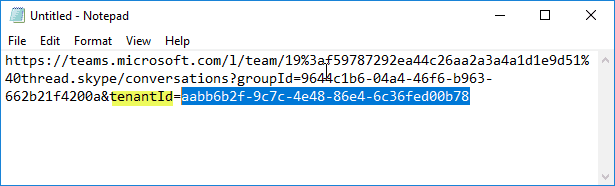
[…] To create them you’ll need to have already signed into the guest tenant at least once, and need the tenant ID of the guest tenant. You can get this from Teams […]