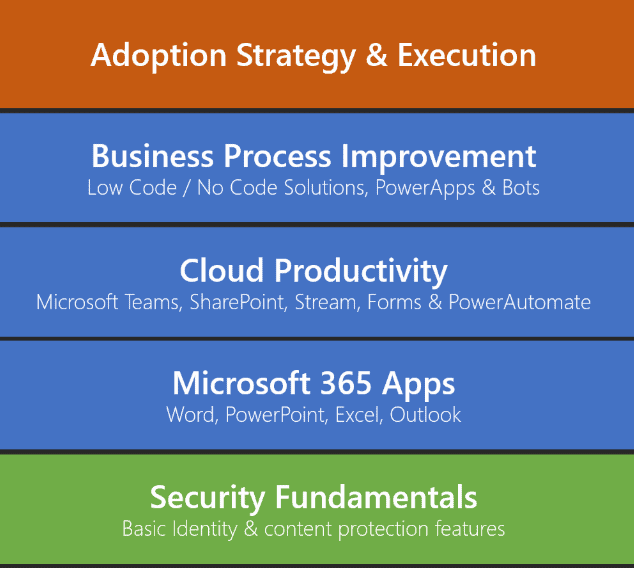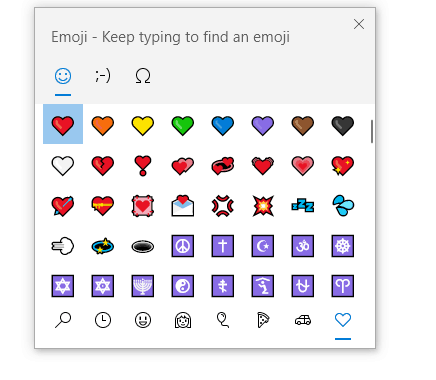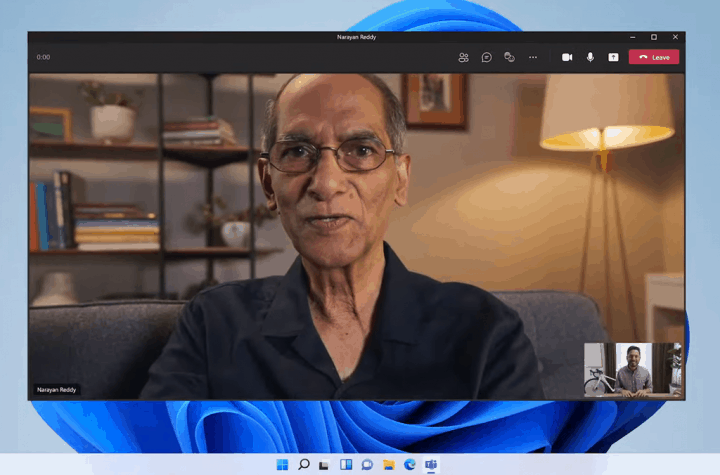
Credit to Brad Sams for first reporting on this, Alongside the Windows 11 announcement today, Rish Tandon, the CVP Engineering for Microsoft Teams, posted on Twitter about changes coming to Microsoft Teams architecture. It gave a lot of useful insight into what is coming. Microsoft Teams is moving away from Electron to Edge Webview2 Angular has gone. Teams is now 100% on reactjs Teams is also...