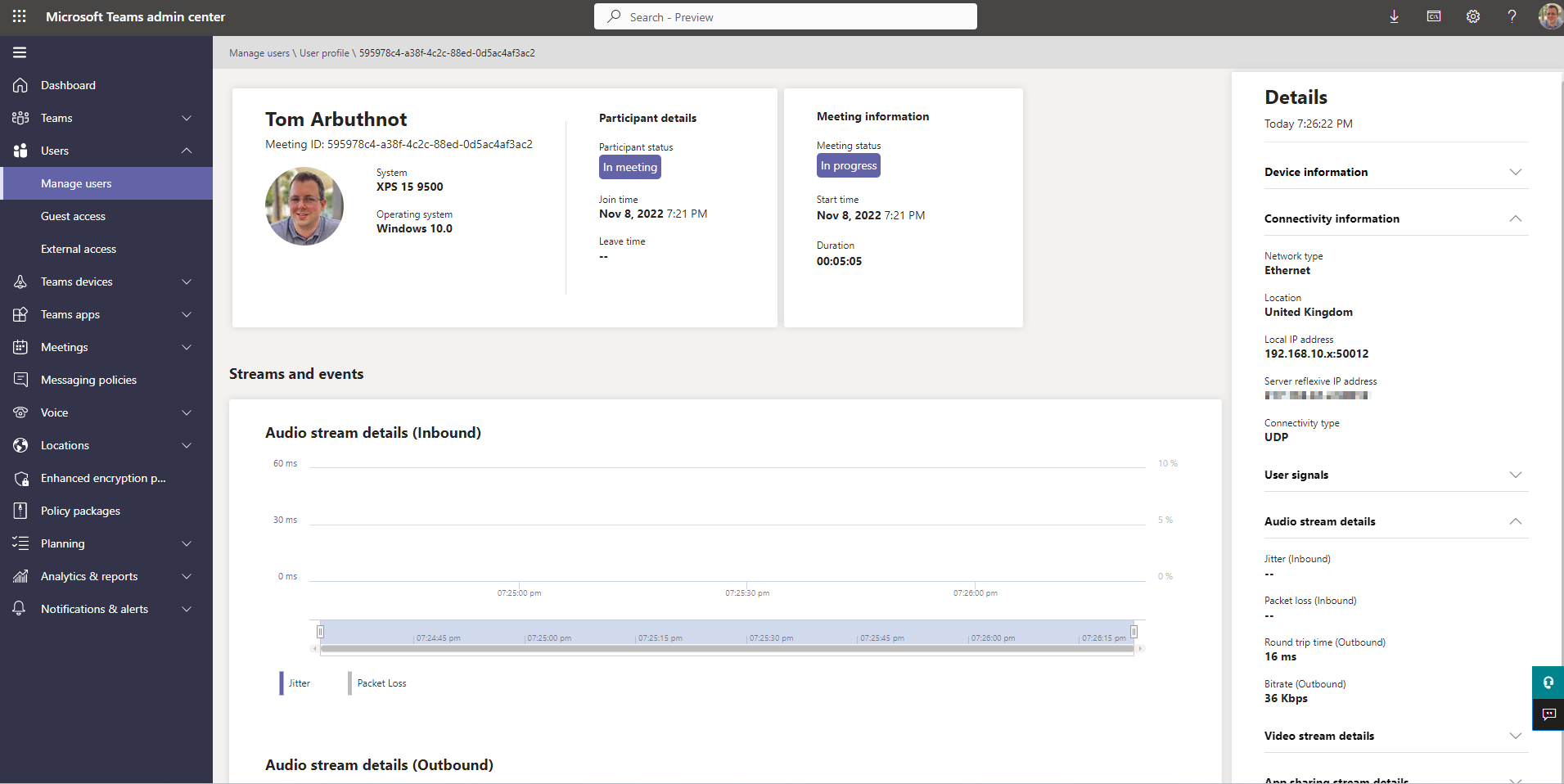Updated 8th November 2022: A change in behaviour where only meetings clicked by an admin while in progress now appear in the Real-Time Reporting “recent meetings” history. This feature is still in preview.
#########
Microsoft Teams gives admins the ability to report on the real-time performance of audio, video, content sharing, and network-related issues in scheduled and Meet Now meetings.
Real-time telemetry is only available for scheduled meetings and Meet Now. it is not available for PSTN, 1:1 calls, and group calls. It is supported on Windows, Mac, iOS and Android and MTR and IP Phones. VDI and CVI clients do not currently send RTA telemetry.
As an admin, you can use this telemetry to investigate these issues during meetings and troubleshoot in real-time.
Real-Time Analytics (RTA) shows detailed information for scheduled Microsoft Teams meetings, updated in real-time in the Teams Admin Center. It includes the following information:
- Meeting Participants
- Join & Leave Time
- User & Device Information (Name*, IP Address, Regional Location, Device, OS)
- Devices Including
- Microsoft Teams Room (Surface Hub, Teams Display, Collaboration Bar)
- Microsoft Teams IP Phones
- Connectivity Type (Wired, WiFi, WWAN)
- Changes in connectivity type (Wired to WiFi or WiFi to WWAN)
- Changes in IP addresses (due to a connectivity change)
- Network Metrics (Jitter, Packet Loss, Round Trip Time)
- Audio, Video and Application Sharing (Bitrate, Frame Rate)
- Devices Including
You can find Real-Time Analytics under Teams admin center > Users > Manage users, select a user, and open the Meetings & calls tab on the user’s profile page. Where you will see any meetings in progress.
Under Recent meetings, you’ll see completed/ended meetings only if an admin clicked into those meetings while they were in progress. Otherwise, this table will be empty.
Which admin roles can access Microsoft Teams Real-Time Analytics?
- Teams Administrator
- Teams Communications Support Specialist
- Teams Communications Support Engineer
Is there an API for Microsoft Real-Time Analytics (RTA)?
Currently, there is no API access to this data, so it can’t be gathered by API or third party reporting tools.
Is Microsoft Teams Real-Time Analytics a Teams Premium feature?
No, this was initially part of Advanced Communications (a legacy additional user license) but was taken out of advanced comms and does not require Microsoft Teams Premium.
Check out the Microsoft documentation here
Check out a good blog overview from Microsoft here