About Retention Policies
Retention Policies in Office 365 allow organisations to define data they want to retain (keep) for a specific period of time, but also data they want to specifically not retain (permanently delete) after a period of time.
Keeping data is usually to do with legal requirements or industry regulations to retain data for X period, for example, the Sarbanes–Oxley Act of 2002 (SOX) is a United States federal law stipulates that some types of records must be kept for specific periods of time. For example, receivable or payable ledgers and tax returns must be kept for seven years.
Permanent Deletion allows companies to reduce their risk in the event of litigation or a security breach by permanently deleting content that they are not required to keep.
Retention policies can be applied to the following workloads:
- Exchange email
- SharePoint site
- OneDrive accounts
- Microsoft 365 groups
- Skype for Business
- Exchange public folders
- Teams channel messages
- Teams chats
- Yammer community messages
- Yammer private messages
Retention policies in Microsoft Teams
By default, Teams chat, channel, and files data are retained indefinitely, unless a, user deletes, admin deletes or retention policy is applied.
You can apply a Teams retention policy to your entire organization or to specific users and teams. You can apply different retention policies for private chat and channel chat. Preservation policies always win over deletion policies.
Teams uses an Azure-powered chat service that stores private chat and channel chat data. For compliance and discovery, Teams private chats are also stored in a hidden folder (Teamschat) in the mailbox of each user in the chat, and Teams channel messages are stored in a hidden folder (Teamschat) in the group mailbox for a team. A
If you use retention policies to retain/preserve data in Microsoft Teams, data is retained in the Exchange store, regardless of what happens in the user app and is available for eDiscovery until the retention period expires.
If you use retention policies to delete data in Microsoft Teams, it’s permanently deleted from all storage locations on the Teams service and in the Exchange hidden folders. The deletion of messages is permanent and irreversible.
When the retention-delete period is over, timed from when the message was posted, the message will disappear from Microsoft Teams.
Taking it to the extreme and impacting user experience and Microsoft Teams adoption with very short deletion policies
In many cases, organizations consider private chat data as more of a liability than channel messages, as private chat can be more casual and channel chat is typically more project orientated.
Of course, there is a place for retention policies. Unfortunately, some (a small minority, but often large) organisations are taking it to what I feel is an extreme and setting private chat retention-delete policies of as little as 1 day!
Initially, one-day deletion policies were not an option in Microsoft Teams, but by enterprise popular demand Microsoft delivered. These same types of organisations disabled Skype for Business conversation history. In that case, we saw people having chats in Skype for Business then copy-pasting chats into an email to record decisions made and actions taken in chat.
One day deletion in Microsoft Teams chat means If I send you a private chat message on Friday and you don’t respond that day, it will be deleted by Monday. So I have to message you, see if you reply, and if not, remember and presumably email you the same question, really driving users back to email rather than chat. Conversation history and context is one of the big benefits of chat.
There is a counter-argument here, that if you set private chat retention low, users will be more diligent to use the correct project teams and channels to ensure their data is retained, but still, I really can’t get on-board with the logic of one-day retention on private chat. Even as short as 14 days wouldn’t cover typical holiday/annual leave scenarios.
Does the risk of possible legal discovery exposure really outweigh the productivity benefit? I don’t think so.
Am I wrong? I would love to hear your thoughts.
More about retention labels:
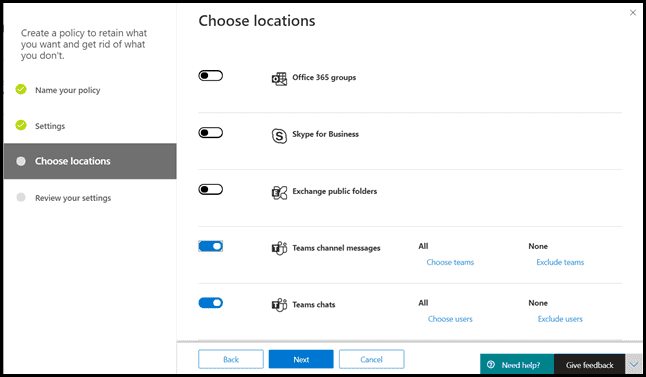
Spot on Tom! I’ll be sharing this post with all my clients and likely linking to this post in a future post of mine. Thank you.
Ha I have that argument all the time! Silly that my company chose to put policies on group but not private chat. Definitely backwards logic as well. Never understood those that didn’t want conversation history in our Skype and whenever I was asked (outside of HR, which kinda made sense) to do so it was always done in a “shady” manner like the users felt it was a CYA policy and that if they were asking it meant they did something they shouldn’t have.