The Microsoft 365 admin center (portal.office.com) offers usage reports for a lot of the main services,
Reports are available for the last 7 days, 30 days, 90 days, and 180 days. Reports are typically around 48 hours behind.
Previous to this update we simply got a per user count of each of the following:
- Channel Messages
- Chat Messages
- 1:1 Calls
- Meetings
This is still the default of the Web UI view.
However, if you click the “choose columns button” or do the Excel export, you can now also get the following:
New fields give the total minutes for each user for the 7, 30, 90 or 180 day period.
It reports minutes for:
- Audio Duration
- Video Duration
- Screen Share Duration
We also get:
- Meetings Organized Count
- Meetings Attended Count
- AdHoc Meetings Organized Count
- AdHoc Meetings Attended Count
- Scheduled Meetings Organized Count
Thanks to Raj Gorsia for letting me know about this change.
You can also export this to excel. The exported format for audio time, video time and screen share time follows ISO8601 date format, which is a bit of a pain as it comes out like this: “P3DT14H20M45S”
P is the duration designator for period – which just denotes that its a value for a period of time.
D is the day designator that follows the value for the number of days.
T is the time designator that precedes the time components of the representation.
H is the hour designator that follows the value for the number of hours.
M is the minute designator that follows the value for the number of minutes.
S is the second designator that follows the value for the number of seconds.
So, “P3DT14H20M45S” is 3 days, 14 hours, 20 minutes and 45 seconds. It also outputs 0 values as this “PT0S” making it a pain to convert the values with a formula.
Still, it’s great to finally get some per user minutes reports without needing to leverage the call records API.
Be sure to subscribe for blog email updates for more Microsoft Teams reporting updates.
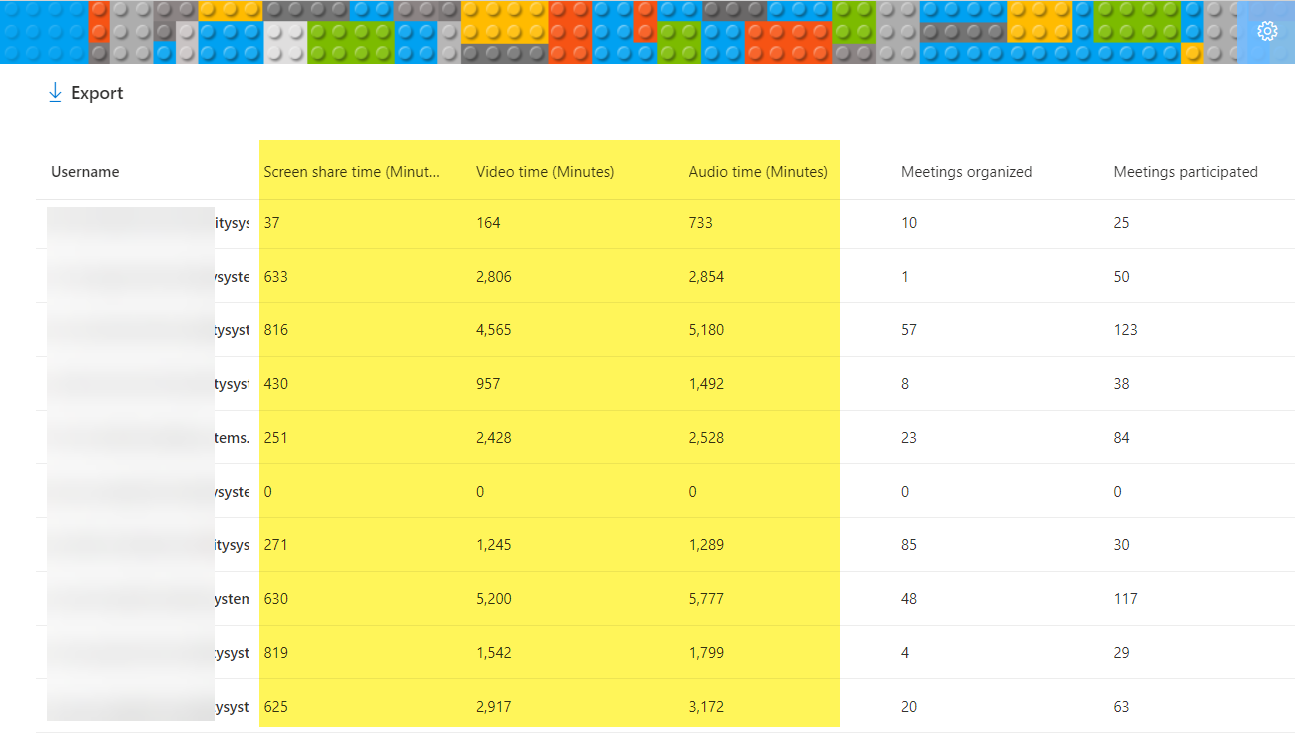





[…] https://tomtalks.blog/2020/09/microsoft-teams-audio-video-and-screen-sharing-minutes-per-user-report… […]
It’s great to see these essential metrics available in Team reports
I hope they will also be available when using GraphAPI….