Reference Feature ID 54236
A really interesting Microsoft Teams Roadmap Item has just been listed as in development and for release in August, so basically anytime now.
Audio Conferencing is the feature name for adding PSTN phone numbers to your meeting to be able to dial into them on a regular phone, and the ability to dial out from a meeting to a regular phone. Up until this announcement the only option in Microsoft Teams was to buy this from Microsoft. You could not “bring your own SIP trunks” or use a certified partner PSTN carrier (like you could in Skype for Business Online, a feature called Audio Conferencing provider).
In Microsoft Teams you can bring your own trunks/carrier/numbers for user phone services and for auto-attendant and hunt groups, but not for conferencing. Something customers have asked for previously for both technical and commercial reasons.
Microsoft Teams PSTN Audio Conferencing via Direct Routing
Audio Conferencing with Direct Routing allows the organisation to connect its own trunks/phone numbers via its own SBC’s for Microsoft Teams meeting PSTN dial-in dial-outs. To enable the service, organizations need to set up Direct Routing and configure phone numbers that can be used as dial-in phone numbers.
A tenant license and at least one user license are required to enable the service. The tenant and use licences are specific to this feature and only available on GCC High and DoD tenants.
Full details are here, but essentially you take a direct routing PSTN number and assign it to the Conferencing bridge via PowerShell.
Only in GCC High and GCC DoD?
The feature is listed as only for GCC High and GCC DoD Tenants. GCC standards for Government Community Cloud, a specific type of Office 365 tenant to meet the requirements of the United States public sector. There are three types of levels,
- Microsoft 365 Government GCC – FedRamp Moderate, CJIS, IRS 1075, DISA SRG L2
- Microsoft 365 Government GCC High – FedRamp High, ITAR, DFARS, DOD SRG L4 Controls
- Microsoft 365 Government DoD – DISA SRG L5
You can’t just get these tenant types, and they are not available for general trial. Specific Government data centres are available only to government agencies or departments—or commercial companies that have been authorized to hold and process-controlled information on behalf of the US government. Access to customer content is restricted to screened Microsoft personnel who are US citizens and has passed required background checks. Data is stored within the continental United States with compliant infrastructure
Microsoft PSTN Audio Conferencing is not available to GCC High or GCC DoD
Due to the extra security and audit requirements, and being run in specific data centres, features often lag between Office 365 commercial (standard enterprise Office 365) and the GCC variants. For example here is a list of Microsoft Teams Features that are available and not available in GCC Tenants.
The feature lists shows (PSTN) Audio Conferencing, which is the PSTN conferencing service from Microsoft, as available in GCC tenants, but not GCC High (on the backlog) or GCC DoD. So it makes sense Microsoft would offer this service to GCC High and DoD to unlock PSTN conferencing for them.
Note, even with this new ability, at time of writing the following are not supported
- Entry and exit notifications using name recording.
- User-level controls to restrict outbound from meetings
- User-level controls to restrict the usage of toll-free numbers to join the meetings of your organization aren’t applicable to calls routed via Direct Routing.
- Sending notification emails to users when their settings change
Will PSTN Audio Conferencing via Direct Routing come to other Office 365 tenant types?
This is the big question. Evidently, there is something about GCC High and GCC DoD that makes Microsoft’s PSTN conferencing service not fit either commercially, technically or compliance wise. However, this feature shows it is technically possible to route your own numbers into a Microsoft Teams conference via Direct Routing. Some examples of customers who may want to do this include:
- Those that have already invested in SBC’s that could handle this requirement
- Those that have commercial agreements with their carrier that make taking the service from those providers preferable
- Those that want number coverage in areas not provided by Microsoft’s PSTN Audio Conferencing service (they may also just want to add these numbers alongside the Microsoft service).
It will be interesting to see if this feature is made available outside of GCC High and DoD. Be sure to subscribe to my email updates if you want to stay updated.
Reference:
Microsoft Documentation Audio Conferencing with Direct Routing for GCC High and DoD
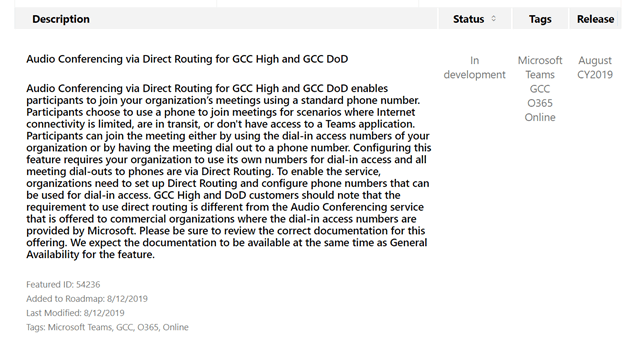
Thanks for sharing!
in my view It makes more sense to keep your conferencing dialin numbers in the same provider where the web conferencing service is offered, it would scale better this way nd have less overhead
but i apreciate microsoft offering aditional options
in some scenarios users use this feature very ocasionally and in that scenario it wont make sense buying a dedicated PSTN Conferencing Licence for each user, the more options the better flexibility can be offered in our MS uc projects
Tom – Have you observed that in order for a TEAMS Client to conference in a PSTN number when they are on an established call, Audio Conferencing must be subscribed too? Direct Routing trunks are not used to set up the call.
Yes. That’s exactly how it works.
[…] Unlike Skype for Business, the only option to get PSTN dial-in numbers for Microsoft Teams conferences is to buy the service from Microsoft. (There is one exception if you are a GCC customer, in which case you can route in your own PSTN conference numbers). […]
[…] third-party carrier PSTN numbers in for PSTN conferencing, previously this was only possible via Direct Routing on GCC High and GCC DoD, but not it will be available directly with no need for customers to run direct routing […]
Hey Tom, great article really cleared things up. Have you heard of MS releasing this to regular accounts? A common complaint is “we are out of meeting minutes”, with an SBC and DR carrier we could avoid this.