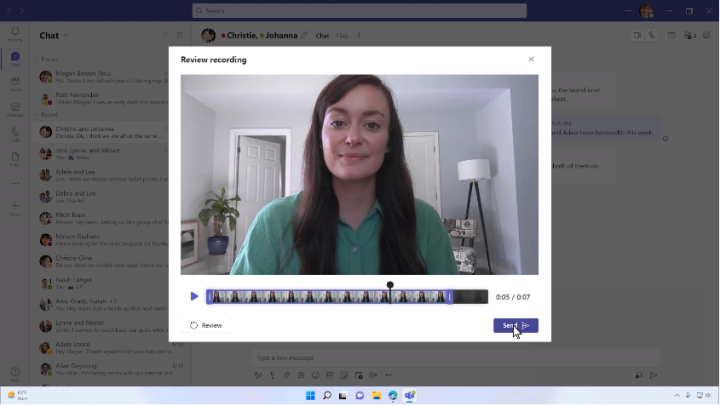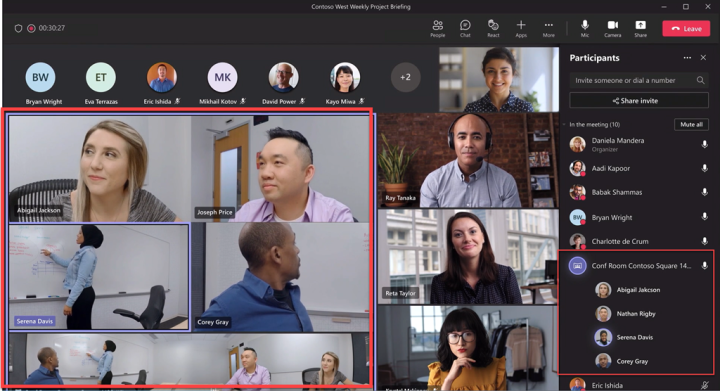In March, at Enterprise Connect, Microsoft announced adding support for digital enhanced cordless telecommunications (DECT) devices for Microsoft Teams, registering via Microsoft Teams SIP gateway. Spectralink was certified supported in July, and now Poly are certified with their Rove Wireless DECT IP Phone Solution. Many customers in industries such as retail and manufacturing are still heavy...