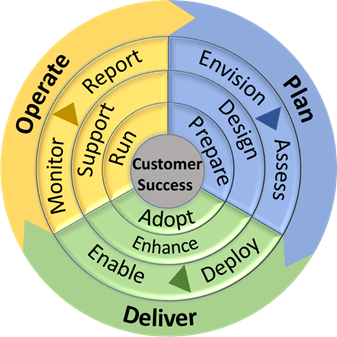Hot off the heels of the Skype Operations Framework WPC announcement; Microsoft have released a document overview and the first “offer” documents, “Cloud PBX and PSTN Conferencing Get Deployed”.
What is an SOF “Offer”?
SOF offers are aligned to customer outcomes and bring together activities, with tools and assets, and recommended practical delivery guidance to provide an end to end view of how to execute that offer and drive the aligned business outcome.
Our partner’s leverage offers to accelerate their Skype for Business online cloud capabilities and evolve their delivery practices. And combine offers into their go to market value propositions that assist customers achieving their initiatives and outcomes.
Customers and Partners are encouraged to incorporate SOF offers and materials into their value propositions and initiatives based on the scope of their engagements.
Cloud PBX and PSTN Conferencing Get Deployed Offer
The Cloud PBX and PSTN Conferencing Get Deployed offer provide practical guidance on planning, delivering and operating Skype for Business online with a focus on Cloud PBX (PSTN Calling and On Premises PSTN Connectivity) and PSTN Conferencing functionality.
The offer is part of the Skype Operational Framework (SOF) and contains a set of tools and assets, with supporting guidance and training, that helps to deploy Skype for Business for companies of any size with the focus on Cloud PBX and PSTN Conferencing functionality.
It is intended that partners and customers leverage and incorporate these materials into their planning, designing, deploying and operating processes.
All documents are available for download at https://skypeoperationsframework.com/Offers
- SOF-Overview Document V1.docx
- 2 – Cloud PBX and PSTN Conferencing Get Deployed Offer
- Cloud PBX and PSTN Conferencing-GetDeployed-OfferDescription-V1.doc
- Envison-Scope-RACI-V1.xlsx
- 1 – Plan
- 1 – Envision the Solution
- 1 – Envision-Envisioning Workshop-Activity Description-V1.docx
- 2 – Envision-Discovery Workshop-V1.pptx
- 3 – Envision-Discovery Questionnaire-V1.docx
- 4 – Envision-OPR Discovery Script-V1.zip
- 5 – Envision-OPR Discovery Script Usage Guide-V1.docx
- 6 – Envision-Envisioning Kick off-V1.pptx
- 7 – Envision-Business Use Case Workshop-v1.pptx
- 8 – Envision-Envisioning Workshop Wrap up-V1.pptx
- 9 – Envision-Envisioning Architecture Workshop-v1.pptx
- 10 – Envision-Make Meetings Matter Business Value Scenario v1.pptx
- 11 – Envision-Adoption Success Workshop-V1.pptx
- 12 – Adopt-Skype for Business Sample Launch Event-V1.pptx
- 13 – Envision-Client and Device-Readiness Workshop-V1.pptx
- 14 – Envision-Execution Planning Workshop-V1.pptx
- 15 – Envision – Vision And Scope – V1.docx
- 2 – Assess Overall Readiness
- 1 – Assess-Readiness Assessment Activity Description-V1.docx
- 2 – Assess-Readiness Assessment-DeliveryGuidance-V1.docx
- 3 – Assess-Readiness Assessment Evaluation.xlsx
- 4 – Assess-Readiness Assessment-CloseOut-V1.pptx
- 3 – Determine Network Readiness
- 1 – Assess-Network Readiness-Activity Description V1.docx
- 2 – Assess-Network Readiness-Kickoff Workshop V1.pptx
- 3 – Assess-Network Readiness-Questionnaire V1.docx
- 4 – Assess-Network Readiness-BW Calc Guidance V1.docx
- 5 – Assess-Network Readiness-On Site Workshops V1.pptx
- 6 – Assess-Network Readiness-Close-Out Workshop V1.pptx
- 7 – Assess-Network Readiness-WBS-V1.xlsx
- 8 – Assess-Network Readiness-Delivery Guidance V1.docx
- 4 – Design for Cloud PBX and PSTN Conferencing
- 4 – Design for Cloud PBX and PSTN Conferencing\1 – Design-Cloud PBX Design-Activity Description V1.docx
- 4 – Design for Cloud PBX and PSTN Conferencing\2 – Design-CloudPBXArchitectureSession_v1.pptx
- 4 – Design for Cloud PBX and PSTN Conferencing\3 – Design-Cloud PBX Architectural Document-V1.docx
- 1 – Envision the Solution
- 2 – Deliver
- 1 – Prepare for Deployment and Roll Out
- 1 – Deploy-Deployment Guidance-Activity Description-V1.docx
- 2 – Deploy-DeploymentGuidance-Workshop-V1.pptx
- 3 – Deploy-DeploymentGuidance-Deployment Checklist-V1.xlsx
- 4 – Deploy-Configuring CQD to monitor your SfB Online Environment-v1.docx
- 5 – Deploy-Configuring CQD to monitor your SfB Online Environment-V1.pptx
- 6 – Deploy-Phone Provisions with SfB Online-v1.docx
- 7 – Deploy-Phone Provisions with SfB Online-v1.pptx
- 8 – Deploy-Guidance-Enabling QoS-V1.docx
- 9 – Deploy-Guidance-VPN Split Tunnel-V1.docx
- 10 – Deploy-DeploymentGuidance-WBS-V1.xlsx
- 2 – Onboard new users at scale
- 1 – Enable-UserEnablement Activity Description-V1.docx
- 2 – Enable-User Enablement-Scripts-V1.docx
- 3 – Enable-SkypeForBusinessVoiceUsers v1.0.zip
- 3 – Perform functional testing
- 1 – Deploy-Testing Guidance-Activity Description-V1.docx
- 2 – Deploy-Testing Guidance Workshop-V1.pptx
- 3 – Deploy-Testing WBS-V1.xlsx
- 4 – Deploy-Testing Plan-V1.xlsx
- 5 – Deploy-Testing Matrix-V1.xlsx
- 6 – Deploy-Testing Results Summary-V1.pptx
- 4 – Develop habitual use
- 1 – Adopt-Adoption Activity Description-V1.docx
- 2 – Adopt-Awareness Campaign Launch Event Planning V1.pptx
- 3 – Adopt-Adoption Resource Materials Summary-V1.docx
- 4 – Envision-Make Meetings Matter Business Value Scenario v1.pptx
- 5 – Envision-Adoption Success Workshop-V1.pptx
- 6 – Envision-Client and Device-Readiness Workshop-V1.pptx
- 7 – JobAide-InstantMessaging.docx
- 8 – JobAide-Meetings.docx
- 9 – JobAide-Dial-inConferencing.docx
- 10 – JobAide-Voice.docx
- 11 – WorkshopEmailTemplates.docx
- 1 – Prepare for Deployment and Roll Out
- 3 – Operate
- 1 – Operate in the first month
- 1 – Operate-Operational Guidance Activity Description-V1.docx
- 2 – Run-MeasuringUsage-Guidance V1.docx
- 3 – Monitor-GettingStartedWithCQD.docx
- 4 – Support-BasicTroubleshooting-V1.docx
- 5 – Report-ServiceHealth-V1.docx
- 6 – Deploy-Configuring CQD to monitor your SfB Online Environment-v1.docx
- 7 – Deploy-Configuring CQD to monitor your SfB Online Environment-V1.pptx
- 1 – Operate in the first month