First demo’s at Microsoft Ignite and now generally available, Microsoft have added Apple CallKit to Skype for Business iOS client 6.10.
What is Apple CallKit?
CallKit is an Apple framework that lets VoIP apps integrate tightly with the native Phone UI.
- Incoming calls displayed fully on the lock screen.
- Users can choose to use your app when making calls from the native Phone app’s contacts, favourites, and recents.
- CallKit lets your app coexist seamlessly with other active calls
Apple have a very technical demo video here: https://developer.apple.com/videos/play/wwdc2016/230/ (you’ll need Safari or Edge).
Skype for Business CallKit on iOS
The new abilities we now have:
- Calls appear to answer like normal mobile calls (both on the lock screen and when phone is unlocked)
- While you are on a SfB call, incoming mobile calls are handled nicely with an End, Hold or Send to Voicemail screen
- Calls missed and received end up in the main iPhone call list, and clicking them calls via SfB
Here is an incoming SfB Call while the iPhone is locked, noticed it identifies as a SfB Audio call and I can answer right from the lock screen. “Tom CloudPBX” is the calling number
And When Phone is not locked, but not in the SfB app
It’s hard to capture, as the power button ends a call when on the lock screen (just like a normal iPhone mobile/cell call), but here is what the screen looks like during a call answers from lock scree:
Here, I’m on a SfB call with “Tom CloudPBX” , and a second incoming call comes in from “Tom Arbuthnot”. My audio continues on the SfB Call and I get options to End the SfB Call and accept the new call, send the new call to voicemail or hold the SfB call and answer the new call
Again hard to capture with a screenshot, but this is what it looks like with a SfB call on hold and the mobile/cell call answered. You can toggle between the two
In the standard iPhone recent call list, see how the SFB calls are mixed in seamlessly with the regular mobile/cell calls. If you click these calls they assume you want to dial using SfB
I did notice the SfB app is not integrated into the iPhone contacts, in the sense that you can’t go to a normal contact in the iPhone address book and click and hold on call to use an alternate app. Here’s how that looks with WhatsApp (which also uses CallKit). I’ve asked if this is coming in a future update
Bonus feature, for those with an iPhone with “3D Touch” (6s/7), a press on the app icon allows the immediate launch of a meet now and dial pad (though some seem to not get the dial pad). Thanks, Simon Barratt and Jason Wynn for sending screenshots :-)
For those without EV/Cloud PBX no dial pad:
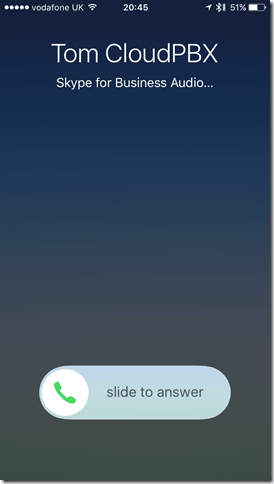
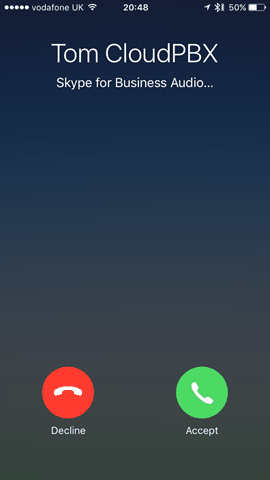
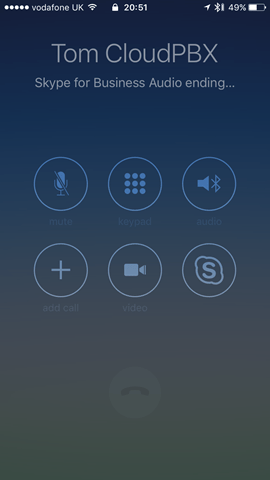
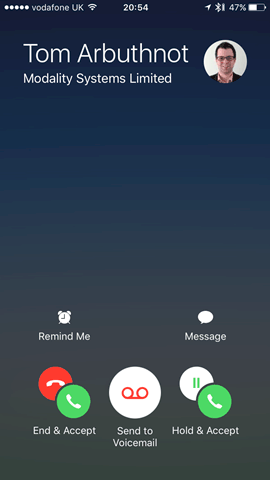
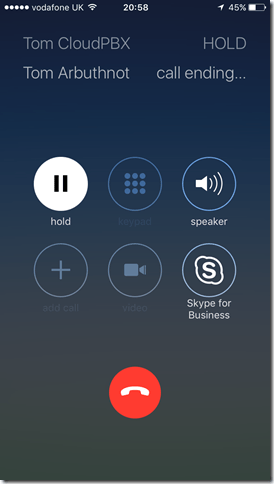

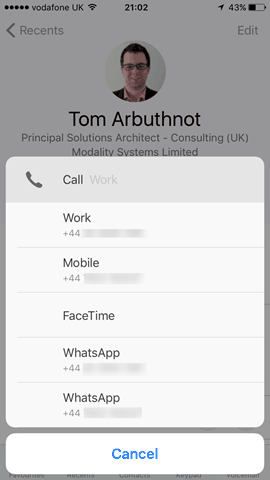

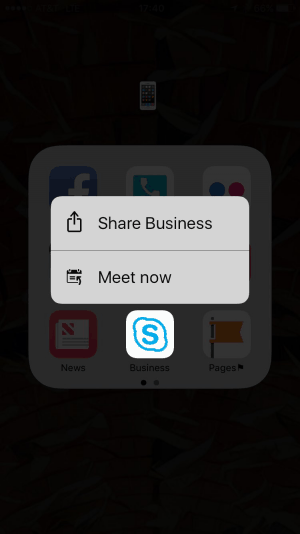
[…] https://tomtalks.mystagingwebsite.com/2016/11/skype-business-ios-client-apple-callkit-hands/ […]
Hi, just a small notice about something i figured out. In your Mobility Policy AllowSaveCallLogs needs to be activated ($true). If not the Callkit Integration will not work
Regards