An interesting development in Microsoft Teams Rooms. For some time, we have had certified solutions to add external physical “Audio Conferencing Processors” or DSPs which both process and enhance audio (for example automatic mic mixing, reducing echo, noise, or distortion), and these have relied on a USB connection to the Teams meeting room PC appliance
Most of these systems connect devices based on Dante audio. Dante provides software/hardware and protocols that deliver uncompressed, multi-channel, low-latency digital audio over a standard Ethernet
An example of these USB-based interfaces is the Shure IntelliMix P300 Audio Conferencing Processor
The P300 has 8 channels of IntelliMix DSP and a range of I/O including analog and USB, allowing you to connect devices like Shure’s array microphones and Ceiling speakers, over Dante, to your Teams Room without the need for bespoke programming.
Biamp, Q-SYS and Bose also have a range of Microsoft Teams Room certified external audio processors.
Now you can do the same thing with software on the MTR
Back at ISE 2020, Shure released their software version of this DSP, called IntelliMix Room, which runs as a Windows service on any suitable Windows 10 device.
While this would technically work on any Microsoft Teams Room, it does have a small processing overhead on the MTR and has only currently only been certified and approved by Microsoft for use on this specific Crestron UC-C100-T with ASUS PC.
https://docs.microsoft.com/en-us/MicrosoftTeams/rooms/requirements
This is interesting, as it provides all the audio processing benefits of the Shure hardware DSP, and you can connect your Dante audio system on the network, including your Teams Room as a native Dante endpoint, without the need for any other interface and with Microsoft Teams certification.
Here is a good video of what IntelliMix Room aims to do IntelliMix Room: The Audio Revolution Has Arrived | Shure – YouTube
How do I get the Shure IntelliMix room software on the Crestron MTR?
The software is available only from Shure, not Crestron. You would buy the right Crestron MTR then Shure IntelliMix Room will need to be installed by the end-user or the installation partner. The software runs as a Windows service and can be updated manually whenever a new version is released, and the licence covers all updates.
Shure will email licenced users when there are updates. To update the Shure software, open the IntelliMix Room installation that is being updated from the Windows system tray and go to Version > Check for updates. There is no automatic update.
There are a range of licences available to cater for all customer needs: 8 channels and 16 channels of DSP (going even beyond the capability of the hardware alternative), in 3- or 5-year licences
You can download the latest version of IntelliMix Room for free, although it won’t pass audio without an active licence. Shure offer 90-day trial licences, which you can enquire about here: https://p.shure.com/contact-imx-room-en
In case of factory resets, then the software will have to be installed again.
How does Support work?
Crestron will support the UC-C100-T, and Shure support the IntelliMix Room software.
Crestron will support the Microsoft Teams Room hardware and if there are issues relating to audio, then Shure support will be involved too.
For more details check out https://www.shure.com/en-US/conferencing-meetings/partners/crestron
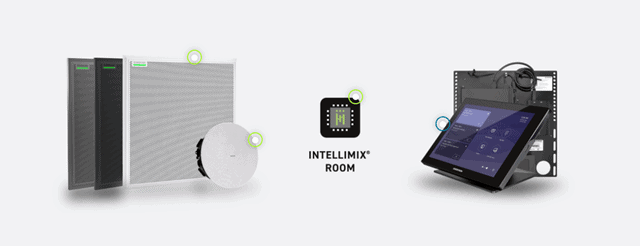

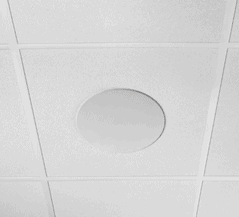

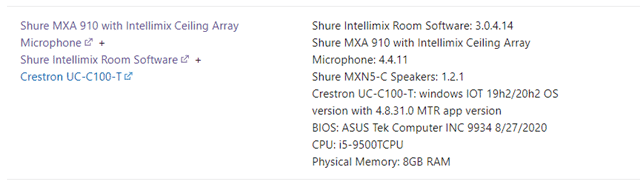
[…] von mir geschätzte Tom’s Blog liefert die wichtigsten Infos in einem Blogpost, ohne jedoch auf die Hintergründe einzugehen. Leider zeigt das gemeinsame Video von Shure und […]