I’m a bit behind on publishing various PowerShell scripts I use. This is the script I use to quickly setup a lab 2008 R2 domain controller. It adds the appropriate Windows Features, then based on parameter input builds a dcpromo.exe unattended input file.
Download the script here: https://github.com/tomarbuthnot/Install-TAFirst2008R2DomainController
Use at your own risk. Feedback Welcome
It takes the following parameters
Domain name in the form domain.int
[string[]]$Domain,NetBios Domain name e.g. domain
[string[]]$NetBiosDomainNameFirst AD Site Name
[string[]]$ADSite = ‘lab-site1’,This entry specifies the domain functional level.
[string[]]$Domainlevel = ‘4’,ForestLevel
[string[]]$ForestLevel = ‘4’,Directory Services Safe Mode Password
[string[]]$DSSafeModePassword = ‘Pa$$w0rd’,
Typical use would be:
Install-TAFirst2008R2DomainController –domain lab3.com –netbiosdomainname lab3
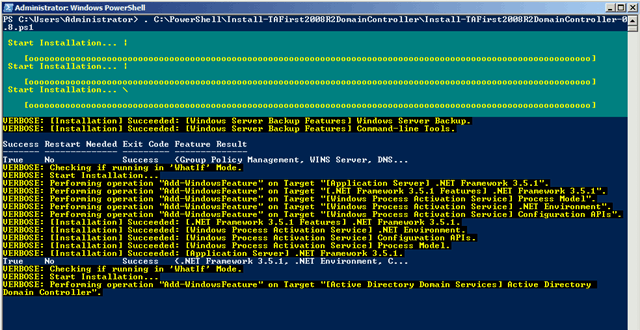
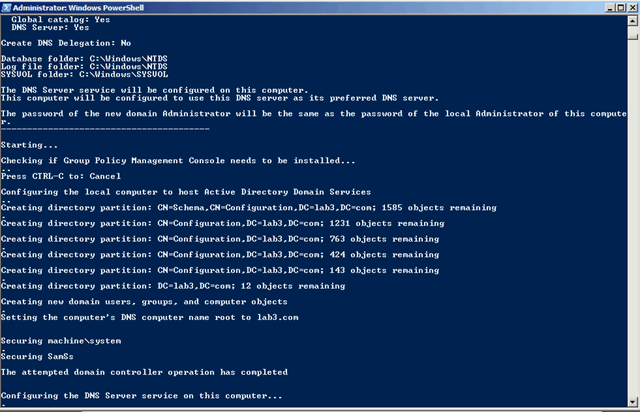
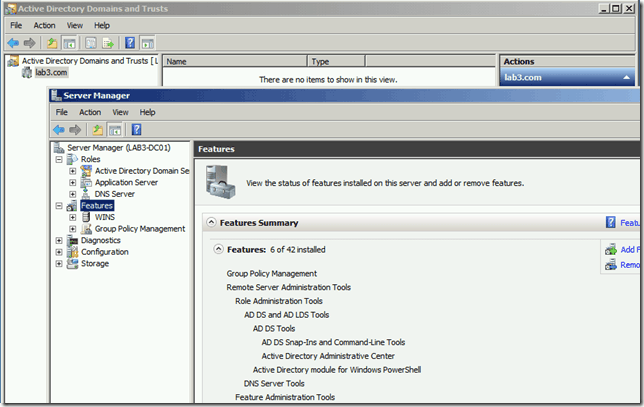
The link the link to the script is dead. Can you correct it? It seems really useful.
Hi Tom,
Indeed your script looks very useful. Would you be so kind as to check the link to the script?
Smashing :-)
Greetings
Rob
Thanks for the nudge. Keeping all my scripts on github now. Have updated the link :-)