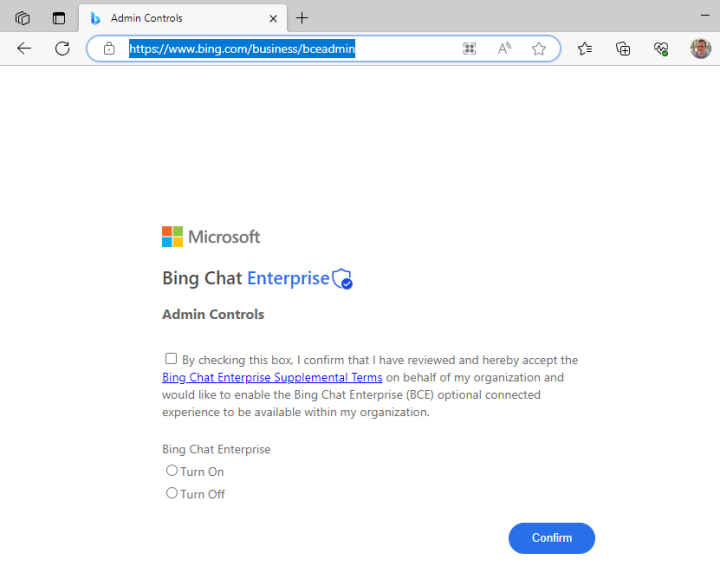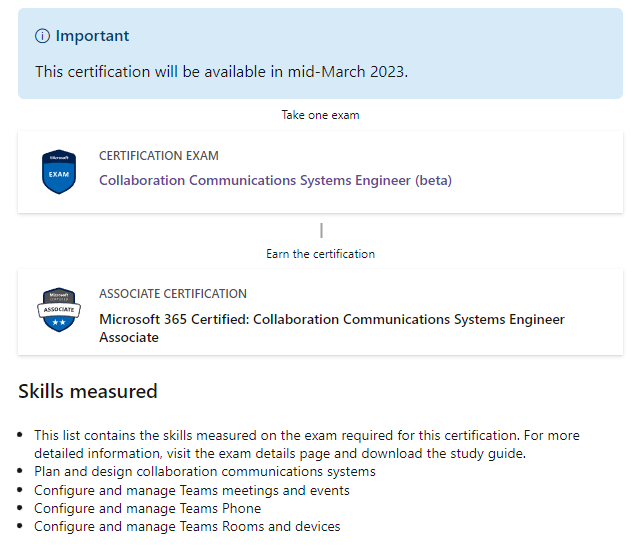Microsoft Q1 results 320 million Microsoft Teams monthly active users 10,000 customers using Teams Premium Microsoft Teams Rooms revenue grown triple-digits for nine consecutive quarters General Availability of the new Microsoft Teams app “Enterprise” General Availability of Microsoft 365 Copilot Microsoft Teams Android 9 Phones certification end date extension Operator Connect – 77...