Many customers with Skype for Business are starting with Microsoft Teams in Islands Mode. There is a lot of debate on the pros and cons of Islands mode vs gradual staged feature by feature migration (that’s another blog still in draft), but if a user is a full SfB User (Instant Messaging, Conferencing and PSTN Phone), what’s the experience in Islands and what’s the experience when they move to Teams Only?
Microsoft Teams Islands mode alongside Skype for Business – User Experience
As the name suggests, Islands mode means, to that user, Microsoft Teams is an Island completely independent and separate from Skype for Business. Their Teams client can only communicate with other Teams clients/users within the organisation. Everything they had before in Skype for Business works exactly the same as it did before. In addition, they get Microsoft Teams with Chat, Teams (collaboration), Online Meetings (currently without PSTN dial-in/out, but in the future, this will be an option) and VoIP calling to other Teams users.
What they don’t get is Federation or Phone in Microsoft Teams, or the ability to chat from Microsoft Teams to a Skype for Business Only user in the same organisation (their Teams lives on the Teams Island and only talks to other Teams users)
The upside of Islands is nothing changes in SfB so the user can discover Teams in their own time. The downside is they have two options for meetings and chat. This can be confusing for some users
Moving from Islands to Teams Only mode
Teams is now the single and primary UC and collab client for that user. Here are the questions a user may have and the answers.
How do I Chat/Instant Message within my organisation?
All Chat will now be under “chat” in Teams. Even when people sent you messages from Skype for Business they will appear in Teams chat for you.
If someone messages you from Skype for Business, you will see an icon indicating that they are using Skype for Business and you will have basic chat functionality. No emoji’s, no sharing files or pictures.
If you go to chat someone in Islands, your message will default to going to their Teams client.
Can I still call a Skype for Business only user in my organisation?
Yes, you can still voice and video call a Skype for Business user, but only in a single user to a single user scenario. If you want to “escalate” , e.g. Tom TeamsOnly is talking to Sarah SfB and wants to add either Tony TeamsOnly or Sam SfB you have to have either an SfB meeting (teams user joins via SfB) or a Teams meeting (SfB users join via Teams in Islands or Teams via web app in browser).
You can no longer 1:1 desktop share with a Skype for Business user. Just chat, voice and video.
Can a Skype for Business only user in my organisation call me?
Yes, when they call you it will come into your Microsoft Teams
What about Federation?
Just like internal, all your federated communication to external people on either Skype for Business or Microsoft Teams will be via Microsoft Teams for you. In chat just add the email/UPN of the person you want to have a federated chat/call/video call with and when they are not found in the organisations’ address book, click “Search xxx externally”. You will then get the same basic chat experience. No files or pictures or emojis.
A more expansive federation experience is expected in the future
Can I have a multi-person or multi-organisation federated chat?
Not today. It’s strictly 1:1. A more expansive federation experience is expected in the future
Can I still join a Skype for Business meeting?
Yes, Skype for Business client still exists on the users’ machine, but it goes into a “meeting join only mode”
If the user wants to join a Skype for Business meeting, the Skype for Business client will join. The only slight gotcha is it will always ask if the user wants to join on VoIP or PSTN
How do I schedule a meeting?
Meetings they schedule will be via Microsoft Teams. The only button to schedule meetings in Outlook will be Microsoft Teams, and if they have the licence they will have PSTN dial-in/out from the meeting and potentially cloud video interop to allow standards-based room systems to join the Teams meeting.
You can’t really schedule a Skype for Business meeting anymore, but if you must (you know attendees can only join on SfB, not Teams) there is a workaround where you can schedule it with the SfB Online meeting Scheduler.
How will Skype for Business users join my Microsoft Teams meeting?
They can join via the Teams client or via the Teams web app in a browser (with audio, video and desktop sharing). The Skype for Business client cannot directly join a Microsoft Teams meeting.
How do I make and receive phone calls?
You phone calls will now come into Teams, and to make a phone call just go to the calling tab
How do I dial a users cell/mobile?
Strangely in the “Speed dial” menu, clicking the phone makes a Teams VoIP call with no option to select the user’s mobile number. To dial a mobile head to “contacts”, find the contact and press the three dots to get the other numbers for that contact
Can I tag a contact for presence status change?
Yes, in Chat under contacts, find the person, click the three dots and select “Notify when available”
I’m an engineer, I need to run Skype for Business occasionally for X, Y and Z reason?
OK, we’re getting into a bit of a niche here, but if you have a completely separate Skype for Business account, you can sign out of Skype for Business client from your primary/default account
And sign in using your test account
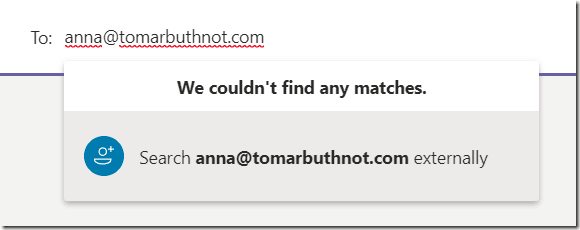
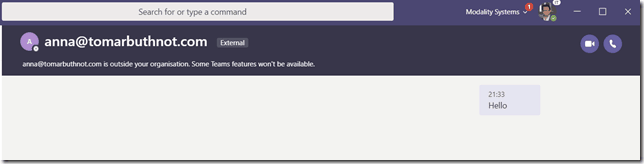
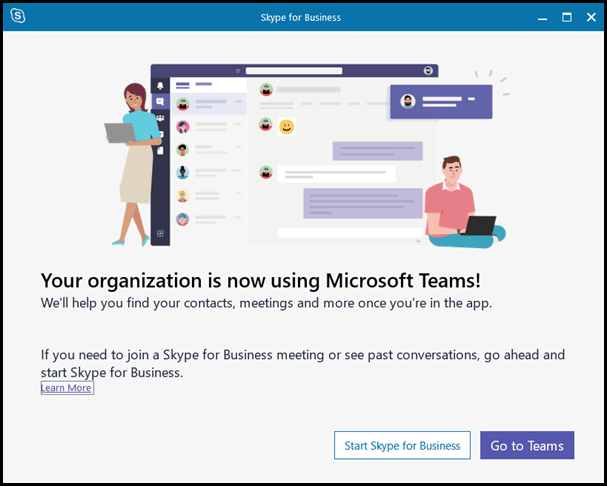
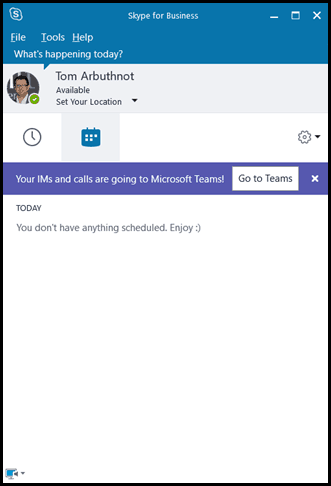
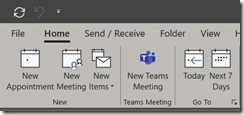
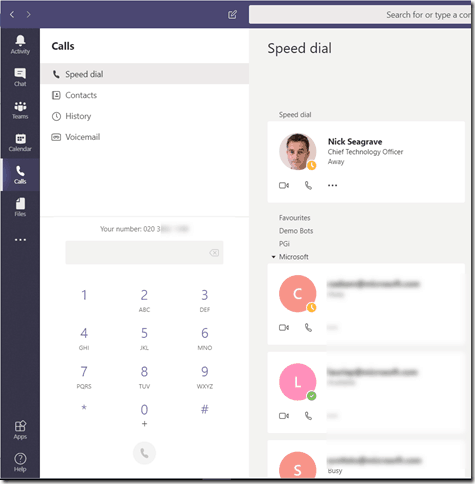
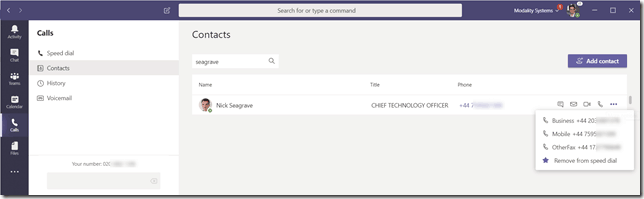
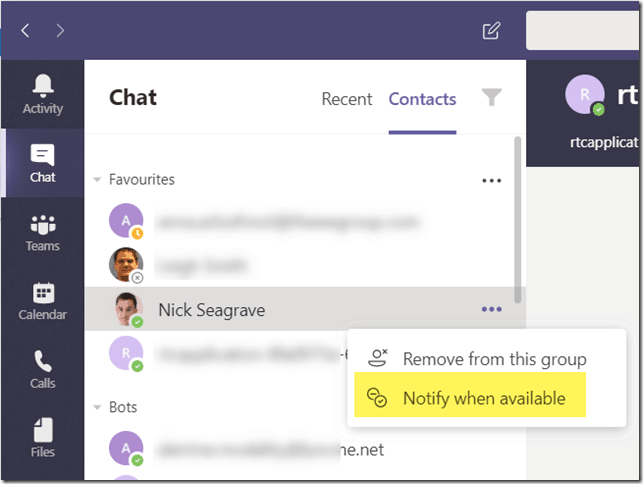
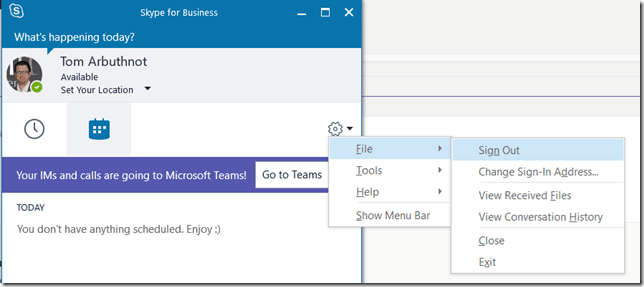

Nice article. One correction – regarding how SfB users join your Teams meeting, there is no supported Vidor sharing or desktop sharing in the web based experience yet. Signs are there that Chrome is almost available, but still no desktop sharing.
Thanks Phil. I thought there was a plugin that allowed receiving of desktop sharing, but I will add this to my list of things to test/verify.
Appreciate the correction
Hey Phil/Tom – do you know how soon “almost available” is? We’ve been desperately waiting for this and has caused most of our users to continue using Sfb. Can’t seem to find any dates in any MS literature.
As a consulting company, the ability for our clients to share their screen is a day to day need, and we can’t expect them to be able to download the Teams desktop app (ease, their company’s IT policies, etc).
What about accounts which are dedicated to Teams Room Systems? What would be your preference for these kind of devices where SRSv2 still requires to login the room account to Teams, Skype in parallel. Would that work if I migrate that account to Teams Only?
I found kind of strange situation while playing around with Enterprise Voice feature for Teams Room system account. If I want to use Voice features, e.g. with Direct Routing, on Teams account I should have an account in TeamsOnly state (based on Microsoft guidance) but if S4B account is still required for SRSv2 app it’s kind of bottleneck…
[…] from Island mode to Teams-Only mode is described in Tom’s Blog. What’s not mentioned is desktop sharing. According to Microsoft documentation a Skype and Teams […]
Cheers Tom very good article… bottom line is that having a mix of islands and teams only would require a fair bit of user and help-desk education… thanks for posting!
100%
Hi Tom. Do you happen to know if there is a way to check to see how many users in your organization have been migrated to Teams Only mode? We have ~13,000 users and over the past few months have migrated several when they request it. Now we would like to see how many are in Teams Only mode. Can we do it?
Thanks!
Phil
Actually yes I have a PowerShell script. Will try to tidy and get it published.
Hi Tom, a very obvious question, but something I’d rather be clear about first – one of my clients is currently operating in Islands mode, they do not have Skype for Business at all and have just decommissioned their Lync 2010 servers. Would it be simple enough to switch to Teams Only mode without any disruption as there are no migrations required?