200,000 businesses across 181 markets now use Microsoft Teams. To drive further adoption and further compete with solutions like slack that have a popular free tier, today Microsoft added a free version to Teams.
The free version includes the following for up to 300 people:
- Unlimited chat messages and search.
- Built-in audio and video calling for individuals, groups, and full team meetups (VoIP no PSTN)
- 10 GB of team file storage plus an additional 2 GB per person for personal storage.
- Integrated, real-time content creation with Office Online apps, including built-in Word, Excel, PowerPoint, and OneNote.
- Unlimited app integrations with 140+ business apps to choose from—including Adobe, Evernote, and Trello.
- Ability to communicate and collaborate with anyone inside or outside your organization, backed by Microsoft’s secure, global infrastructure.
What costs Extra/requires an Office 365 paid account?
- The full Office 365 suite
- OneDrive, SharePoint, Planner, Yammer, and more Office 365 services
- Exchange email hosting and custom email domain
- 1 TB of storage per user
- Scheduled meetings
- Meeting recording— available with Microsoft Stream
- Phone calls and audio conferencing
- Enforced multi-factor authentication for all users
- Single sign-on to all business apps and services
- Advanced auditing and reporting
- Admin tools for managing users and apps
- Usage reporting for Office 365 services
- 99.9% financially-backed SLA uptime
- Configurable user settings and policies
Does Teams to Teams or Teams to SfB Federation (cross Tenant chat/calling) work?
It appears not in my testing, external emails/UPN’s did not resolve
Video: Get Microsoft Teams for free – Plus Updates for Devs and IT: https://www.youtube.com/watch?time_continue=2&v=KAvjlllE5x4
Get started with the free edition here: https://products.office.com/en-gb/microsoft-teams/free
Teams Free Subscription agreement: https://support.office.com/legal?llcc=en-us&aid=MOSA2018Agr(Apr2018)(IU).htm
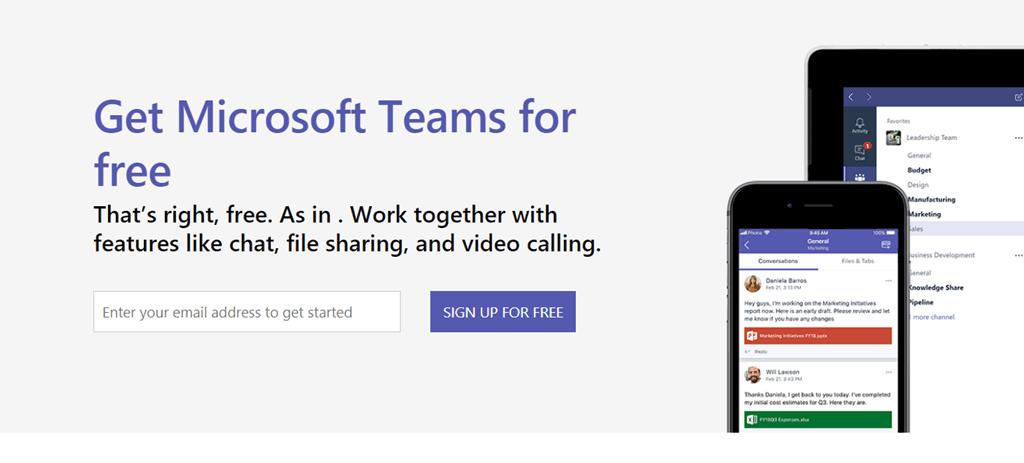
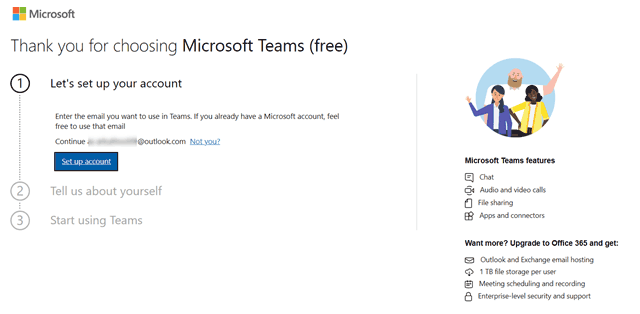
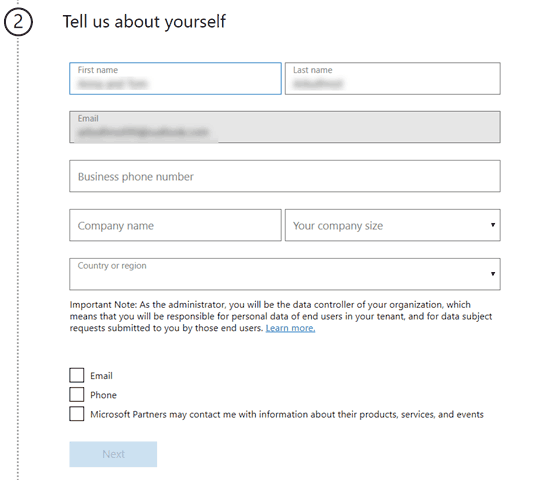

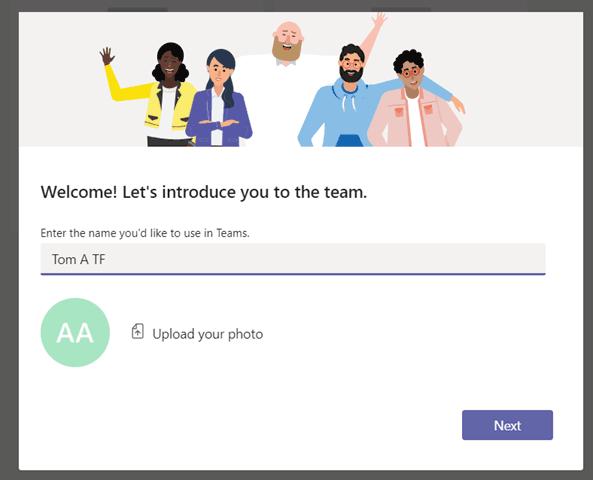
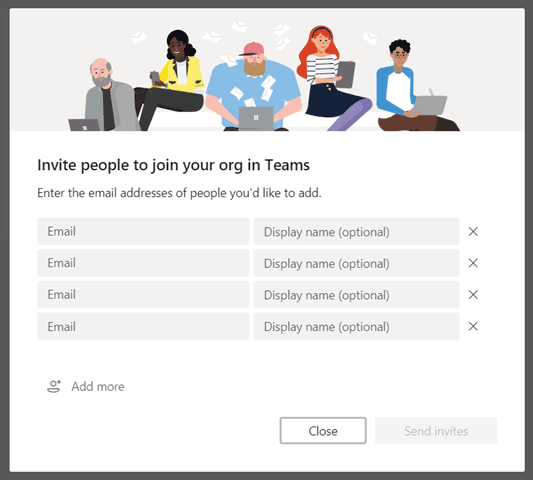
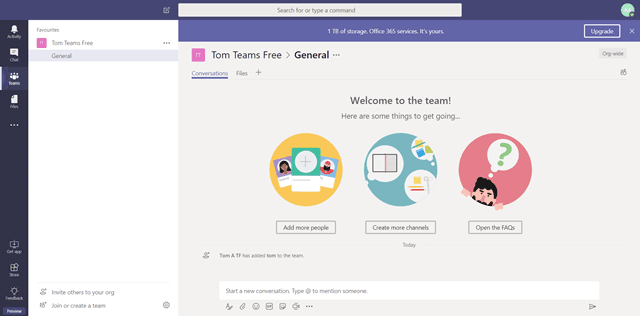
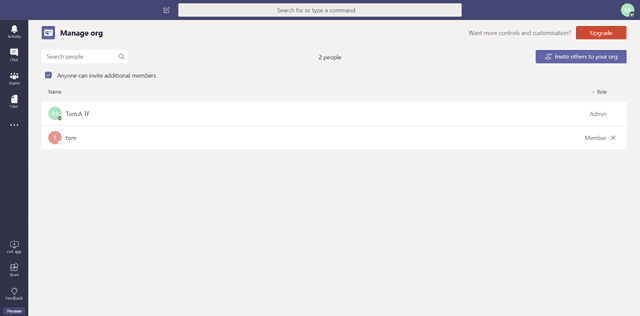
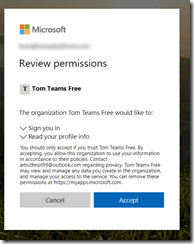
We’ve got O365 Business so basically Word, Excel etc.
I see above
“Can an Office 365 user/email account sign up for free Teams?
No, it tries to sign you into your enterprise Office 365/Teams”
would the same happen if I use my O365 admin account?
I do have a seperate MS ID so should I sign up with that?
You added a guest at image 7, did you add the user from Teams directly. We’re testing Teams for our startup. We tried to add a guest into a new Team, in a new installation. As superadmin with all administrative privileges I get the error “We couldn’t add member.” “You are not authorized.”.
The guest-feature is in azure enabled. If I add the guest on the azure-portal it works.
I am using Teams free with the same mail-address as my O365-Account. Even though I’m a owner I can’t find “manage org” as described here. The founder of the Teams free-organization is already out of it and it seems like we can not invite guests.
[…] Microsoft Teams Free Version, What’s included, What’s not? […]