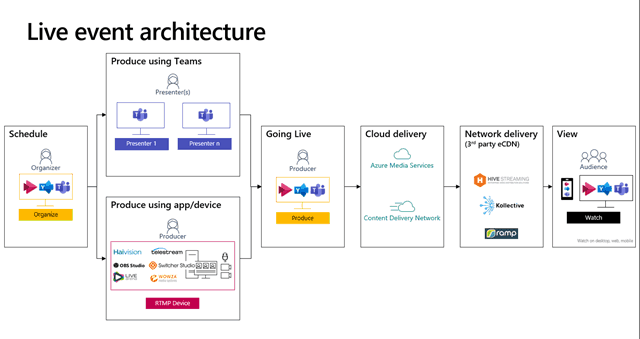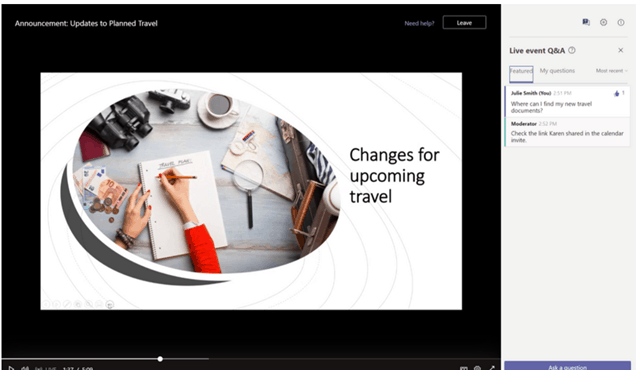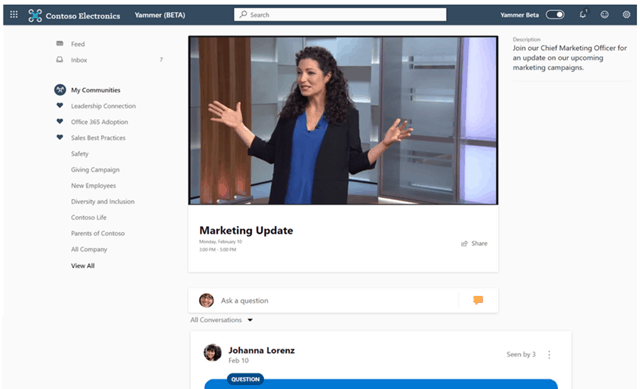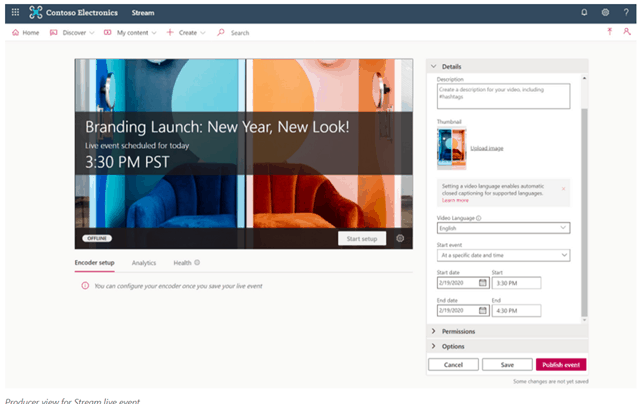What are Microsoft 365 Live Events?
Microsoft 365 Live events enable anyone to create a live video broadcast event with interactive discussion across event across Teams, Yammer or Stream for up to 10,000 attendees. Typical live events might be a company or division-wide leadership update. After the event, the video can be made available on demand.
If an event is public, anyone who has the link can attend without logging in. If attendance is restricted to your org or to specific people and groups, attendees will need to log in to join.
Live Events can be as simple as being presented from Microsoft Teams from any computer with your webcam or having a full mixer/encoder and studio setup with a professional camera, lighting and audio. You can also use an enterprise CDN like Hive, Kollective or Ramp.
Live events are available to users with Office 365 Enterprise E1, E3, or E5 license or an Office 365 A3 or A5 license. So basically nearly all Office 365 users.
Credit to Live and on-demand events in Microsoft 365: Scenarios and experiences Ignite Session
Live events in Microsoft Teams, Yammer and Stream
Live Event Roles
Live Events have specific user roles or Organizer, Producer, Presenter and Attendee
Organizer
Schedules a live event and ensures the event is set up with the right permissions for attendees and the event group, who will manage the event.
- Creates the live event
- Sets attendee permissions
- Selects production method
- Configures event options (for example, the moderated Q&A)
- Invites attendees
- Selects event group members
- Manages reports generated after the event is over
Producer
As a host, makes sure attendees have a great viewing experience by controlling the live event stream.
- Starts and stops the live event
- Shares own video
- Share participant video
- Shares active desktop or window
- Selects layouts
Presenter
Presents audio, video, or a screen to the live event, or moderates Q&A.
Attendee
A viewer. Watches the event live or on-demand, using DVR controls, either anonymously or authenticated. Can participate in Q&A.
What is the Live Events Assistance Service from Microsoft?
Microsoft has announced the preview of an additional cost remote professional service to provide expert support for Live Events. The Service offers the following remote assistance:
- Before a Microsoft Live Event
- Education on how Microsoft live events works across Teams, Yammer, and Stream
- Determine which service to use based on your needs
- Review best practices for coordinating, producing and running an event
- Validate current setup and configuration
- Answer questions
- Plan assistance logistics for rehearsal and upcoming event
- Rehearsal for a Microsoft Live Event
- Help producer run a test event to check audio/video feeds
- Review producer controls
- Answer questions from the producer, event team, and stakeholders
- During a Microsoft Live Event
- Help producer check audio/video before going live
- Available to answer producer/event team questions via chat/phone
- If issues are identified, help provide next steps toward investigation and mitigation
- After a Microsoft Live Event
- Review options/steps for sharing event recording
- Review options/steps for after-event reporting
- Answer any outstanding questions
What is the price of Live Events Assistance?
During the preview, the program is free of charge for 4 hours of phone/chat assistance before, during, and after an event. This will be a paid-for service, but at present, there is no public information on the pricing.
What is not included in the Live Events Assistance Service?
Due to the complex live event dependencies (Network, eCDN, encoders, cameras, Microsoft services and end-users’ devices), the Microsoft live events assistance service cannot guarantee that events won’t have issues. This is just above providing remote support and best practices.
Where do I sign up for the preview?
Head over to the service preview page here
Documentation
Microsoft 365 Live Events Assistance
Live and on-demand events in Microsoft 365: Scenarios and experiences Ignite Session