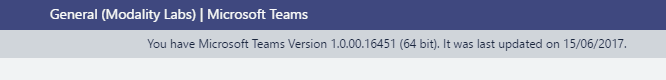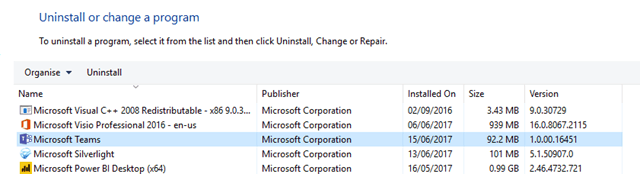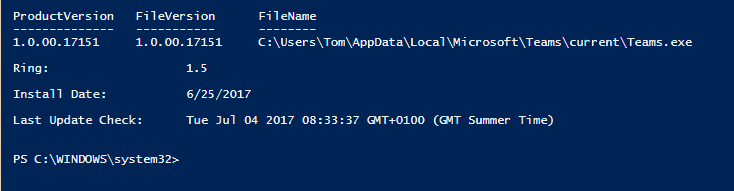You can see the Microsoft teams version in the application in About/Version
Or in add remove programs
If you want to grab it quickly, or from a lot of machines, you can also grab it from the EXE with PowerShell
# Get Microsoft Teams Version with PowerShell
$TeamsExe = Get-Item (“${Env:LOCALAPPDATA}” + “\Microsoft\Teams\current\Teams.exe”)
$LogFile = $env:APPDATA + “\Microsoft\Teams\logs.txt”
$InstallTimeFile = $env:APPDATA + “\Microsoft\Teams\installTime.txt”
$TeamsVersion = [System.Diagnostics.FileVersionInfo]::GetVersionInfo($TeamsExe)
$InstallDate = Get-Content $InstallTimeFile
$ringInfo = Get-Content $LogFile | Where-Object { $_.Contains(“ring=”) }
$d = $($ringInfo[-1]) -split “ring”
$UpdateCheckDate = $($ringInfo[-1]) -split “<”
cls
$TeamsVersion
Write-Host “”
If ($d[2] -ne $null)
{
write-host “Ring: $($d[2].Replace(“_”,”.”))”
}
else
{
write-host “Ring is GA”
}
Write-Host “”
Write-host “Install Date: $($InstallDate)”
Write-Host “”
Write-Host “Last Update Check: $($UpdateCheckDate[0])”