Update 6th March 2018: This is now generally available, blog post updated. Pricing details below.
In Skype for Business Server (and Lync Server) we have a Common Area Phone option. Phones are often located in building lobbies, cafeterias, employee lounges, meeting rooms. Unlike other phones in Skype for Business Server, common area phones do not have individual active directory user accounts assigned to them. They are actually connected to contact objects.
In Skype for Business Server, these phones don’t require an active directory user licence or a Skype for Business user licence, which saves some cost. In addition, Common Area Phones had some unique features, such as hot desking, where a phone uses a common area profile/number by default but users can “sign into” that phone and make it their own extension.
In Skype for Business Online, there has been no equivalent, meaning if you had phones in common areas, you had to buy and assign them a regular user account.
Recently AudioCodes mentioned “Common Area Phone (CAP) online support” in their 400HD Series IP Phones for Microsoft Skype for Business Version 3.0.4 release notes. From their notes:
Common Area Phone (CAP) online support. Phones can now be defined as CAPs when using a cloud PBX. Defined per physical phone rather than per user, a CAP requires a special sign-in method called ‘CAP provisioning’, exclusive to cloud PBX. Before signing in, users must enable the phone as a CAP and then sign in using this special ‘CAP provisioning’ method. CAPs in server mode are unchanged. The change applies only to cloud PBX.
A URL and Pairing Code are displayed:
The administrator points the browser to the URL, https://aka.ms/skypecap and signs into Office 365 and locates the phone:
The administrator enters the Pairing Code in the Microsoft web page and clicks Provision:
Sign-in to Microsoft’s Cloud PBX is performed:
Update: Here is the AudioCodes screenshots from a colour phone, thanks, Daryl Hunter
Update: Polycom updated me with details of their Phone UI that supports this too in UCS 5.7
The Feature is now generally available, it lists at $8 per phone per month, which effectively is the “Cloud Phone System” Licence to run an IP Phone. In addition, to make calls, you will need a Microsoft PSTN Calling Plan or “bring your own trunk”
Microsoft Teams has IP Phone support on the roadmap. There are no specific details for Common Area Phones yet.
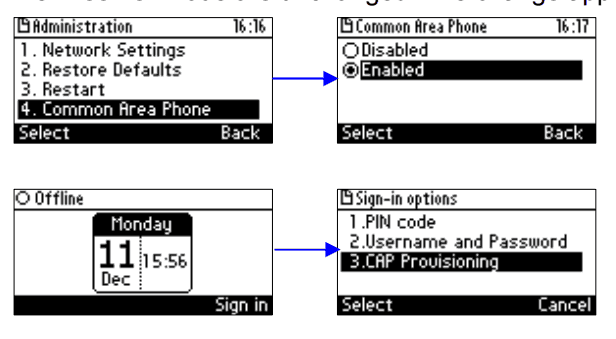
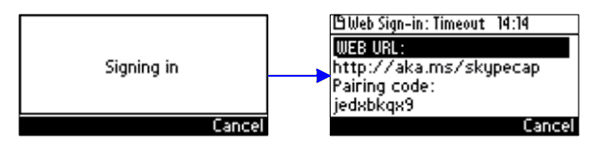
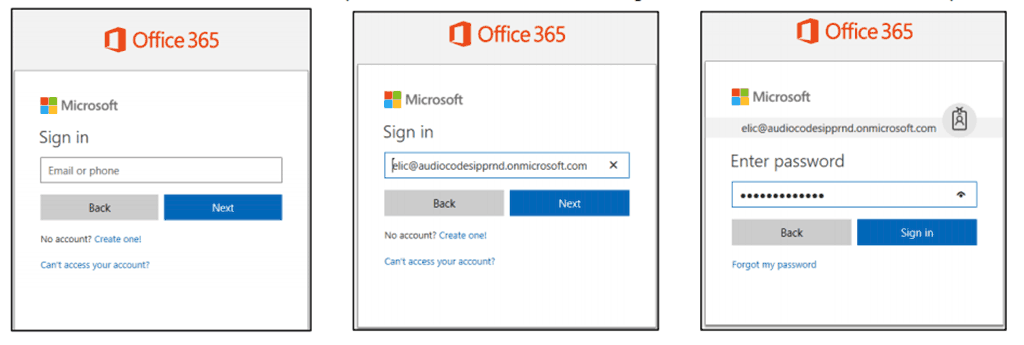
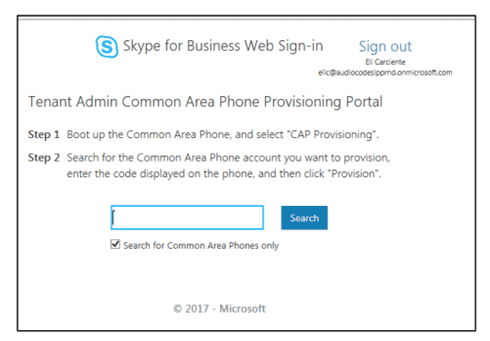
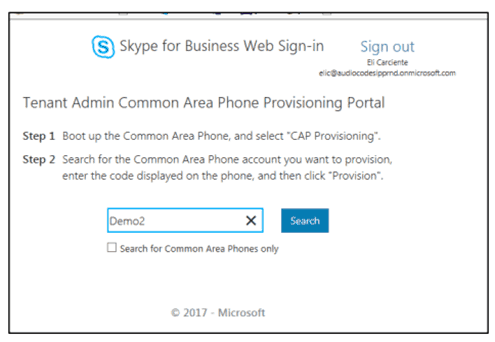
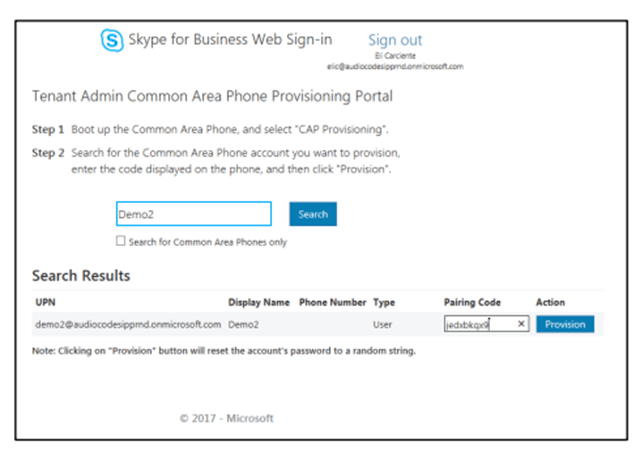
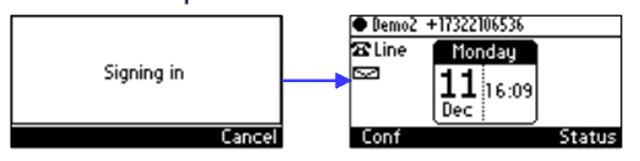
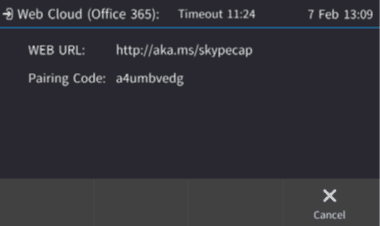


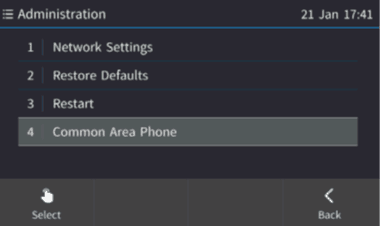




Hi Tom,
I can only find the 3.0.1.322 FW for AudioCodes 440 HD. Do you have more information how to get the 3.0.4.1108 ?
Max
Sorry best bet is to reach out to AudioCodes
Tom, I see that the SKU is available now. But I am confused, how are the CAP objects created in Skype online? I don’t see anything anywhere related to that. Thank you.
Could you eloborate the account requirements for this demo2 user ?
Should this be a cloud account or federated account ?What kind of license should be assigned to this account ? Hope the account should be associated to a PSTN site and should have a valid telephone number assigned to it.
Hi there,
I have just received a Polycom Trio 8500 and am trying to provision it as a CAP. I unfortunately do not see the CAP provisioning option in the settings menu. Any idea of where I am going wrong? Or what steps I am missing?
Hi Tom,
I contacted Polycom and they directed me to Microsoft…Any idea of how to enable the CAP feature on the Polycom Trio 8500?
Great, question. I’ve asked some friends at Polycom, will report back.
Hi Tom,
Any word from Polycom on the CAP feature for the Trio 8500’s?
Curious if you were able to deploy the 8500 with CAP?
Any idea if this will be supported?
Hi Tom – Great post as always.
Did you hear about the issue where provisioning vi aka.ms/skypecal fails – we used the aka.ms/sphone option instead, but this obviously required that we set password on the account, i think maybe the issue is related to CAP provisioning failes to set password on Azure AD account.
I did actually, but haven’t really dug into it. Thanks for the pointer/comment.
[…] tomtalks.blog/2018/02/common-area-phone-support-coming-skype-business-online-cloud-phone-system/ […]
Is it possible to add CAP in CCE environment?
Yes, no reason why not.
Any idea if the CAP license has a Non Profit version? If so Price?
thanks
Sorry, I don’t have pricing, best to ask Microsoft or your partner.