I’m fully switched over to Chromium Edge Beta and it’s great, but one thing that was niggling me is that new tab pages always default to Bing search.
You can change the address bar search to google
Settings / Privacy and Services / Services / Address Bar / Search engine used in address bar
You could almost think Microsoft are trying to hide it .
You can set your start page to google (or anything you want)
New Tab – you cant define a custom URL
But with New Tab Page you can customise the page but not just define an address
Customise just changes elements of the page
Plugins to the rescue –
Fortunately since Chromium Edge is based on chromium, there are a lot of good extensions that can change the new tab page
One I always used in chrome was Momentum
It has search in the top right and you can choose to use google
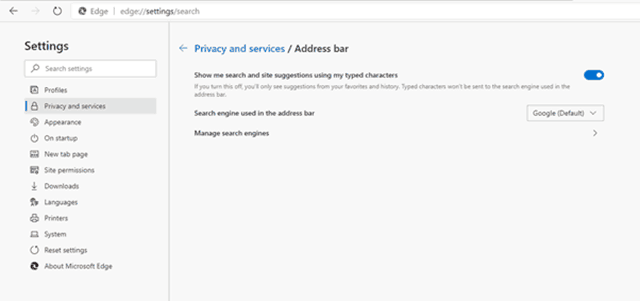
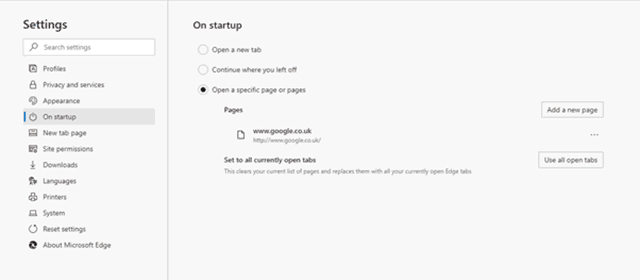
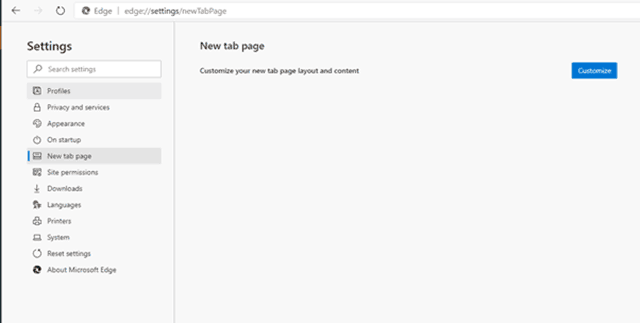
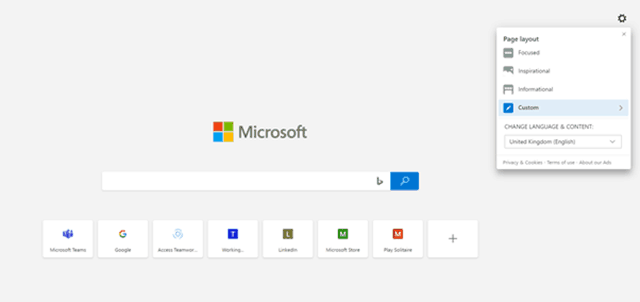
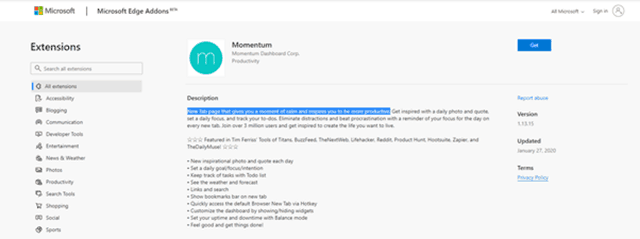
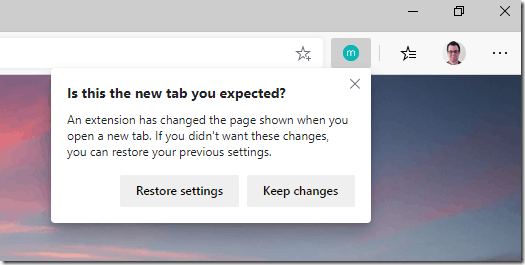
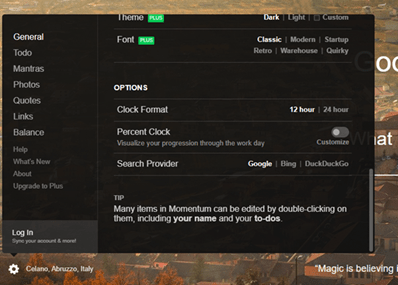
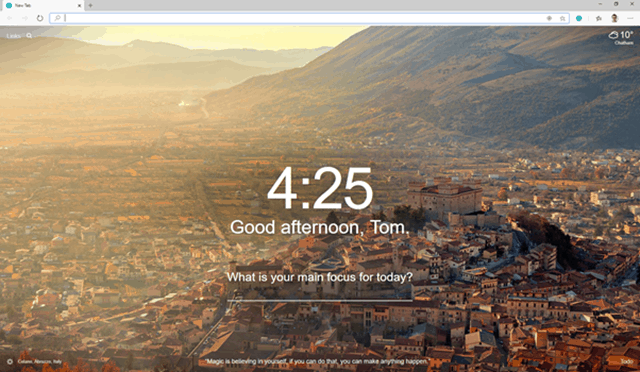
It’s kind of stupid to be able to set a default url on Edge on initial open, but not be allowed to have the same url on new tab page. I will probably go back to chrome now….Dan
I’m with you, Dan. I tried the Momentum extension and it tries to replace a problem I have with a different problem. All I want is to open a new tab with Google.
This is as annoying as the Bixby button on Samsung phones. To not allow me to have a [+] new tab/page default to a custom url (i.e. the search engine that I want, Google), is evil. And if you work with the Edge settings for a while, you can see the game they are playing – they are teasing you until you give up. This was well planned by non-developers in MS.