A month ago, I blogged about some naming convention changes in the Microsoft Teams UI, Favorite becomes Show, Remove Favorite becomes Hide, Follow and Unfollow becomes Notifications.
I think this made a lot of sense. Depending on how you use Microsoft Teams as an organisation, you can end up being a member of many teams. For example, at Modality Systems, we take a 1 team per customer approach, and since I work on strat and products across multiple customers, as well as all my project teams, I’m in a lot of teams. This is OK. Initially, I wasn’t sure about this approach or one team per customer, but it works well, with a bit of management. I have a blog post coming on the approach and practicality of it.
When you become a member of many teams, it can be overwhelming. The UI let you have “Your Teams” (previously “Favourites”) and “Hidden Teams” (previously “More”).
Manually clicking “Show” or “Hide” will put them in “Your Teams” (shown in the default UI) or “Hidden Teams”.
The challenge is most people don’t want to do “management” of their teams, enter automatic hiding of inactive teams.
Now, Microsoft Teams is going to Teams you haven’t visited in more than 45 days will be automatically moved to the bottom “Hidden teams” category. Users will see a dialog that will allow them to view the teams that were moved and choose to accept or undo the move.
This will be gradually rolling this out to all customers in early May, and the rollout will be completed worldwide by the end of June.
Reference:
- Reorder the teams list
- Roadmap ID 48621
- MC177587
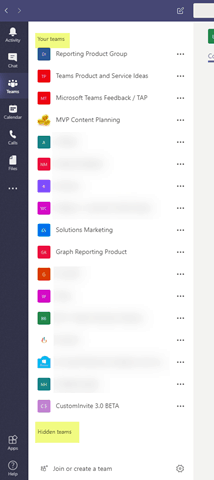
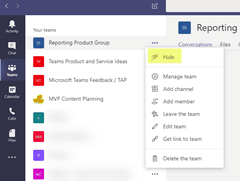
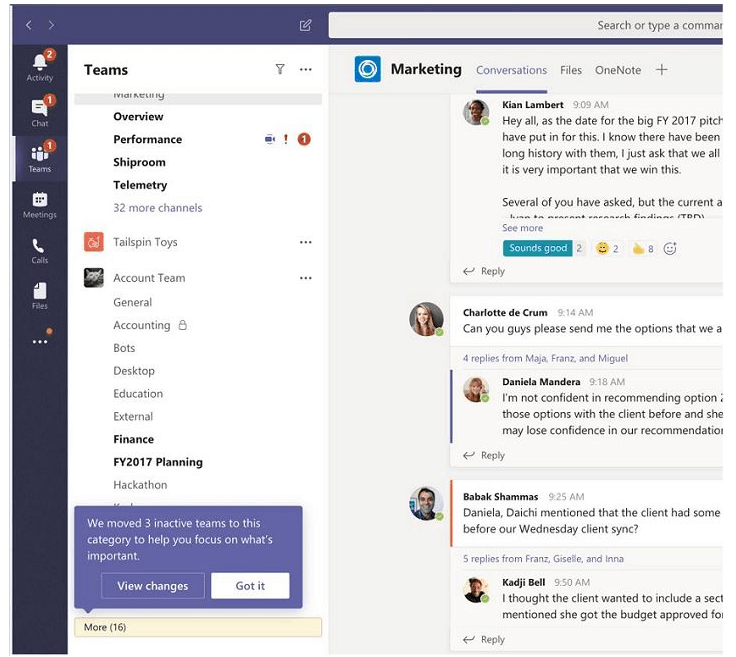
I heard you talk about this feature on a podcast this morning, somewhere between Solihull and Sheffield. Sharing this blob post with colleagues was my 1st job of the day!
Nice to know where the podcast travels to :-)
I’ve had a few of my colleagues ask how to turn this feature off – I haven’t been able to find away to do so. Do you know if this is an option?
Hi Maggie, at the moment there is no way to turn it off.
I’m also looking to turn this off, thanks for having a clear article, helps to just know it. Unfortunately only commenting counts as activity, so even the Teams I’m using actively thru files and other features, keep dropping to the hidden.
exactly – I found this article looking for a way to stop Teams automatically hiding various teams.
I’d also like to know how to turn off this functionality. Here’s the problem. I’ve sorted my teams alphabetically (manually by the way), and when it auto-hides it doesn’t put them back in sort order if I undo the hides. I want to be able to see all my teams all the time. How do I do that? Thanks! Just another BS function from MS, thinking they know what users want but creating more work for them. Now, if you know how to alphabetize teams without doing it manually, that would help, too. Thanks!
Yes I need to disable this as a Team may be inactive but still very relevant to be part of my Favourites.
Please put in the option to disable. thanks.
I don’t think this feature makes sense, it’s assuming too much on how teams are effectively used on top of messes up the ordering of teams and therefore making the whole list harder to navigate. This is the lazy answer to providing better ways to organise list of teams eventually. What’s even more frustrating is the introduction of such a feature without the ability to disable it. In short, it will either annoy or will actually make the problem worse by pushing people to create teams they think do not exist
This is not a good feature. I agree it is quite annoying. I have my Teams in a specific order. This feature is MS essentially telling me they are better at managing MY data than I am so they will play God and hide my Teams. This only annoys me more to the point that I don’t bother using Teams…..not what MS wants to hear from a share holder. This shows MS really isn’t connected to their user base or doesn’t care.
For those who got here by searching for a way to turn off this feature: As of this comment, it appears that channels within a Team can also be hidden.
Additionally, clicking the … next to a Team give the option to “Show” that team, however, I am not certain if it is permanent. I can also say that there are teams with no activity for more than 45 days which are not hidden.
Finally, if you click the gear wheel in Teams (next to Join or create a team at the bottom) you can individually select to show any hidden teams. Again, I’m not sure if this is permanent, as I just found this today.
Funny that this “useful” feature is exactly what no one wants. Do we know if this is in uservoice so we can at least get some settings for this. Like… turn off hidden channels.. or allow owner to moderate hidden channels manually. Pain in the butt!