As many organisations move to “hybrid working” we are seeing a massive uptick in video use by people in the office, way higher than pre-pandemic for the same user counts. This seems to be mainly due to using video being more embedded as a default habit for users and also working hybrid means more video for those who are remote.
That presents a challenge that some sites may not have the bandwidth to support scale use of video. A new feature coming that allows IT Admins to create policies for Network Roaming and Bandwidth Control in Microsoft Teams.
This feature is scheduled to roll out in early June and to be complete by late June.
The TeamsNetworkRoamingPolicy PowerShell cmdlets enable administrators to provide specific settings from the TeamsMeetingPolicy to be applied based upon the network location of the Teams client.
The TeamsNetworkRoamingPolicy cannot be granted to a user but is assigned to a network site.
When a Teams client is connected to a network site where a CsTeamRoamingPolicy is assigned, two settings from the TeamsRoamingPolicy will be used instead of the settings from the TeamsMeetingPolicy.
- AllowIPVideo – Determines whether video is enabled in a user’s meetings or calls. Set this to TRUE to allow the user to share their video. Set this to FALSE to prohibit the user from sharing their video.
- MediaBitRateKb – defines the media bit rate for audio/video/app sharing transmissions in meetings
This feature will provide some relief to network admins worried about specific sites with limited bandwidth.
Reference:
New-CsTeamsNetworkRoamingPolicy
Roadmap item 81350
Message Center MC258623
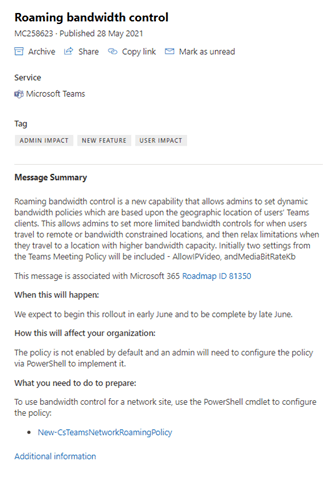
Hi,
How can this policy be assigned to sites. Cant find record over that. In that docs doesnt say how to assign to site.
And this policy have delayed to January 2022.
We have set this up but we cannot get it to make any difference.
I’ve yet to see any documentation about it other than the roadmap release and Powershell commands.