An exciting and much-requested feature, Microsoft Teams will now include a default team template experience right in the team creation UI and managed through the Teams Admin Center (TAC). I know this is a popular feature as Modality (where I work) has our own third-party app for doing this, CreateTeam. Other third parties also have creation and team lifecycle management tools.
Microsoft has had some basic templates and the ability to duplicate an existing team at creation for some time. This new native UI experience is due in a couple of months.
Creating Microsoft Teams Templates in the Teams Admin Center
Admins will be able to create new templates in the Teams admin center
They will be able to create a new template, use an existing team as a template or start with an existing template
Microsoft Teams Templates can define
- Channels
- Tabs
- Apps
It looks like you can control template visibility by user local
Creating a Team from a template
Users will be able to customise the team name, description, and channel names when creating a team from a template.
After the team is created, users will receive guidance on how to best use and further customise the team. Each template will come with its own getting started guidance.
This looks like a great experience. Some features in third-party products can offer not mentioned yet in the native experience.
- Retention/Sensitivity labels
- Defining Folder structure in SharePoint or adding default files
- Customise the SharePoint site
- Defining a team as needing to be public, private or non-discoverable
- Control of enabling/disabling guest access
- Approval workflows
- Defining specific templates for specific users/AD Groups or enabling who can create custom or template teams
- Gathering additional information during the creation process (org-specific info like charge code, project code etc.)
- User-specific “I agree” policies
- Disable the native Team/Group creation process to force creation through a third-party system
Source:
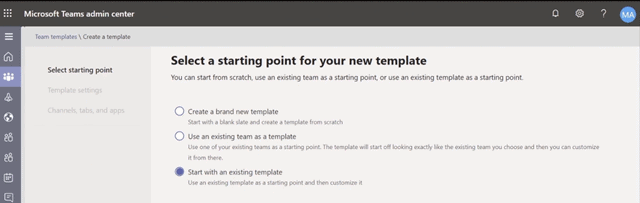
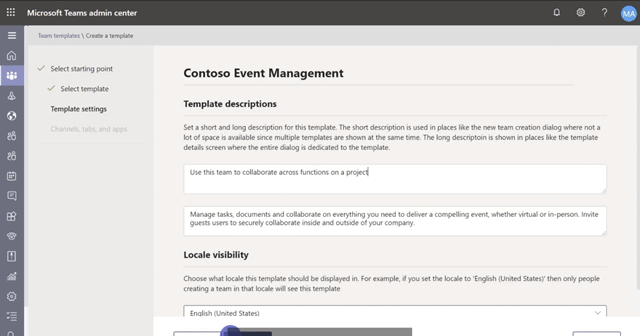
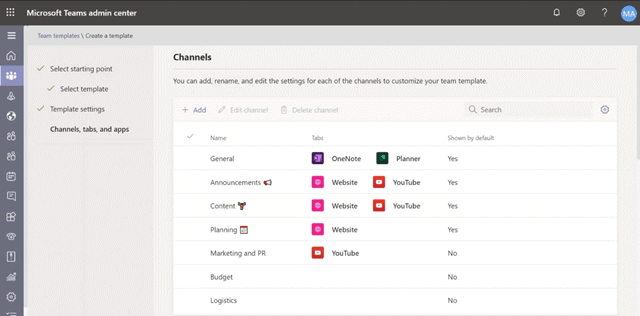
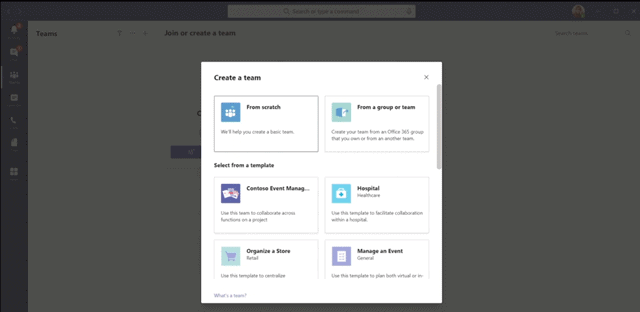
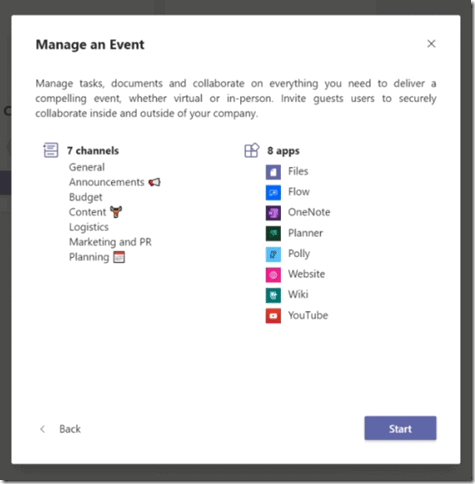
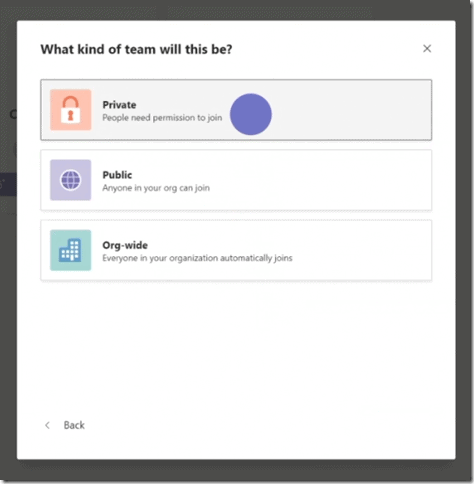
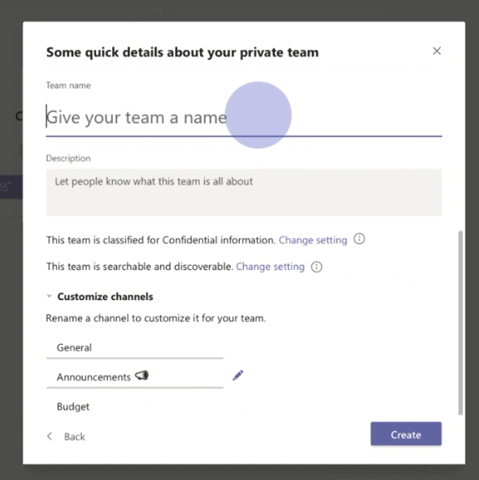
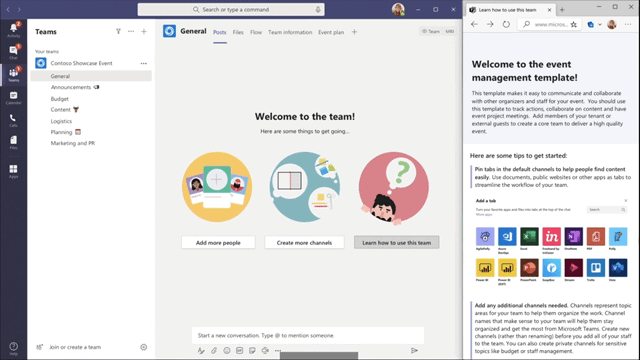
[…] MVP Tom Arbuthnot outlines Teams Templates coming to Microsoft Teams. This means creating and managing Teams templates directly in the admin […]
Hi Tom, as usual, a very helpful and informative article. Any idea when this new feature will be available on US GCC?
Thanks
I’m not 100% sure, GCC usually lags a little while all the extra approval steps are checked. I’d expect it not to be far behind.