With current world events, large numbers of people around the world are now working from home full time. It has caused a lot of conversation around the best kit and devices for working from home.
One question I’ve been asked more than once is, what should we provide our execs with?
In the Cisco world, for the super high end, there have always been dedicated personal endpoints, screen, camera and speakers. Typically for the exec level employee. Initially the Tandberg EX90 (Cisco bought Tandberg), DX80 and most recently Webex Desk Pro. These were initially video conferencing endpoints but are now positioned as collaboration endpoints.

Why would I want a dedicated collaboration endpoint?
Cisco just put a blog out, Why You Want a Personal Video Device and they naturally position the benefits of a dedicated unit. Some of these are fair, some I would contest.
The blog states “While a PC based solution can get you through a couple of hours of meetings per day without fatigue, a dedicated video device has so many advantages when you spend all day in meetings:”
It’s certainly fair to say that higher-end devices lead to a much better video/collaboration experience, but you don’t need an expensive dedicated unit. They point out the benefits of
- Good speakers/headset and microphone
- High-quality cameras that deal with variable lighting conditions
- Decent screen
- not cluttering your desk
You can achieve all of this with a good windows PC or Mac and the right USB devices. I don’t think you’ll be more fatigued using a good PC setup than a dedicated unit.
Most, if not all, workers will need a decent PC or laptop, so you will need to add a good USB camera, and USB headset or personal speakerphone. You are going to get a pretty similar experience for much less money and less desk space. Three are also benefits to working on the same PC you are collaborating from, for example, remote control or co-editing.
However, if you have the budget, I can see the benefits in experience and IT support from a dedicated device
- Easy end-user experience – the device is a single purpose, hit one button, join the meeting.
- Limited ability for users to somehow break the experience (not knowing which app to run on their PC for example, not having their PC booted and ready for the call, having issues with their laptop dock USB connection)
- Easy remote patching and support
- No risk that other processes on the PC impact performance
In Microsoft world we don’t really have such a device. Potentially you could kind of hack together an all in one PC, good USB speakerphone and camera but it’s not hitting the actual benefits.
Could the new Collaboration bars be good personal collaboration devices?
Microsoft recently announced the first collaboration bar for Microsoft Teams was generally available, the Yealink VC210. The Poly Studio X30 and Poly Studio X50 won’t be far behind. These are designed to be for smaller meeting spaces like focus rooms, huddle spaces and conference rooms designed for one to five people. They are not designed to be dedicated personal devices, but could they potentially be?
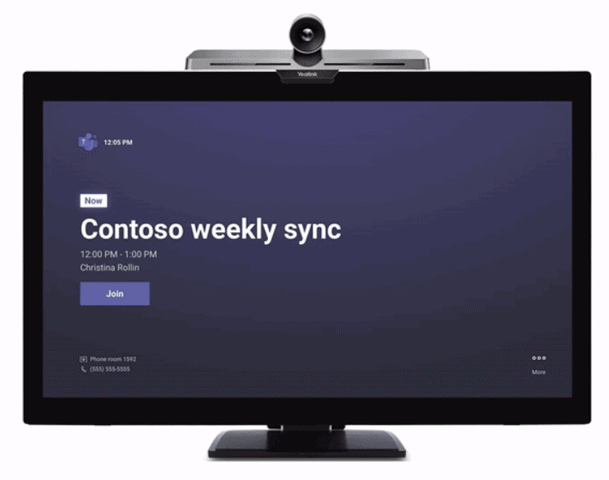

Microsoft Teams certified Collab bars are dedicated android based units with a Microsoft Teams app. They are updated directly from the Microsoft Teams service. You plug them in and away you go and they optionally support a touch screen.
The Yealink has a 4k auto framing camera, USB speakerphone and remote control (for non-touch screens), the Poly Studio X30 similarly has a 4k camera and auto framing. Its mic and speakers are built into the bar. Control for non-touch screens s via a touch panel or controls on an optional speakerphone.
Even though they have 4k cameras, they run at 720p. Currently, they are really a meeting join experience, either by clicking join or joining video the Teams mobile app.
Right now there is a limited time very discounted price of $899 for the VC210, through the Microsoft Teams device store (requires discount code “Yealink4Teams” at checkout). Normally it’s $1,299.
I’m fortunate that Yealink has sent me a test VC210 and touch screen that I’m trying out at home right now. I’ll have a bigger blog on my experience with it soon.
I would say a PC/Mac with quality USB devices would be best for most people, but, if you look at the form factor, I think you could see these in the corner of an exec office or home office. We’ll see how the devices develop and how customers deploy them.
[…] Microsoft Teams Collaboration Bars as a Personal Collaboration Device? […]