It’s always interesting to keep an eye on the Microsoft 365 roadmap to see what is coming for Microsoft Teams. Recently a number of interesting features got posted as in development.
Microsoft Teams: Music on Hold
A common telephony feature. No detail on which clients will support this (desktop, web, mobile, IP Phones)
Microsoft Teams – Share system audio in a Teams meeting
Often users want to play a video “into” a meeting (for example a YouTube clip). There will now be an option to stream the audio from your PC into the meeting. Zoom has this feature so I imagine it’s a compete ask.
Microsoft Teams – Add up to 100 people to a group chat
I’m not sure I see the immediate use case for this. Surely for 100 people, a team is better with channels for topics and threading of messages. None the less, 100 user private chats are coming to teams.
Microsoft Teams: Single toolbar for controls in Meetings and Calling
This is a huge improvement in day to day UI experience. You may have glimpsed this on some of the build demos.
Microsoft Teams – Manage the discovery of private teams
A nice option. The language here of “public” and “private” alongside guest access and now discoverability is still quite confusing for users. I have a blog decoding it on the backlog. Shout if you want me to bring it up the list.
Microsoft Teams: Busy on Busy
Busy on Busy (Busy Options)) is a new setting in Teams calling policies that lets you configure how incoming calls are handled when a user is already in a call or conference or has a call placed on hold. New or incoming calls can be rejected with a busy signal. You can enable busy options at the tenant level or at the user level. Regardless of how their busy options are configured, users in a call or conference or those with a call on hold are not prevented from initiating new calls or conferences. This setting is disabled by default.
Often an ask in specific countries like Germany. This is actually rolling out right now, It is configured with Set-CsTeamsCallingPolicy -BusyOnBusyEnabledType
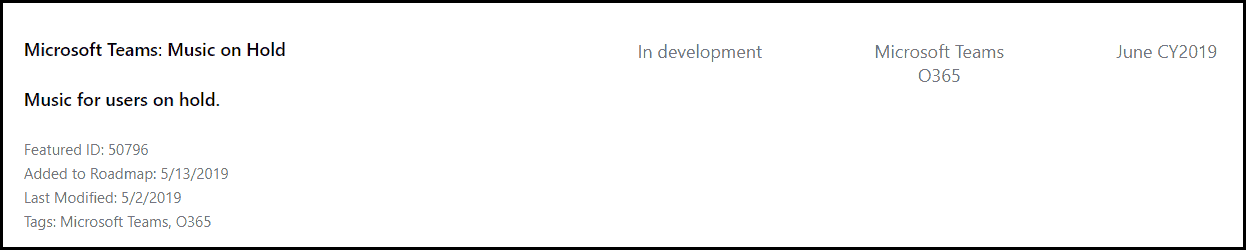
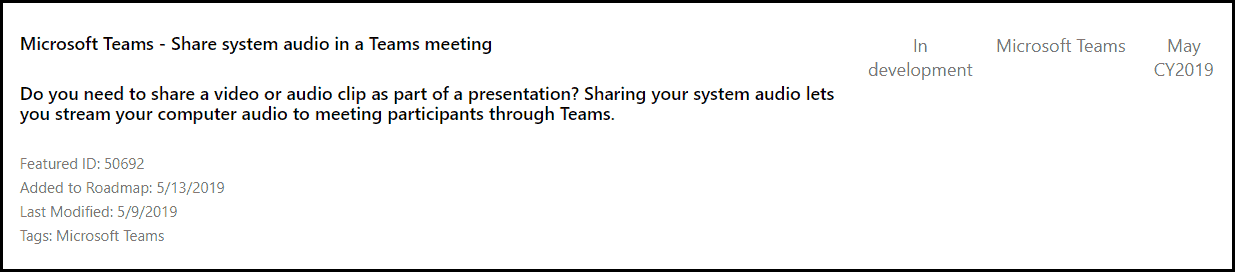
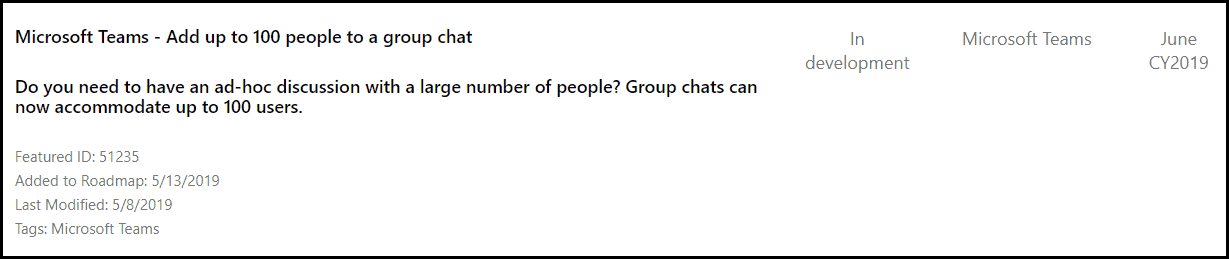
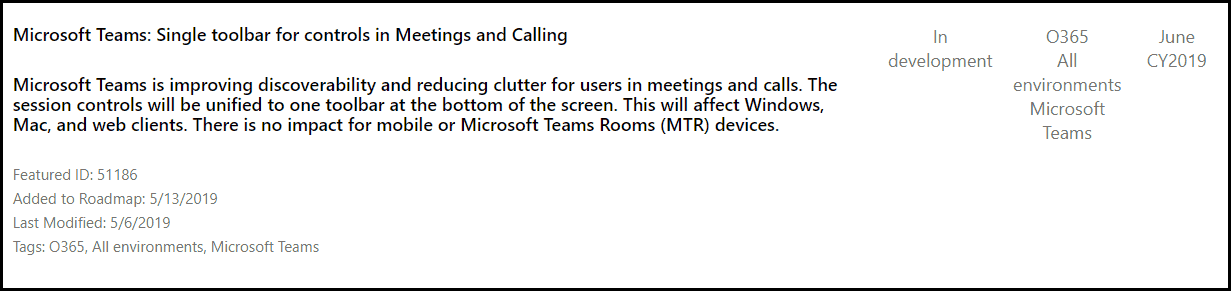
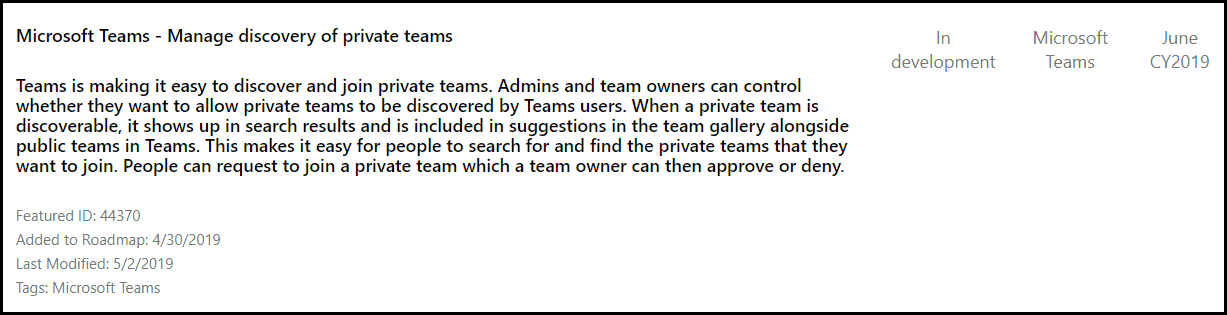

Busy on Busy policy is already available, at least in our company tenant and really it seems it made a significant number of users in Germany happy. Once the caller tries to reach person who is on another call/meeting it will provide busy tone and called person will receive in activity and in a Calls ab the hint about missed call.
I am still seeking some options for users to use different kind of forwarding actions on this specific event.
Thanks for the insight, David. I’ve updated the post with a link to the cmdlet to enable it.
Yes, busy tones are historical very popular in Germany.
But if I asked users, why they still want BusyonBusy they give me always exact two answers:
1. The ringtone of the second call is annoying (particulary, if wearing a headset and standing away from the PC)
2. The second caller (often the boss/manager) may think that I am not working
For 1. it´s easy to switch the second ringtone to “none” in the Windows Sound Settings via GPO.
But 2. it´s necessary to make a mind change (same with Presence Status, where many employees switch the status to “busy”, because otherwise their managers may think they are lazy)
Best regards,
Oliver