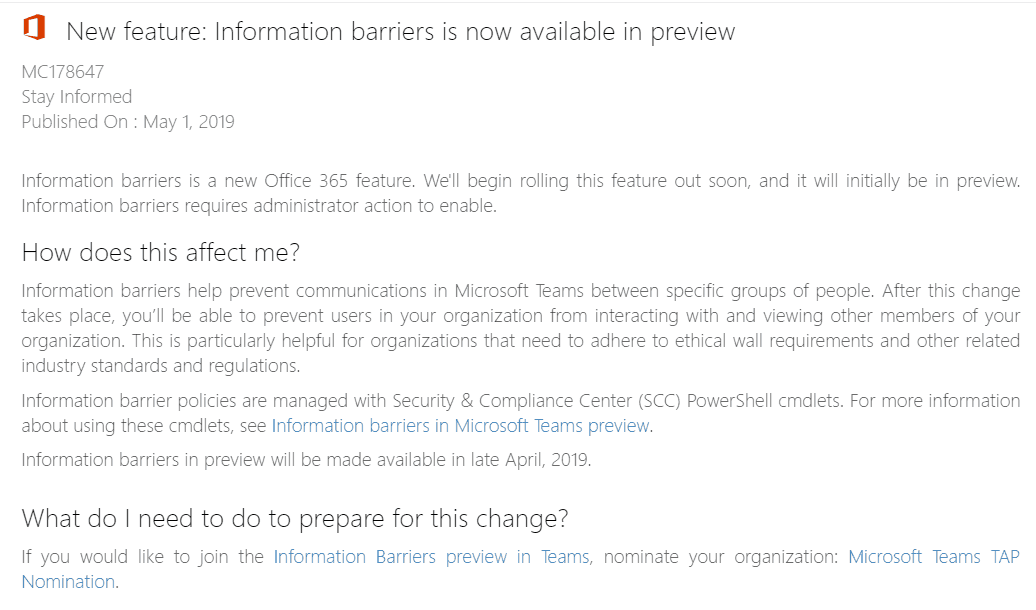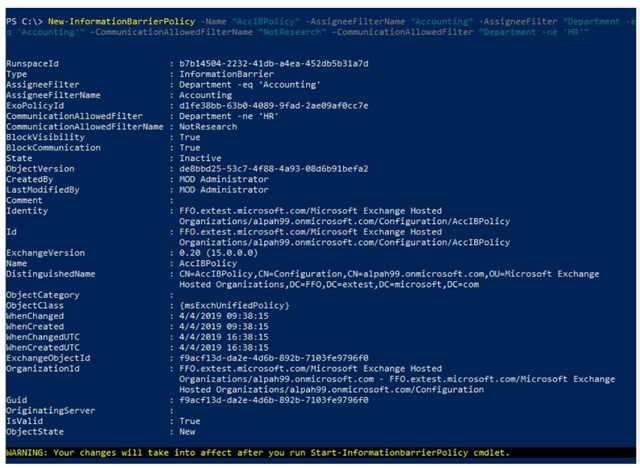Some organisations, particularly in finance, have reasons to block communications between certain groups. For example, separating people who make investments from others in the same organisation who are privy to confidential information about those same companies that could improperly influence the investment decisions. Firms are generally required by law to safeguard insider information and ensure that improper trading does not occur.
The Financial Industry Regulatory Authority (FINRA) guidance on this in FINRA 2241, Debt Research Regulatory Notice 15-31:
Under Rule 2242(b)(2)(D), a member’s written policies and procedures must limit the supervision and control of debt research analysts to persons not engaged in investment banking, sales and trading or principal trading activities. In addition, the policies and procedures further must establish information barriers or other institutional safeguards reasonably designed to ensure that debt research analysts are insulated from the review, pressure or oversight by persons engaged in investment banking services, principal trading or sales and trading activities or others who might be biased in their judgment or supervision
These barriers were previously called Chinese walls, but this is now (correctly) considered culturally insensitive so they are ethical walls or more commonly information barriers.
In Skype for Business Server this has generally been achieved via third party software, the most common being smarsh (Previously Actiance). It was never a feature available on Skype for Business Online (since the third party software uses MSPL to actually be in line of the messages to apply the information barriers).
Now Microsoft have announced they will offer Information Barriers as a first party “in the box” functionality for Microsoft Teams. In fact, this will actually be an Office 365 configuration, Microsoft Teams is just the first workload/service to respect the settings. SharePoint will be next to support this feature.
Office 365 Message Center Message MC178647
These information barrier policies will be managed using the Office 365 Security & Compliance Center PowerShell cmdlets.
When are information barrier policies checked?
- Members are added to a team
- A new chat is requested
- A user is invited to join a meeting
- A screen is shared between two or more users
- A user places a phone call (VOIP) in Teams
Information barrier policies also prevent user lookup and discovery of people outside your group. This means that if you attempt to communicate with someone you should not be communicating with, you will not find that user in the people picker.
This is an Office 365 Advanced Compliance/E5 Feature
The ability to create Information Barriers policies during preview is open to all customers. When Microsoft announce General Availability of this capability, only customers with the appropriate licenses will be able to continue using this functionality.
This feature is only available to the following licence levels:
- Microsoft 365 E5
- Office 365 E5
- Office 365 Advanced Compliance
- Microsoft 365 E5 Compliance
Reference
Microsoft Documentation: Information barriers in Microsoft Teams
Microsoft blog: Information Barriers Preview
Wikipedia: Chinese wall