Good news, Media Bypass is now available for Microsoft Teams Direct Routing.
Direct Routing allows you to connect your own Session Border Controller and PSTN Carrier to Microsoft Teams for user phone numbers.
Media bypass enables you to shorten the path of the media to go directly between the end user and the Session Border Controller, instead of sending it via the Microsoft Phone System. for media bypass to work the SBC and the client be able to directly route to each other. If media cannot route directly it will seamlessly fail back to routing via Microsoft cloud (media proxies in Azure).
Without media bypass
Without media bypass, when a Teams client using Direct Routing makes or receives PSTN a call, both signalling and media flow between the SBC, the Microsoft cloud (Microsoft uses their datacentre closest to the SBC), and the Teams client, as shown in the following diagram:
This means the media goes out to the internet, which may be a sub-optimal network route, and will certainly add extra hops.
With media bypass
In this case the media goes directly to the SBC, which could be in the same site or on the same private network as the Teams user.
Media bypass leverages protocols called Interactive Connectivity Establishment (ICE) on the Teams client and ICE light on the SBC.
Media flows to the public IP address of the SBC
It’s important to understand that in the media bypass scenario, the Teams client must have routable access to the public IP address of the SBC even from an internal network.
This is not a common scenario on most enterprise firewalls so some changes may be required.
SBCs certified for Direct Routing Media Bypass
Currently, AudioCodes, Ribbon and TE-Systems Anynode are certified for Direct Routing and Media Bypass. Oracle is yet to be certified.
Skype for Business 3PIP phones do not support Media Bypass
It’s worth noting that if you are using Skype for Business Phones with Microsoft Teams via the cloud interop gateway they do not support media bypass in Direct Routing. Media bypass on the trunk that serves these users must be turned off.
Microsoft Teams phones will support media bypass. Media bypass is supported with all Teams endpoints, except Teams Web clients until further notice (it is planned to be supported in the future).
Think about your codecs and transcoding – Silk and G.711
The preferred codec for Teams calls is Silk. If Silk is used and the SBC supports it, the SBC will have to transcode to G.711 which is what the PSTN network uses. This adds a considerable processing overhead.
For example, the AudioCodes M800 SBC supports 400 Sessions without Transcoding but only 75 Sessions transcoding SILK to G.711. That’s quite a difference in capacity.
Your SBC configuration defines if you support Silk and Transcoding or just G711. Depending on your network connectivity you will want to consider this choice.
Reference:
List of Session Border Controllers certified for Direct Routing
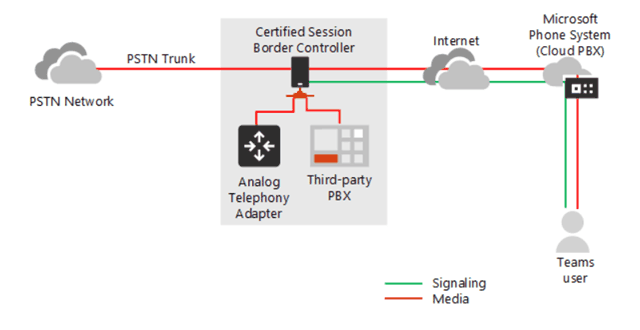
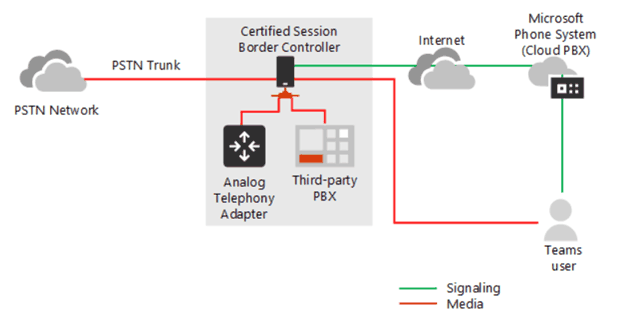

Good blog post Tom. Interesting read and nice to see an easy to understand explanation of the benefits of media bypass. One comment on your final section on transcoding though – some readers may interpret that the difference in session capacity when transcoding SILK to G.711 is unique to AudioCodes SBCs. That’s not the case as transcoding consumes resources on all SBCs and SILK is a particularly resource intensive codec. So it impacts all SBCs. Despite that, in our experience SILK remains the preferred codec for both SfB and Teams to deliver an enterprise quality voice experience in those environments.
Hi there, I need some advise or assistance, im sitting with an issue on the Teams platform, when receiving calls from external and trying to transfer them to another user on teams, the transfer fails and the call stays on hold and cannot be retrieved, im sure its a codec issue, ISP is sending g.711 and the SBC controller – Audiocodes is using G.711A-Law, Mediation Mode is set to Force transcoding, can anyone help.
Hi Tom, Audiocodes 3PIP phones now DO support media Bypass for cloud deployements:)
For Teams?