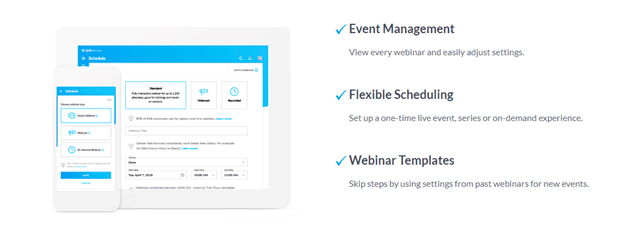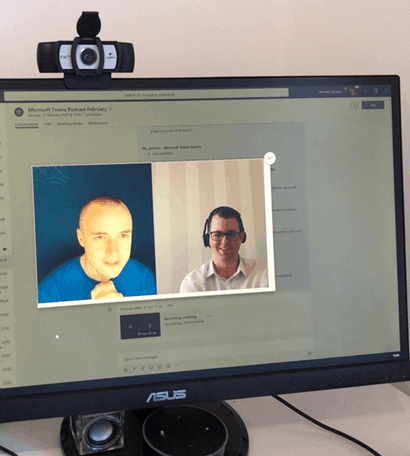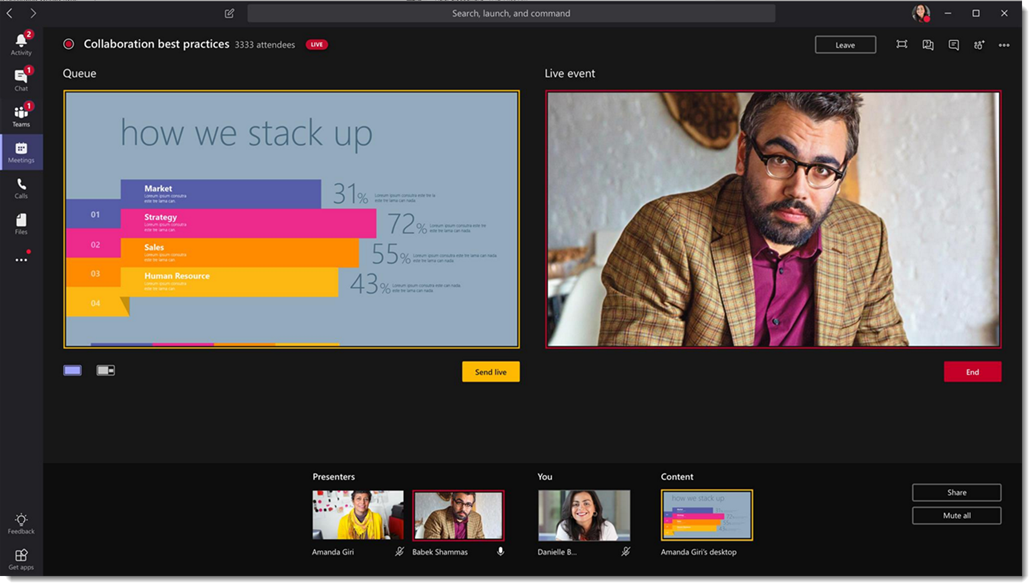Update March 2021: Microsoft Teams is rolling out webinar features for E3 and above: Webinars coming to Microsoft Teams, no additional licence needed – Tom Talks
Modality has an upcoming webinar on Using Microsoft Teams for Telephony and Conferencing in 2019. Someone registered and asked why is a webinar about using Teams for your conferencing needs on GoToMeeting (GoToWebinar is a specific version of GoToMeeting which is owned by LogMeIn).
It’s a fair question, so I thought I would answer it directly.
Microsoft Teams is a great conference platform for enterprises, but it’s not ideal to host a webinar. It’s not a scenario it has been designed for.
Here are some specific requirement of a webinar that Teams does not cater to
- Pre-registration page (example, GoToWebinar directly connects to Hubspot our marketing platform, all details are stored appropriately)
- Automated emails (initial registration, reminders, post-webinar wrap up) and calendar invites for attendees
- In webinar Polls, “handouts” (file downloads for attendees), in conference text-based moderated Q&A mechanism
- The ability for a moderator to talk to 1 or more presenters “out of band” of the webinar, and bring them in and out of the webinar as appropriate
- Custom Branding (not a big deal for us, but maybe important to some)
- Managing post-event recording sharing
- Reporting and Analytics, who attended, how long for etc.
- Over 250 participants
- Participants should not see each other in the meeting, or be able to interact with each other or the meeting without permission
Ultimately the marketing team choose our webinar platform, but in this use case, it makes sense to use a specialist product to meet the business requirements.
In another example, the monthly podcast I record with Patrick at UCToday. We use Teams to share notes, meet and record audio and video and for that use case, it works well.
What about Microsoft Teams Live Events?
Good question. Again it’s not really built for webinars specifically. It will allow you to get over that 250 user limit, you can go up to 10,000 attendees, and you can have an unauthenticated user join (non-AD users), you also have the concept of moderators and presenters.
However, again there is no registration mechanism, join tracking/analytics, no PSTN dial-in. I would say Live Events are more focused on inside the enterprise events.