This process is still being worked on, but Microsoft have started releasing some details about how customers can move from Skype for Business to Microsoft Teams, should they want to, and how the two will coexist in a customer.
There are a number of options open to you depending on your business requirements. Each user can be put in one of the following modes:
3 modes where Users have Skype for Business and Teams and use each for specific purposes:
Islands mode – This is the default mode. Each product is an Island, So Chat in Teams will stay in Teams and Chat in Skype for Business will stay in Skype for Business.
Microsoft Teams collaboration–only mode – In this mode, Teams is configured to support teams and channels-based conversations only. Private chats, calling, and meetings disabled. So skype for Business is still the only client for “Chat”/Instant Messaging, Voice, Video and Meetings
Microsoft Teams collaboration and meetings mode – Teams is enabled for teams and channels-based conversations as well as for meetings. “Chat”/Instant Messaging, and voice and video calling, remain on Skype for Business.
2 modes where users *either* use Skype for Business or Teams:
Interoperability between Skype for Business and Teams only supports basic chat and P2P calling and video. No escalating directly to conferences or multiple participants from a P2P interop call. If your organization is currently a Skype for Business on-premises deployment only, you need to setup Skype for Business hybrid before upgrading your users to Teams-only mode so that interop will work.
Skype for Business only mode – User is disabled from using Teams and can only use Skype for Business. These users can communicate with Teams users via one of the interop modes if they are enabled. If they have to join a Teams meeting they will join via the web browser.
Microsoft Teams only mode: User is disabled for Skype for Business and only uses Microsoft Teams for channels, direct chat/Instant Messaging and meetings.
In either mode you choose one client for “chat”/Instant Messaging and calling. you can’t choose Teams for “chat” and Skype for Business for Calling, since it confuses users to have two chat options
Skype for Business Server 2019, and also a future cumulative update for Skype for Business Server 2015, plan to simplify the mechanics of upgrading on-premises users to Teams by managing the migration to Skype for Business Online and upgrading the users to Teams-only mode in one step.
Microsoft position 2 “upgrade journeys”
The simple upgrade journey:
Gradual update journey:
You can see Microsoft’s overview of the process here: https://docs.microsoft.com/en-us/microsoftteams/upgrade-and-coexistence-of-skypeforbusiness-and-teams
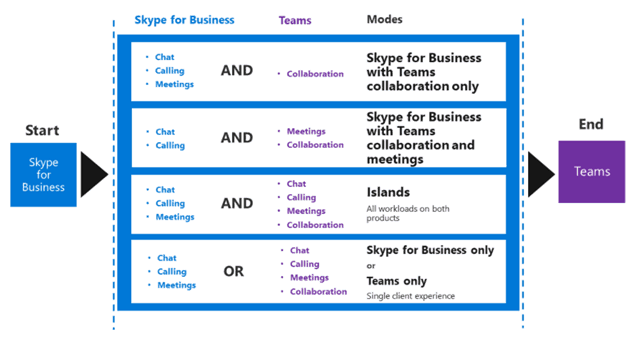
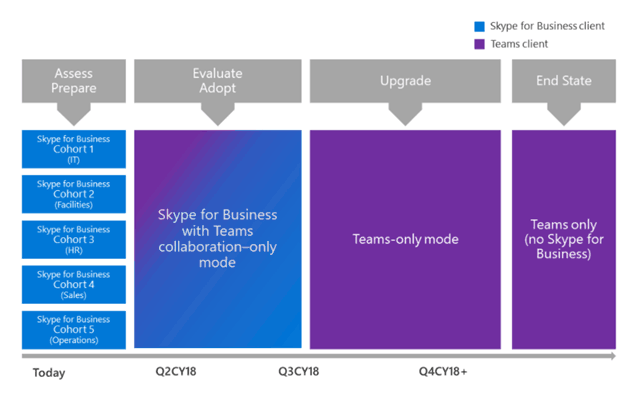
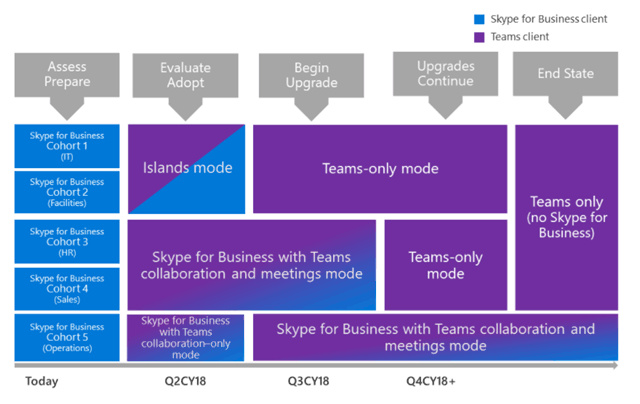
[…] http://tomtalks.blog/2018/04/the-5-modes-how-migrating-from-skype-for-business-to-microsoft-teams-will… […]
Hey Tom,
Fantastic article at a great time when a lot of businesses are planning coexistence between Skype For Business and Teams. Although the actual technical side of migration between the 2 is relatively simple getting the “Journeys” right for the different user bases is key to a successful move.
Thanks for another clear and concise article,
Albie
Thanks Ablie, hope you are good.
Tom
Hi Tom.
We have a hybrid world where out SfB is Hosted by a telephony partner to give us full telephony but Teams is O365. Will this combination work in the longer term whereby calls can come into Teams from our partner but docs and conversations in Teams remain in O365?
Andy
Your partner could host a Session Border Controller for you and connect their “phone service” to Teams. Check out this post on “direct Routing” http://tomtalks.blog/2018/03/more-details-on-microsoft-teams-direct-routing-connect-your-own-sbc-for-pstn-including-direct-carrier-support/
Hello Tom, Great post. I have query, If I’m on TeamOnly mode, how do I message someone who is not logged into Teams but only Available on Skype for Business online?
If our whole organization is in “Islands Mode”, can I switch a test group of users to “Teams Only Mode” and maintain interoperability between the SFB users and the Teams users?
Microsoft seems to suggest not…
“These interop experiences are available to and between users who have the one of the following coexistence modes assigned: Skype for Business with Teams Collaboration, Skype for Business with Teams Collaboration and meetings, Skype for Business Only, or Teams Only. There is no interoperability to users in Islands mode.”