Exciting news today, in line with the published public roadmap, Microsoft announced on Tech Communities that the ability to make PSTN Phone calls is generally available in Microsoft Teams. At present, it’s available to just those with Office 365 Phone System (previously called Skype for Business Online Cloud PBX, or just Cloud PBX) and a Microsoft Calling Plan, PSTN carrier plan from Microsoft (previously called PSTN Calling).
This limits the feature to cloud users only and those in countries where Microsoft Calling Plans are available, which is currently 9 countries;
- Belgium
- France
- Germany
- Ireland
- Puerto Rico
- Netherlands
- Spain
- United Kingdom (U.K.)
- United States (U.S.)
Users that have been provisioned with Phone System and Calling Plans licenses for use with Skype for Business Online, and configured with the default global Teams interop policy, will have the Calls tab enabled in Teams and can place outbound PSTN calls from Teams without administrators having to take any administrative action.
There is no option to “bring your own PSTN Carrier” yet, sometimes called “Hybrid Voice”. We have this today on Skype for Business Online with Cloud Connector Edition, or On-Premises Call Handling (SFBO user with PSTN Calling via SfB Server On-Premises). There is a public roadmap item to have a new “Bring Your Own Trunk” (BYOT) or Direct connect model for Microsoft Teams where you will be able to connect your own Session Border Controller/PSTN Carrier directly to the Teams cloud service. This is due 2nd Half CY 2018.
It provides the ability in Microsoft Teams to:
- Make and receive PSTN phone calls
- Call history
- Hold/resume
- Speed dial
- Transfer
- Forwarding
- Caller ID masking
- Extension dialing
- Multi-call handling
- Simultaneous Ringing
- Cloud Voicemail
- Text telephone (TTY) support
Microsoft have published a quick start guide here: https://docs.microsoft.com/en-us/MicrosoftTeams/configuring-teams-calling-quickstartguide
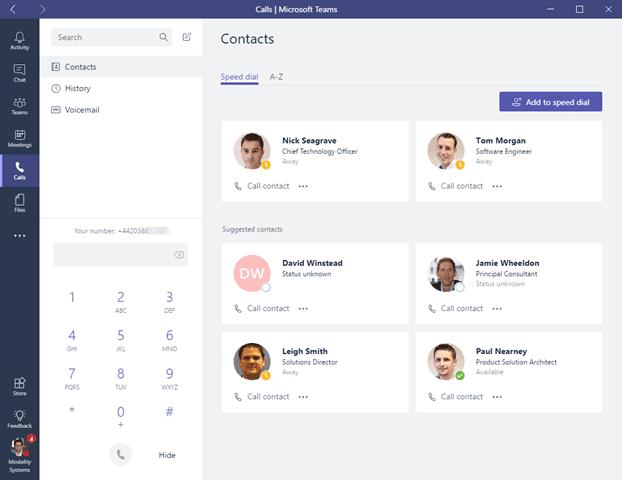
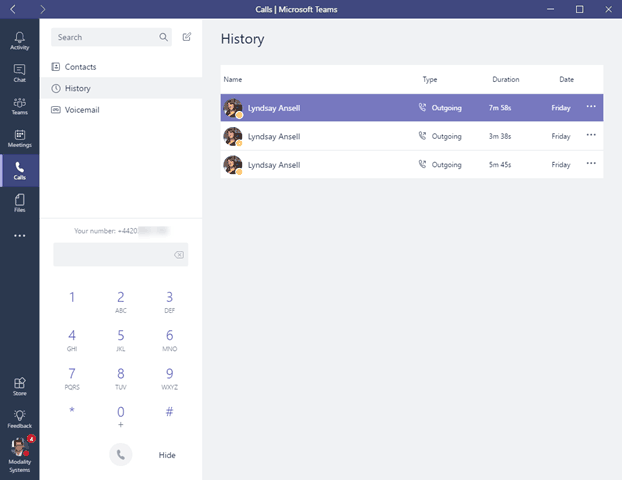
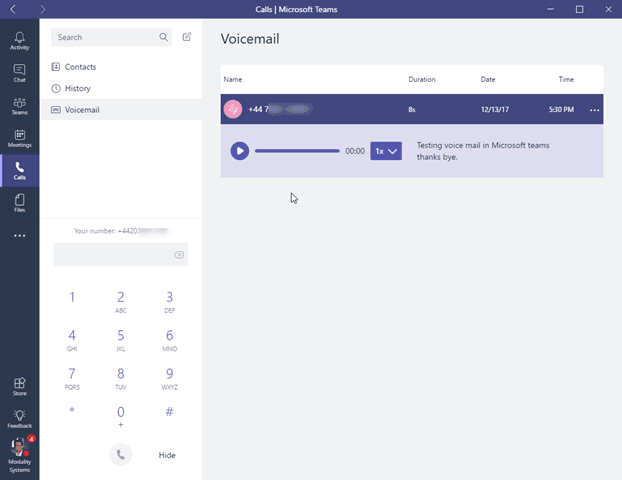
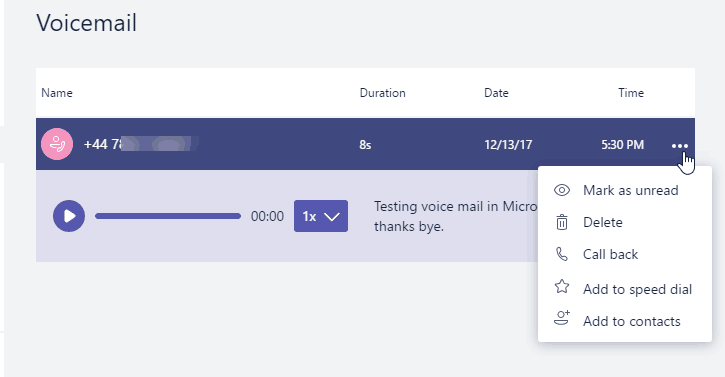
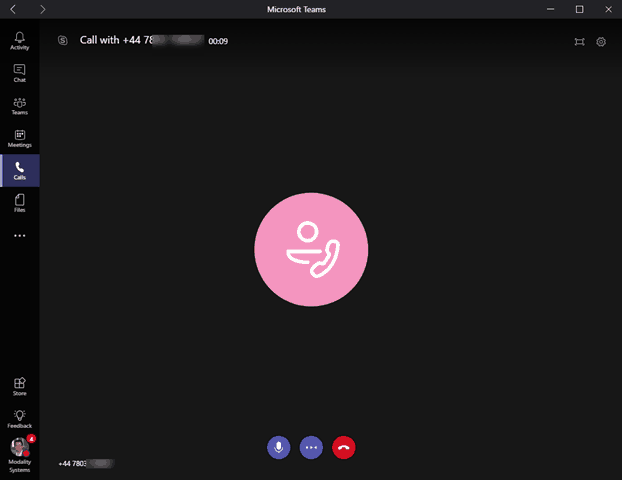

Hi Tom, Any update on how South African MS Teams users are able to subscribe to MS PSTN carrier or bring our own?