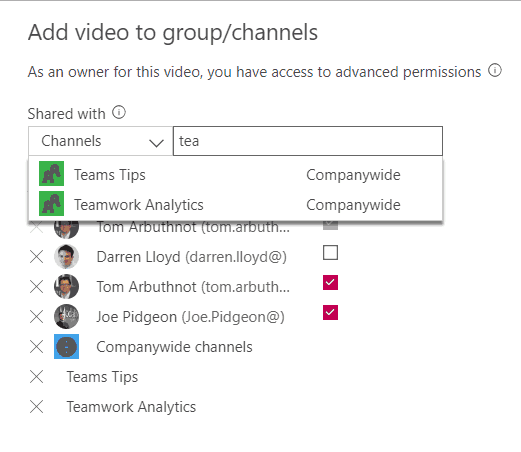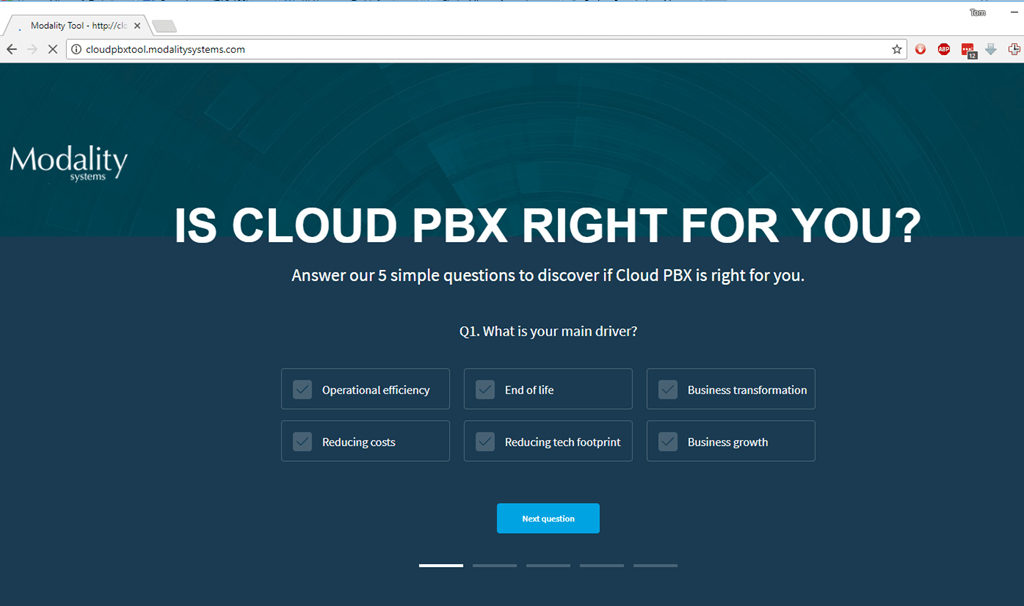Happy New Year Server fans. January brings us new CU’s for SfB Server 2015 and Lync Server 2013.
Skype for Business Server 2015 version 6.0.9319.537 :
Lync Server 2013 version 5.0.8308.1068 :
No big features, but a bunch of fixes. SfB server 2015 now supports moving users from on-premises to Teams
Thanks to my colleague Tobie Fysh for the heads up.