We already have Microsoft Teams with Audio, Video and Sharing on Citrix, now we have the public preview for Microsoft’s own VDI solution, Windows Virtual Desktop.
Virtual Desktop Infrastructure (VDI) is a virtualization technology that hosts a desktop operating system and applications on a centralized server in a data centre. Windows Virtual Desktop is Microsoft’s VDI offer from Azure.
With media optimization for Microsoft Teams, the Windows Desktop client handles audio and video locally for Teams calls and meetings.
Media optimization requires Windows 10 and Windows Desktop client version 1.2.1026.0 or later.
Shawn Harry has a good blog on Microsoft Teams Media Optimisation for Windows Virtual Desktop here
Documentation here: Use Microsoft Teams on Windows Virtual desktop
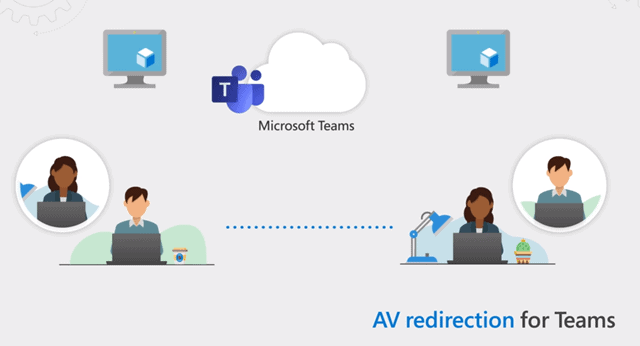
[…] [Read the full article from here] […]