This is an interesting addition to Microsoft Teams, coming in June and targeted to be rolled out by July. Read receipts will now be a part of 1:1 and group chats. Read receipts in private chats allow senders to know when a message was read by the recipients.
Read receipts will be rolled out on by default with admin and user level controls to manage. If you would like your users to choose if they want read receipts on or off then there is no action required.
If you do not want your user to have read receipts, please change the admin portal value for read receipts to “off”. If you want to require everyone to have read receipts change the value to “everyone”.
This has 3 administrative settings available, now, in the Teams admin center under “messaging”:
- User Preference (DEFAULT): members of the tenant get to decide if they want read receipts ON or OFF. Default within the app is ON. Users can then turn it OFF.
- Everyone: everyone in the tenant will have the feature ON with no option to turn it off.
- Off: no one in the tenant has read receipts nor can they turn it on.
Microsoft advises, when read receipts are used in a large group chat (with over 100 users, for example), the receipt messages can overwhelm the actual messages, and lead to chat user frustration. This is something you will need to make users aware of. A smaller group chat (perhaps 20 users or less) makes better use of this feature.
Reference: MC180651
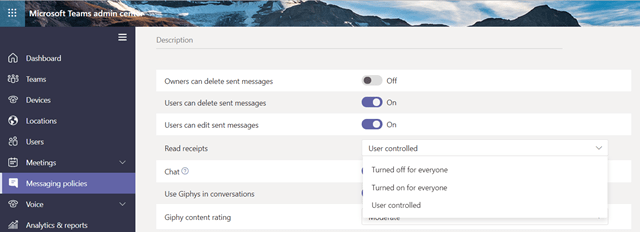
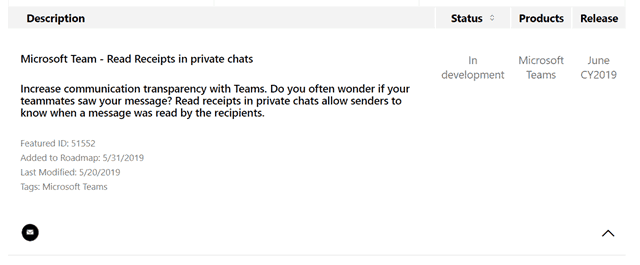
We had the default setting and even changed it to “on for everyone,” but we have yet to see any evidence of read receipts for our tenant. Was this rollout delayed?
What does the read receipt look like? I still dont see anything other than a line across the page that tells me whether a message has been seen
Same with us. We have the setting on and our tenant is set to receive monthly updates. Still no read receipt yet
Roadmap updaed to 2019 Q3 but still not functional
I’m not seeing it working either. Tom, do you have any updates?
Just so everybody knows this is *STILL* not completed. Microsoft is really dragging their feat on this issue.
Do we know when is the updated timeline since we are in Q4 now?
I love this feature in Skype, but it’s less annoying than what is being mentioned here. It just shows the recipients icon by my message so I know it’s been seen. Is it really that hard to figure out something like this?