Microsoft offers PSTN Audio conferencing, the ability to dial in/out of a Microsoft Teams or Skype for Business Online meeting. Called just Audio Conferencing by Microsoft (which I think is confusing as VoIP/PC audio conferencing is included in the box.
PSTN Audio conferencing gives dial-in numbers for over 400 cities around the world, as well as the ability to dial out of a meeting/have the meeting ring you to bring you into the meeting.
If you have Office 365 E5, PSTN Audio Conferencing is usually included (but not always, so check the enterprise agreement you negotiated with Microsoft). If you have Office 365 E1 or E3, Audio Conferencing is available for a $4.00 per month per user add-on. You will find it hidden under Add-ons to your E1 or E3. In this model, you don’t pay any additional per minute costs except for dialling out to specific countries or using toll-free numbers.
Volume and Licensing organizations (those that have an enterprise type agreement with Microsoft) can also choose a pay-per-minute offer to enable Audio Conferencing capabilities for their organizations. Since it’s only open to Volume and Licencing customers, you need to work via your account manager to get access to the pay per minute option.
Audio Conferencing pay-per-minute allows you to pay for all of your Audio Conferencing usage on a per-minute basis without paying for a per-user monthly license. With this, all dial-in and dial-out calls will be charged on a per-minute basis, including:
- Inbound calls to toll Audio Conferencing numbers of your organization.
- Inbound calls to toll-free Audio Conferencing numbers of your organization.
- Outbound calls placed to external phone numbers from within a meeting of your organization.
Pay-per-minute requires your organization to have Communications Credits enabled with a license assigned to each user in order for Audio Conferencing to work.
You can find the rates/costs per pay per minute here: https://products.office.com/en-GB/microsoft-teams/online-meeting-solutions
To find out whether Audio Conferencing is available in your country or region, see Country and region availability for Audio Conferencing and Calling Plans.
If you are looking to make sense of and report on all these costs, Modality Systems (where I work), has PowerBI billing reports to break these costs down on a per region, department or user basis.

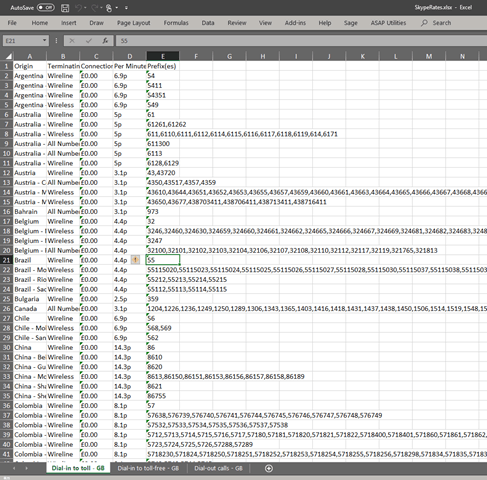
Any idea if this will be available for CSP licensing customers?
Talking about large enterprise I do have my experience that even if the agreement about call rates pay-as-you-go is really good the subscription is much more cost efficient for company expenditures at the end. You will have users who will with their meetings come over the 4 dollars per month expenditure really quickly in one day and users who use that feature one time a year. Having the split between such users who heavily leverage PSTN connectivity to their meetings and users who meet time to time with need of dial-in numbers would be the best way.
But in summary I wouldn’t choose pay by usage, at least on enterprise level.
Thanks David, appreciate you sharing the insight
Tom