Microsoft Teams works on the concept of having a “team” of people focused on a common goal. Previously, the team could be members of your company (all with Office 365 accounts) or external guests, however, the guests had to also have an Office 365 account, limiting you to collaborating with people outside your company only if their company also had Office 365.
Now, and after much demand and some delay, you will be able to add a guest even if they don’t have an Office 365 account. As long as they have an email address you can add them. So, for example, If I’ve got a team for an event we are putting on, but my external marketing contractor uses google, I can add their gmail account as a guest.
Simply go to “add members”
Add the person email address
They will receive a nice invite email
They will then click the link. I’m blurring the email as I actually used a different googlemail address, but you get the idea.
Now Sarah can sign in anytime at teams.microsoft.com or use the desktop or mobile apps
Sarah can only see the Channels, Chat and Files in the Team or Team(s) she is invited too.
Teams with guests will be identified with text and icons throughout the Teams UI to give all team members a clear indication that there are guests in that team.
- Guest access is included with all Office 365 Business Premium, Office 365 Enterprise, and Office 365 Education subscriptions.
- Guest access is a tenant-level setting in Microsoft Teams and is turned off by default. To take advantage of the new functionality, admins need to enable guest access in the Office 365 admin center
- Guests do not require a Microsoft Teams license
- The guest access level is at the Team level, not the channel level, they have access to all channels in a Team
- On the backend, Azure B2B Collaboration creates guest user accounts to enable access
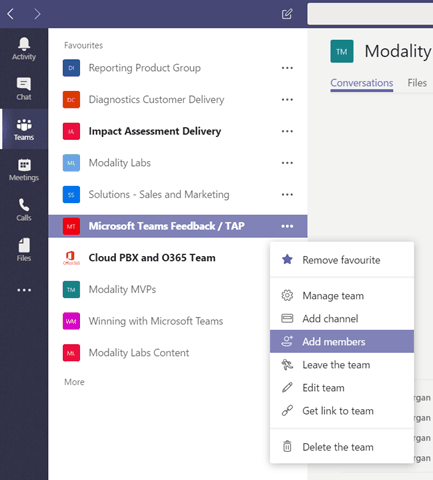
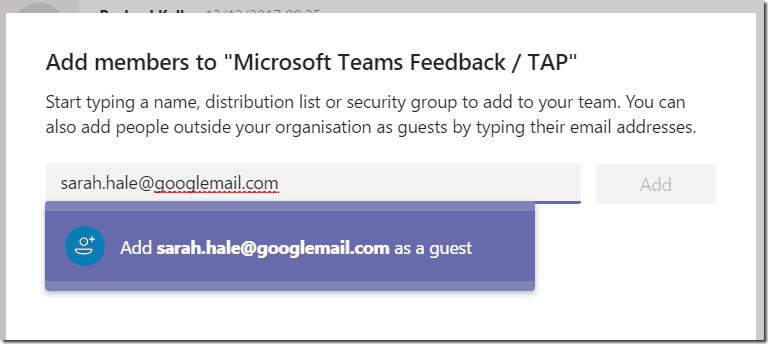
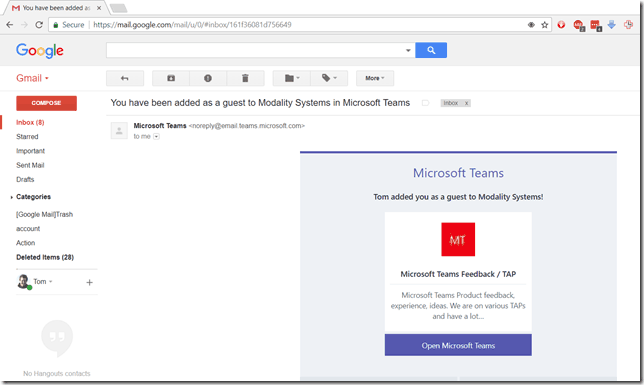
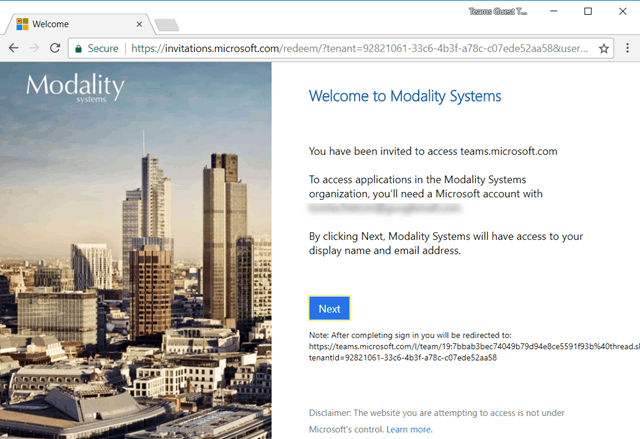
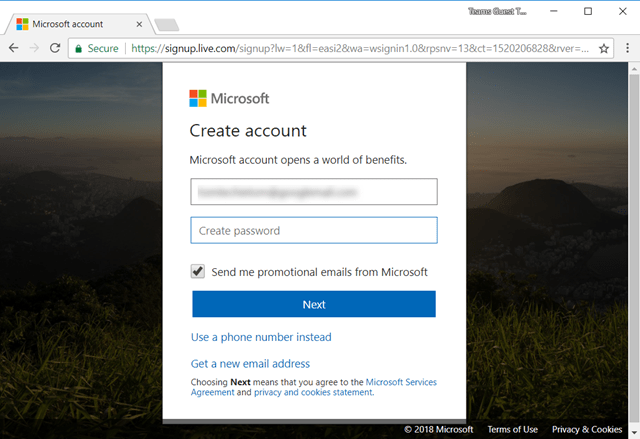

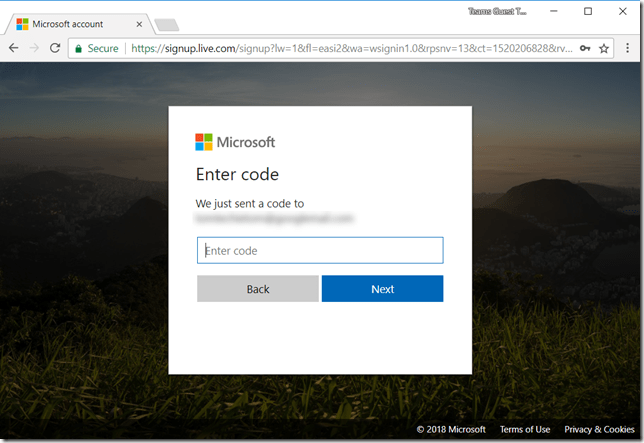
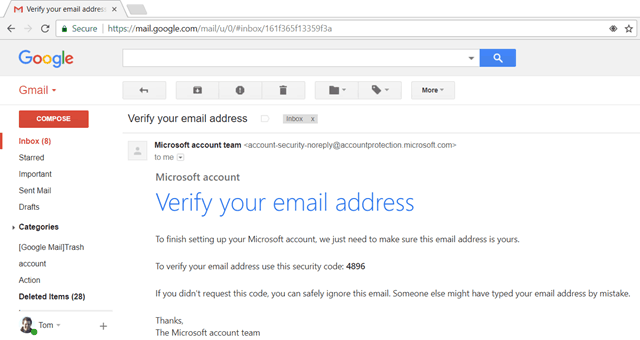
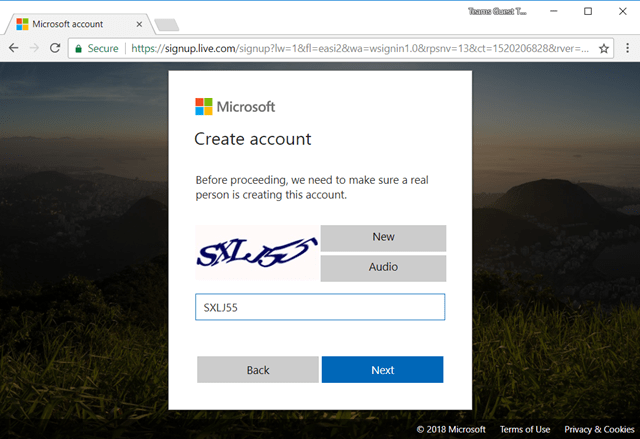
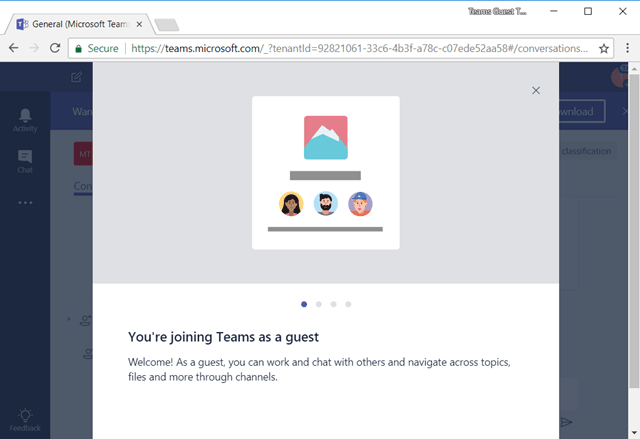
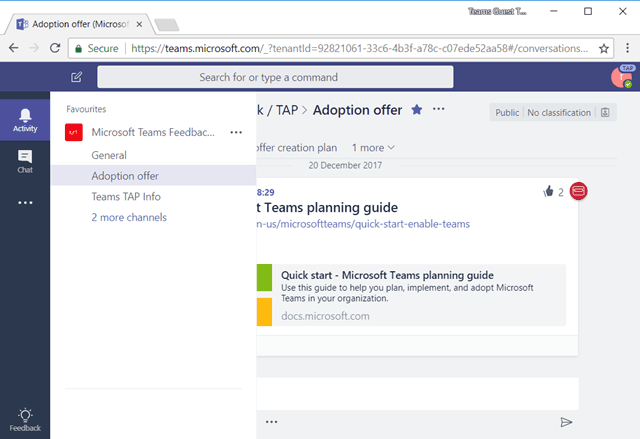
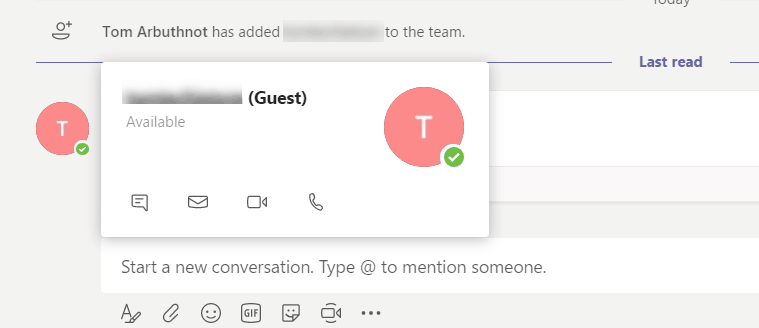
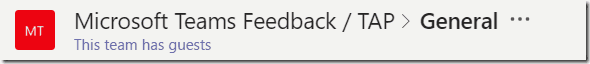
From the above, it looks like the guest user has to set up a Microsoft account as part of the process. Is this true? i guess that it streamlines the process somewhat, but why can’t they use their google mail account?
I’m going to try and find a video showing the complete process of guest accounts – it’s difficult to test from within the org!
Thanks for a great blog post.
M
Effectively it is creating a “Ghost” msft account and pairing it to the google account.
Using google as an identity provider to directly sign in is a really interesting idea. I would suggest it on http://tom.qa/TeamsUserVoice
1. Is there a limit to the number of guests on a Team? (for example, in Slack they limit you to 5 guests per paid user when on their paid tier)
2. Language in the article is a bit vague on guest access – can you limit which channels on a team has guest access to?
thx
Can guest users use the MS Teams app? I can’t log in with a test guest account I’m trying out.
Yes they should be able to
Hey Tom-
Wasn’t sure exactly where to post this, but this article seems the most relevant. We are trying to move all users off of S4B and onto MS Teams. The last deal breaker (ability to send a meeting link invite along with dial-in info for a conference call to external users) seems to finally be in MS Teams according to this article: “9 tips for meeting with Microsoft Teams” posted on the techcommunity site (https://techcommunity.microsoft.com/t5/Microsoft-Teams-Blog/9-tips-for-meeting-with-Microsoft-Teams/ba-p/151444).
According to #1 and #2, it seems like this is in Teams, however, we have not been able to figure out how to leverage this functionality. Have you been able to get it to work?
Sound good, doesn’t work. I’ve enable guest and external access to my Teams still no option in Teams to add external user (email) ot my team when I’m trying to share. Maybe it’s a sync issue again in O365…. (Once it took a half day for a settings change in SP Online for example.)
Hi,
quick question: We are using Teams internally. External company invited me to their Teams. Is there any way to chat with external users without leaving my internal Team’s tenant?
So far I have to switch back and forth between tenants in order to chat internally and externally.
unable to add external user to teams, user received invite but when I try to add user to team i get “We didn’t find any matches” even though the guest name appears in Exchange.
I’m having the same problem that Norrman has, but when I want to add a contact, only for chat (video/audio call), I don’t want to share a channel, I get “We didn’t find any matches” and if a click “add” i get a msg “required”, but it doesn’t say what is required.
Can a guest access the teams app (as a guest) using their work email