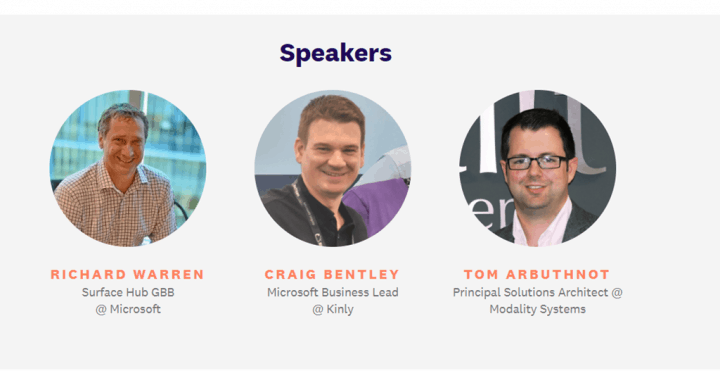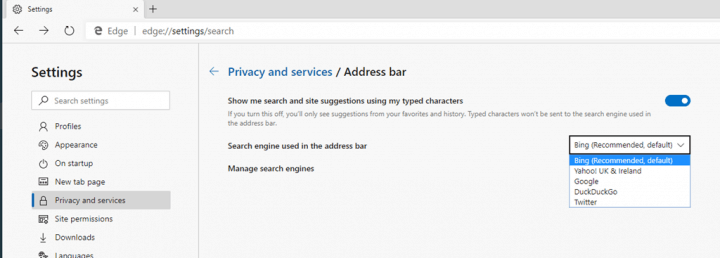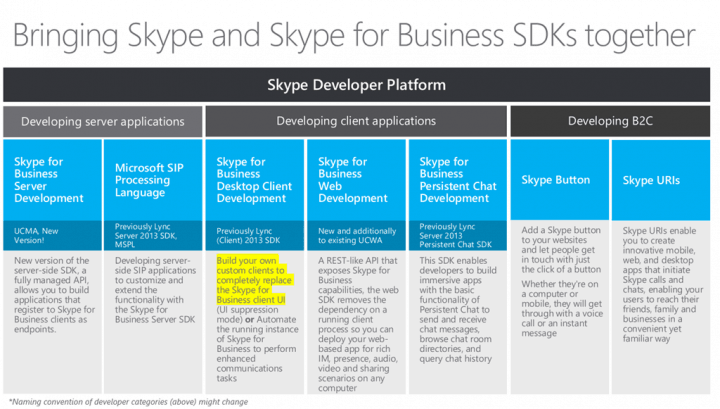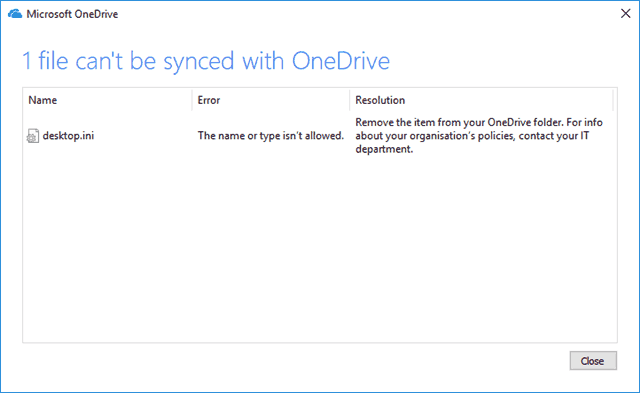I am very excited to once again be talking about Microsoft Teams at this years Microsoft Ignite. I am doing two theatre sessions: Microsoft Teams: Real-world tips for success – THR2069, Wednesday, 4:20 PM – 4:40 PM Based on real-world experience, these tips ensure your success with Microsoft Teams. From business transformation to technical tips, come to this session to learn the top...