If there is one thing to take away from Microsoft Ignite this year, it’s that Microsoft Teams is Microsoft’s future direction for Collaboration and Unified Communications. There were over 50 sessions around Microsoft Teams but only one on Skype for Business Server. However, there is another version of Skype for Business server that is imminently going to GA we got some more details about it and what future cumulative updates may bring.
The session was BRK3229 – Everything you need to know about Skype for Business Server, you can watch the recording on YouTube here
A lot of news we already knew from the public preview, but just to recap:
New Features
- Leverage Azure Cloud Voicemail (Exchange Server 2019 will have no Unified Messaging Role)
- Cloud Auto Attendant Support
- “Call Data Connector” – Send Server users Call Quality Data to the Cloud Call Quality Dashboard/Call Analytics
- Easier user migration from SfB Server to Microsoft Teams
There are also numerous smaller internal code improvements, as this version comes from the latest version Microsoft run in their SfB Online service.
There were some feature drops/depreciation:
- No new Pchat in 2019, though 2019 users can leverage a 2015 Pchat serer
- XMPP gateway is gone
- No New SBA code, but 2015 SBA’s will work
- SQL Mirroring is gone, must now be SQL Always On
- In-Place upgrade is gone (not many customers used this in the real world)
Recommended hardware specification and performance/capacity changes
Supported Migration Paths
Future Plans in Cumulative Updates
We were also given some insight into what is being worked on for cumulative updates:
- SEFAUtil – the reskit tool that allows admins to configure user voice features will now be PowerShell
- HTML5 based Control Panel, finally moving away from Silverlight
- HA/DR in RGS service, previously we had to do this with scripts
- Option to have Microsoft Teams meetings in the cloud for Skype for Business Server users (not exclusive to Server 2019, this will work on earlier versions too)
- Cloud Call Queues
They actually demo’d early versions of SEFAUtil PowerShell and the HTML5 based control panel.
Is this enough business value for a 2015 server environment to upgrade? I’m not sure. The extended support timelines for server 2015 and server 2019 are actually the same. If you are on 2010 or 2013 and for whatever business or technical reason are not planning to move to Microsoft Teams, SfB server gives you another solid on-premises UC platform to deploy and be in mainstream support until 2023.
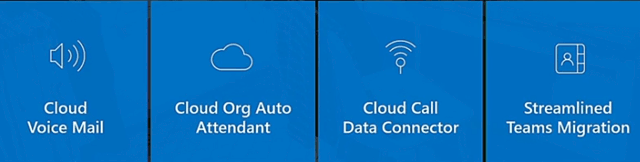
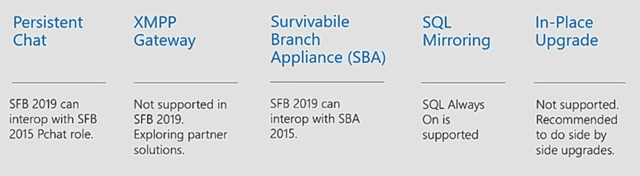
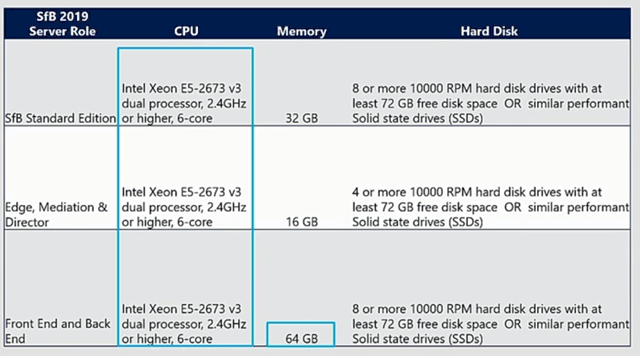
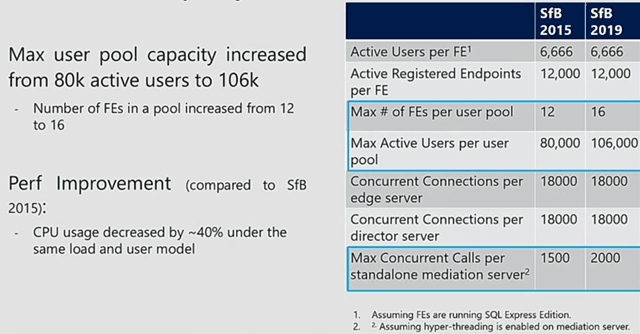
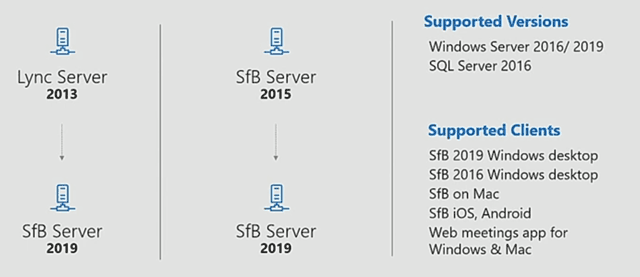
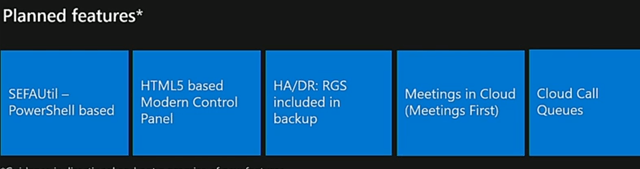
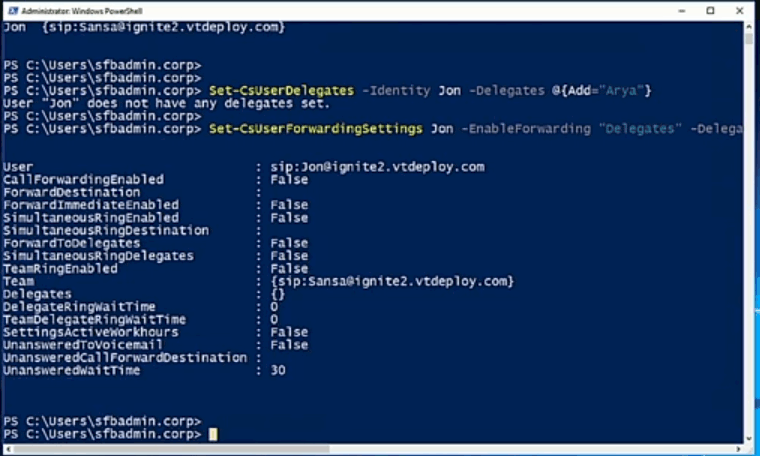
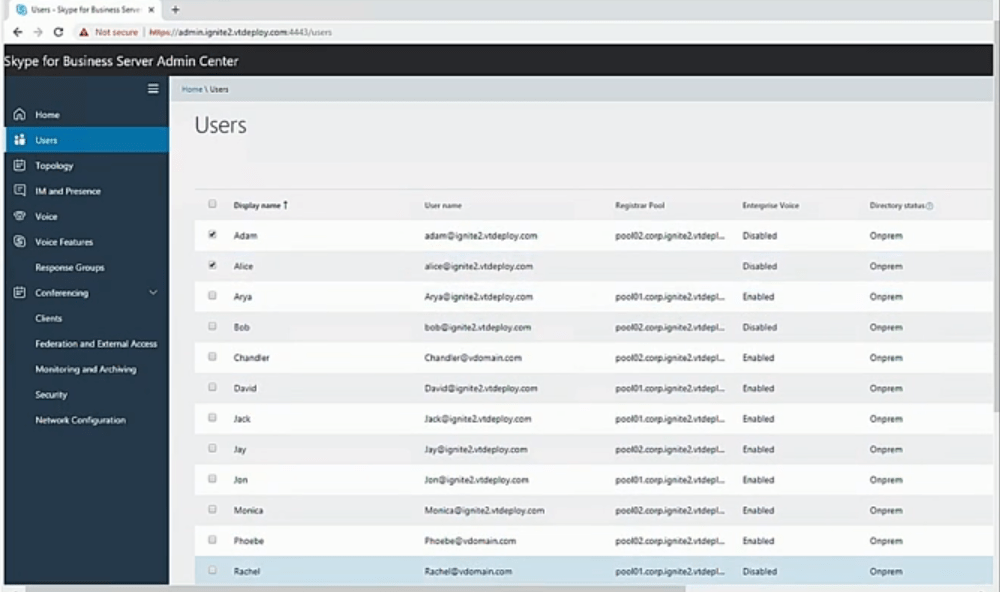
[…] * Windows server 2019, SQL 2019, SystemCenter 2019 + Office-sviten (Exchange, Sharepoint, Skype for business kommer om ett par månader) * Microsoft 365 * Azure SQL Managed Instance * Azure […]
[…] the video I posted above or if you like to read your news check out Tom’s blog or Jonathan’s Tech Community post about the changes. Both are great write ups of what […]
[…] announced for Skype for Business Server 2019 – check out Tom Arbuthnot’s blog post here for more detail, but the advancements being developed for Skype for Business Server 2019 really […]
[…] I mainly focus on Microsoft Collaboration, if you are interested in the details of what’s new in Skype for Business Server 2019, check out this post. […]
Hi,
Will the SEFAUTIL Powershell be able to be run against On-line users too? it’s sadly missed! Thanks
No sorry, it’s going to only be for SfB Server