Citrix and Microsoft recently revealed they have been working together on the Citrix 2.0 release of the XenApp/XenDesktop HDX RealTime Optimization Pack for Microsoft Skype for Business, which is now generally available.
Before this point, there were two options for Lync and VDI, the Microsoft Lync VDI Plugin and the HDX RealTime Optimization Pack 1.x or Microsoft Lync
- The Microsoft VDI Plugin supports virtualisation on Microsoft Remote Desktop Services, VMware Horizon View, and Citrix XenDesktop, but only on Windows based thin clients, there are some feature limitations and it isn’t supported on Office 365. The Microsoft VDI solution gave a complete native user experience.
- HDX RealTime Optimization Pack 1.x or Microsoft Lync worked on more types of endpoint, but relied on a plugin that essentially broke the media experience out of Lync.
For the new HDX 2.0 option, The joint Citrix and Microsoft goals for plugin were:
- Comprehensive functionality, including audio-video and telephony features, when the Skype for Business client is hosted on Citrix XenApp or XenDesktop
- Fully native user experience Skype for Business logo
- Uncompromised quality of voice and video
- Maximum XenApp/XenDesktop server scalability
- Support for a broad range of devices and OS
- Joint story from both vendors on roadmap and support
HDX RealTime Optimization Pack 2.0 delivers a native Skype for Business UI experience. And it adds numerous features to what was previously available in version 1.x such as:
- Call Delegation
- Response Groups and Team Call Groups
- Voicemail integration
- Automatic Join Meeting audio
- Emoticons
- Web Proxy support
- Support for Click-to-Run (this comes from the blog post, but the KB says 2013/2015 MSI only at present)
- Status icons (Connecting, Connected, etc.)
- Active speaker identification
Some Limitations include:
- No Location Services (Emergency Services, Set Your Location field, call routing based on location)
- No Quality of Experience (QoE) metrics on media quality are not currently provided to the Microsoft SQL Server Reporting Service
- No Gallery View multi-view video (HDX RealTime Optimization Pack displays the active speaker)
- No Video Preview from the conversation window
- No Convenience Recording
- No Federation to the consumer version of Skype
- Media Bypass is not supported
- Client Support:
- Microsoft Office Professional 2013 with Lync with at least the December 2015 Microsoft Office Public Updates. Citrix recommends having the latest updates. The client must be configured in native Skype for Business UI mode.
- Microsoft Skype for Business 2015 stand-alone installer (which can be installed on top of Microsoft Office 2016)
- Not Skype for Business 2016 MSI or C2R
SIP is all handed through Skype for Business, and media leverages Citrix’s multi-OS HDX RealTime Media Engine (RTME). RTME is currently available for Windows, Mac and Linux x86 devices, with equivalent functionality. The RTME provides a functional equivalent to the Skype for Business media stack, supporting all calling/conferencing scenarios, such as audio and video calling, hold, transfer, call forking and redirection, and active speaker conferencing. It supports up to 720p30 transmit and receive resolutions. And it is, of course, compatible with the Skype for Business protocols for networking, media encryption (SRTP/AES), firewall traversal (STUN/TURN/ICE) and bandwidth management. Audio and video are encapsulated through the HDX tunnel.
The RTME is a self-contained package with a much smaller footprint than the VDI Plug-in; it consumes about 120 MB of storage space on the user device.
HDX RealTime Optimization Pack 2.0 is compatible with XenApp 6.x/7.x and XenDesktop 7.x, and with Lync Server 2013 as well as Skype for Business Server 2015 and Skype for Business Online.
Citrix and Microsoft provide a joint support model for this solution. And each vendor can open trouble tickets with the other vendor as needed.
Citrix recommend HDX Premium thin clients for use with Skype for Business desktop video.
Video Demo from Citrix:
Documentation:
Citrix and Microsoft Unveil “v2” Solution for Skype for Business
HDX RealTime Optimization Pack 2.0
Skype for Business and Lync Delivery Feature Matrix
SfB Video Broadcast: Ep 9. VDI
Skype on XenApp: It’s a Snap! Looks and Acts Like Skype on a PC
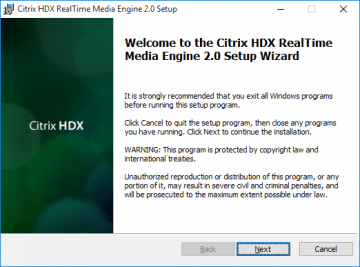
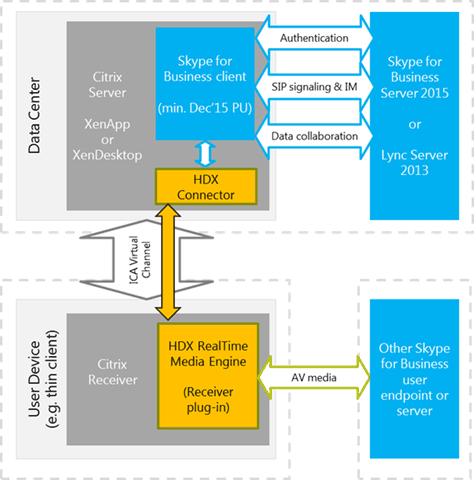
[…] HDX RealTime Optimization Pack 2.0 for Skype for Business on Citrix XenApp and XenDesktop VDI […]
Media Bypass is not supported http://docs.citrix.com/en-us/hdx-optimization/2-0/hdx-realtime-optimization-pack-about.html
Thanks Ari, will add to the list in the post
Tom
Hey Tom do you know if the HDX supports 3PIP phones (EG BToE) ? Such as the Polycom VVX range?
Hey Shawn, great question. I don’t think so, because 3PIP BTOE relies on plugins, but let me try to find out
Hi,
I’m playing around with Lync/Skype4B and HDX RealTime Optimalization Pack 2.0, both in our XenApp 6.5 and XenDesktop 7.6 environment. Today we have Lync/Skype4B installed locally on all PCs (Office 2013), but we’ll also need to make it available in our Citrix environment soon. When testing, Skype4B client is running both locally and in Citirx environment. Then I get a dial tone when making av Skype Call/video Call (from the S4B-client in Citirx). This ends With and terminating tone, and the Call ends. Is this normal, when having the Skype4B-client running simultaneously locally and in Citrix? Possible solution? Incoming Calls is okei.
Hi Per-Ole,
Have you found a good solution for running Skype4B both locally and in Xenapp? It would have been nice to have some feature to stop Skype4B when the RTME connects successfully..
Great article
Where can I get the Stand-Alone 2015 client from. We are deploying Office ProPlus 2016 with the C2R into Citrix and need to get the Skype Client installed so this works for us.
Thanks
Andrew
It’s part of Office 2013, so you’ll probably need to get a copy of that.
thanks
Thanks for the quick reply, however this does not work
As soon as I install Office 2016 C2R, it removes the Office 2013 installation (or warns that it cannot install) and therefore removes Skype4B 2015.
There has to be a stand-alone install somewhere that will work, and be able to live on the same machine with Office 2016 C2R – just no one seems to know where it is!
[…] is a joint engineering effort between VMware and Microsoft, much like the Citrix VDI support for Skype for Business (already in market for quite a while now). Like Citrix VMware will offer a direct peer-to-peer […]
Hi Tom,
Great Post .
I am facing a issue . could you please help me on this.
I am using Citrix receiver in my office PC I have a head set and installed HDX real time optimizer. I am able to hear the chat sound also from cirtix. but when I try to call immediately a call windows shows and disappears.
Odd, happening on just your machine or all machines? might be a good idea to start a thread in the community forum, tom.qa\sfbforum
[…] and Citrix released the HDX RealTime Optimization Pack 1.x for Microsoft Lync in 2012 and then HDX RealTime Optimization Pack 2.0 for Skype for Business was released in […]