Inspired/led astray by Jeff Guillet who I got to meet at the recent MVP Summit. I’ve recently bought a new 32GB RAM home lab server for home for £610/$970. Jeff has a great post on his build here, which provided a nice starting point for my build.
I wanted as much RAM as possible, quiet and relatively low power so I can leave it on. I knew there were “desktop” motherboard about that could take up to 32GB, as per Jeff’s post, that seems to be the sweet spot. I looked at motherboards that have 8 x DIMM slots for 8 x cheaper 4GB DIMMS vs. 4 x DIMM slots with pricier 8GB DIMMS.
The benefit of the 8 x DIMM slot boards is that by replacing the RAM at a later date you could go up to 64GB on some of them, however overall they were more expensive boards/CPU/RAM requirements which counterbalanced any saving on the RAM. OEM 8GB DDR3 DIMMS are now ridiculously cheap, around £50 when I bought them and right now £42 each. The DIMMS I got are hyperram. I gave them a decent 24 hour burn in and all seems fine, they also come with a year guarantee.
Rather than taking the manly route of a self build (which I’ve done in the past but didn’t really want to spend the time doing now/break something) I ordered from CCL and got the lot built and tested for £50.
Here is my build list (prices in UK Pounds £):
| Products | Qty | Price ex VAT |
Line Total ex VAT |
| Assembly (Gold) WEB System Build, O/S & Code# ASSEMBLYGW Mnfr# N/A |
1 | 50.00 | 50.00 |
| OCZ 600W ModXStream Pro P ower Supply – UK Code# PSU1077 Mnfr# OCZ600MXSP-UK |
1 | 49.95 | 49.95 |
| Intel DH67BL Media Series Desktop Motherboard Intel Code# MBD0194 Mnfr# BOXDH67BLB3 |
1 | 63.25 | 63.25 |
| 8GB CCL Choice DDR3 1333MHz Memory Module Code# RAM0444 Mnfr# 8gb DDR 1333 Module |
4 | 41.66 | 166.64 |
| CORE I5-2400 3.10GHZ Code# CPU1111 Mnfr# BX80623I52400 |
1 | 126.42 | 126.42 |
| Fractal Design Arc Mini C ase Code# CAS0477 Mnfr# 7350041080534 |
1 | 42.16 | 42.16 |
| Goods Total: | 498.42 | ||
| Shipping: | 10.64 | ||
| VAT: | 101.81 | ||
| Total: | 610.87 | ||
Graphics are on-board. I already had plenty of hard drives knocking around. I’ve put in a 3 x 1TB drives and a 250GB drive to spread the VM’s over the drives for IOPS. I’ve noticed before on lab servers the HDD seems to be the bottle neck, but I haven’t found a decent way to easily keep on top of the IOP demand/disk queue length (suggestions welcome).
I went for the higher 3.10Ghz core i5, but to be honest 99% of the time the CPU is doing nothing even with 32GB’s worth of VM’s running. I went for a 600W PSU as I thought I might add a lot of hard drives at a later date, but again this probably could be lowered a little. For the same reason I bought a decent size Midi tower, again this could probably be smaller, but with multiple fans and fan speed controller I am pleased with it.
As with Jeff’s build, the “desktop” Intel motherboard doesn’t have a driver for the on board NIC, but choosing a slightly different option for the same chipset worked fine. I’ve added a 2nd PCI intel NIC to allow for some DMZ lab scenarios.
The machine is really quiet, with a variable fan speed controller I can turn up if I’m hammering it (even at full speed its barely audible).
I’ve had it for about a month now, it’s been rock solid. At the moment I’m running Server 2008 R2 with Hyper-V. Really looking forward to Windows Server 2012 RTM so I can upgrade the OS and take advantage of all the new Hyper-V 3 PowerShell goodness for provisioning machines. 32GB RAM gives you some real room to setup some proper enterprise scenarios.
The only thing that seems to run hot is the PCH (Platform Controller Hub), but it seems to still be within operating range.
Here are a few pictures of the setup.
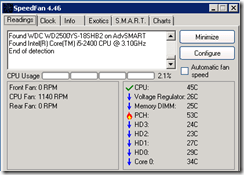
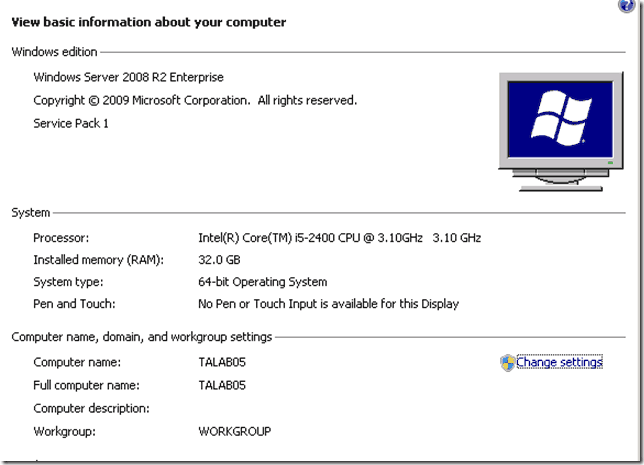





Nice rig, Tom. Thanks for sharing with us!
nice setup. hope it continues to run rock solid for you for years to come!
Thanks,
It’s been great so far. Had to stick in a couple of SSD’s to get the most out of it. Spinning disk just couldn’t hack it from an IOPS POV.
cheers
Hi Tom
Great article. Used it as a starting point for my own new build.
The Intel 82579LM Gigabit adapter (I’m using version 12) in Windows Server 2012 will get the on-board NIC working, that is if you need another port. I’m keeping the PCI/PCI-e bays free for more SSD expansion.
Thanks, SSD is def the way forward, interested to hear how your build goes
Just ran into this website now. Looks like a very nice build!
I’ve had Hyper-V (3.0) running via Windows Server 2012 for about 2 weeks and it’s been buttery smooth. It’s a very nice virtualization platform.
I did have a question though. When you say “Spread my VMs over my disks” did you leave them as single drives and just distribute your VM over them or did you use RAID?
Thanks.
Hello Folks,
I want to create Lync server 2013 (enterprise)Lab, I am planning for Assemble PC. Can someone please help me with hardware and software configuration list required for the same.
Rgds,
Manish
[…] been running my trust 32GB RAM Whitebox server for sometime. It’s been great, but there is always the potential to run more concurrent […]