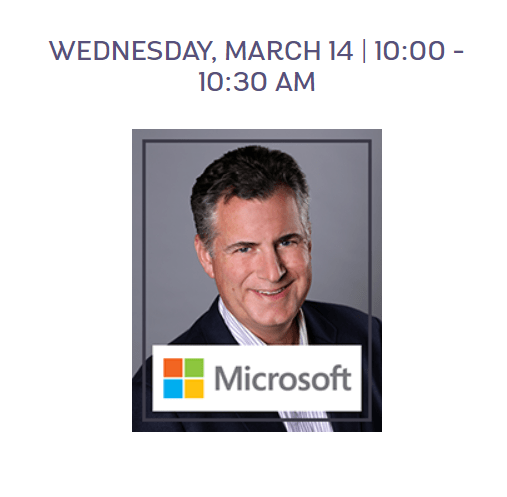
After a great week at MVP Summit, I couldn’t really swing getting to Enterprise Connect. Luckily I have some colleagues there and the keynotes are all streamed online. If you want to catch the Microsoft Keynote from Bob Davis, Corporate VP, Office 365 Engineering, Microsoft, you can watch it live here at 10:00 ET: Find your local time here: I’ll be sure to post the news and my reactions on the...



