In Message Center message MC247825, Microsoft announced that they will be pushing a banner (advert, in my opinion) in the Teams mobile app activity feed saying that users can add a personal account to the Teams app on their mobile device. These banners will begin at end of April will roll out to all customers by the end of December.
Teams is off the charts in terms of enterprise use, but Microsoft seems keen to push it harder in the personal/consumer space. Enough to potentially ruffle some feathers with enterprises by pushing promotion for using Teams for personal in the mobile client.
If your organisation has previously disabled the ability to add additional accounts to Teams, users will not see the banner.
If you have not disabled additional accounts/personal accounts, but don’t want the banner to be pushed to your users, you can raise a ticket with Microsoft support, via the Office 365 admin portal (Microsoft 365 admin center) and ask for your tenant to be excluded from the banners.
There is no need to justify to support wanting to not receive the banners, anyone who asks via support will have them turned off. Microsoft is keen to hear and collect customer reasons for not wanting the banner so they can collect this feedback for the product group.
Raising a ticket with support will not limit your end user’s ability to add a personal, work or school account to the Teams app, just suppress the banner.
There are plans to have a switch/setting on the Microsoft 365 admin portal to allow tenant admins to directly turn off these promotional banners without needing to raise a support ticket in the future, but there is no public ETA on this.
It will be interesting to see where the line is drawn here in terms of Microsoft promoting services directly to end-users of paying organisations. Will we start seeing promotions for Xbox in PowerPoint?
Tony Redmond has already done a good write up on this issue too here: Microsoft to Push Ads for Teams Personal to Corporate Users – Office 365 for IT Pros (office365itpros.com)
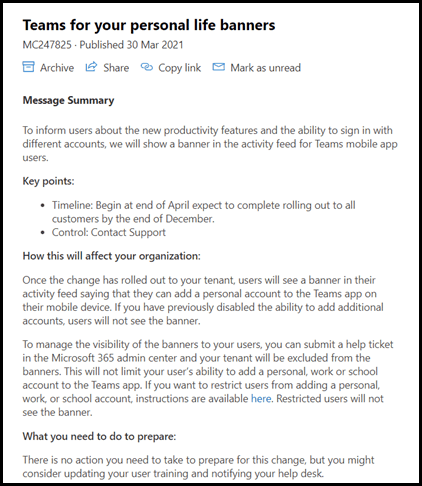
HI
i have submitted the ticket but am being asked
“In order for us to process your request, kindly reply to this email with business justification why you want your tenant to be excluded from banners.”
and
“I have already consulted your case with our experts and a business justification is needed to proceed with the request”
interestingly it doesnt mention this in the MC247825 message
neil
I opened a ticket with Microsoft about this and was told that the ability to toggle the spammy banners on and off through the admin portal is due to be released by the end of April.
I’m having a similar challenge to Neil here, but Microsoft refuse to do anything until they speak with me. I wasn’t willing to do that on Friday night and despite me asking for times why they want to talk about such a simple request they’ve refused to answer and insist on taking to me. Doesn’t help that the submission form (from the admin app) appears to have inserted a random 0800 number…
Just to update this, I’ve now received confirmation that we’ve been “added to the list of organisations to be disabled” once my ticket had been picked up by another agent.
Not impressed with the general care around this at all.
[…] any specific Teams consumer numbers. Microsoft has been marketing Teams consumer hard, even putting advert banners for teams consumer in the Office 365 Teams app, something I am not a fan of and making it a key part of their Microsoft 365 Personal and Family […]