Possibly the biggest day to day usability improvement news coming from Microsoft Ignite, being able to easily share and manage Microsoft Teams meetings recordings.
Today Microsoft Teams recordings are stored in Microsoft Stream. Microsoft Steam doesn’t have any direct external sharing and little admin-level control tools. If you want to share a meeting recording outside of your organisation you have to download it from Stream to OneDrive and Share it from OneDrive. My Sharing a Microsoft Teams Meeting Recording with people outside your company has had over 36,000 views, so clearly it’s a challenge that many people face.
Teams Meetings Recordings will now be stored on SharePoint/OneDrive
The big change is that Microsoft Teams meeting recordings will be stored and shared with OneDrive and SharePoint, rather than stored directly in Microsoft Stream. Because the files are in OneDrive/SharePoint, we benefit from the much more mature permissions and sharing, retention policies, information governance, “go local” and multi-geo tenant support, customer key support and API-level access to meeting recordings.
Microsoft Stream is moving to a model where it doesn’t store recordings directly but becomes a player/editor/creation tool for video files.
Regular meetings will be stored in the person who hits the record’s OneDrive. Channel meetings will be stored in the teams SharePoint site. These will hit your normal storage quotas.
Meeting recordings will play on the video player of OneDrive for Business or SharePoint depending on where you access the file.
Meeting Recordings Sharing and permissions
Videos will follow the same sharing and permissions model as any other file in Microsoft 365. Users will have options to share with anyone outside their organization, people inside their organization, or with specific people, based on the sharing policies of the organization.
Initially, there will be no way to block users from downloading meeting recordings (you could do this on classic stream).
Timeline
This change will only happen for new meeting recordings an is targeted to be generally available in Q4.
By Q1 2021 storing recordings in Stream will no longer be possible.
Documentation
Use OneDrive for Business and SharePoint or Stream for meeting recordings
Will there be a migration for videos/recordings stored in Stream (Classic) to the new Stream?
Yes. There are no dates yet, but here are the phases Microsoft outline,
- Preview of IT admin-led migration (Q2 2021)
- Preview of end user-led migration
- Preview for meeting recording migrations
- New Stream ready with needed features
- Migration tooling complete with needed features
- Microsoft Stream (Classic) retirement date set; you must migrate content you want to keep before Microsoft Stream (Classic) is retired
- Redirection of links and embed codes from Stream (Classic) to the new Stream are removed (1 year after retirement date)
Migrate from Microsoft Stream (Classic) to the new Microsoft Stream
Coming Features
Teams Meeting Records (TMR) retention policy available to all SKU’s. This will not override tenant-level retention policies. It is designed to have a sensible default to clean up meeting recordings.
Later this calendar year, Teams meeting recordings saved on the SharePoint can get automatic retention labelling with appropriate licensing.
Microsoft will be adding specialized support for governance around meetings and videos in terms of eDiscovery on transcripts, legal hold, sensitivity labels, and more.
In the future, video analytics will be added.
Roadmap item 68761
Reference
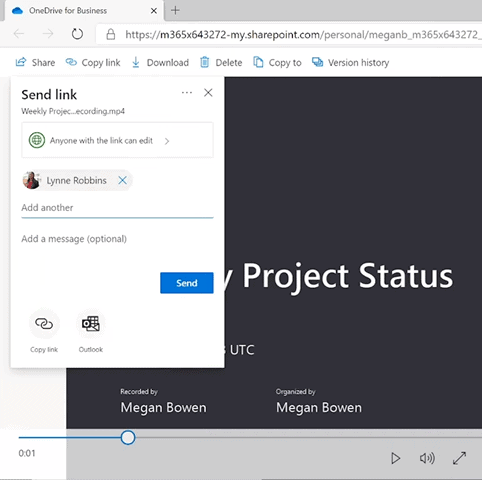
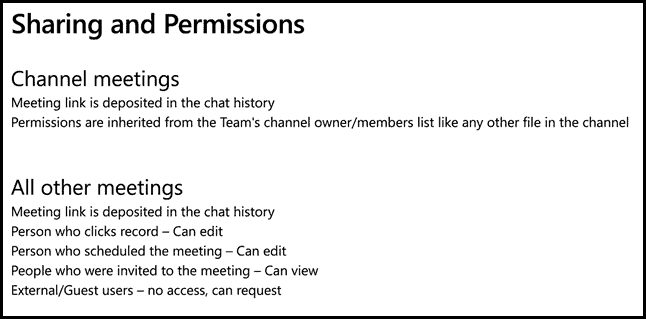
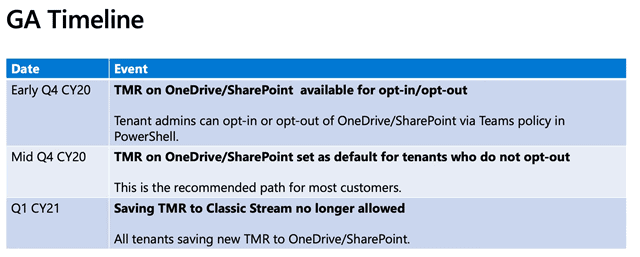
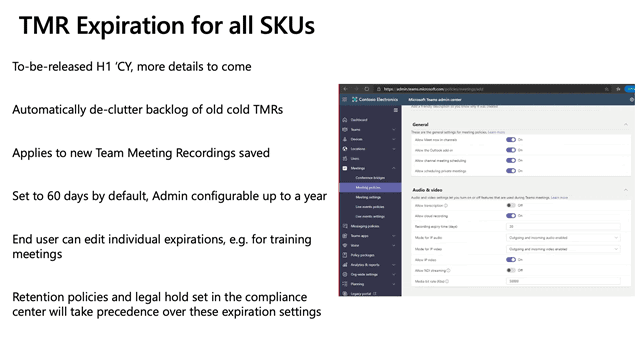

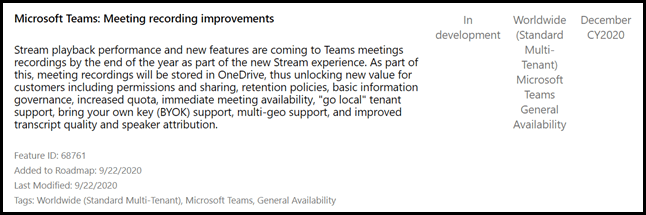
Hello sir, thank you for all information, tips and helps that your share with us. Very welcome informations!